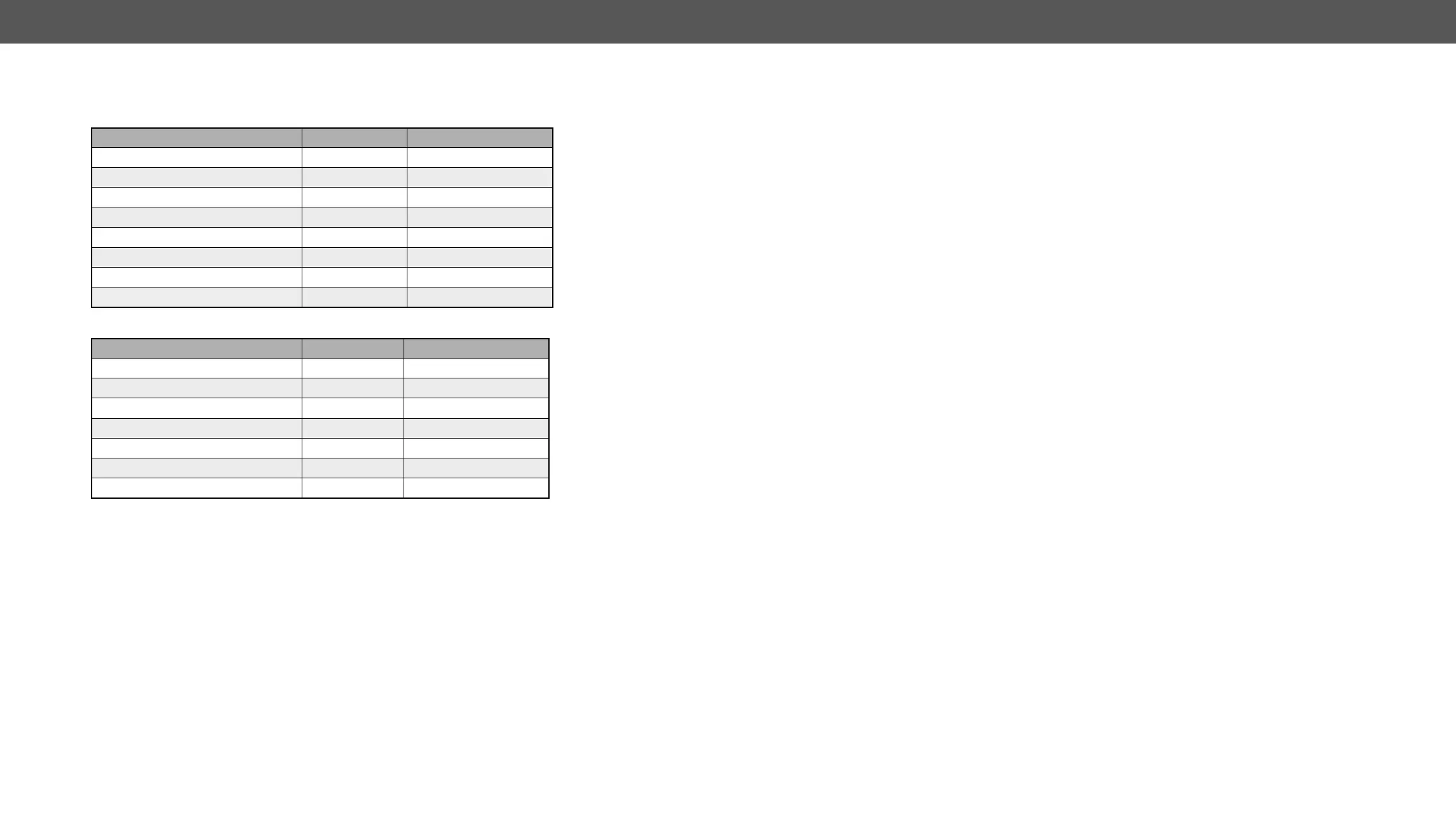6. Programmer's Reference DVIDL-OPT series – User's Manual 26
Status Commands
EDID Router Commands
Operation See in section Command
View Product Type 6.2.1 {i}
View Serial Number 6.2.2 {S}
View Firmware Version 6.2.3 {F}
Compile Time 6.2.4 {CT}
View Installed Board 6.2.5 {IS}
View Board Information 6.2.6 {FC}
View All Port Status 6.2.7 {PS}
Restart the Device 6.2.8 {RST}
Operation See in section Command
Save EDID to User Memory 6.3.1 {<loc1>:<loc2>}
View Emulated EDID on Input 6.3.2 {VEDID}
6.3.3
View EDID Header 6.3.4
Delete EDID from Memory 6.3.5 {DE<loc>}
Download EDID Content 6.3.6
Upload EDID Content to the Router 6.3.7