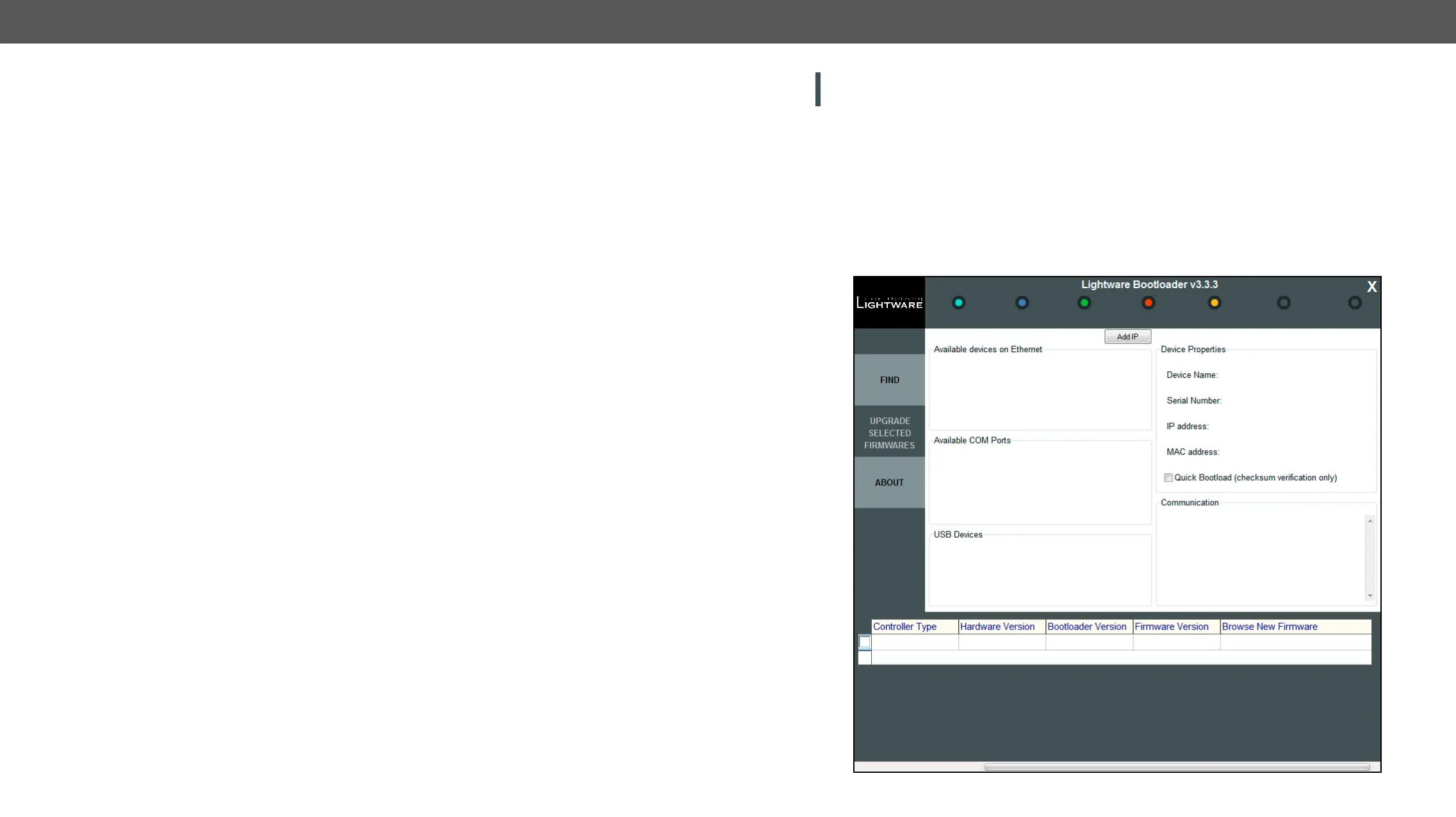7. Firmware Upgrade DVIDL-OPT series – User's Manual 27
7
Firmware Upgrade
products by giving a few tips on how to start and by explaining the features of
contact support@lightware.com.
ç
ç
before processing the upgrade.
Upgrading Steps in a Nutshell
Step 1. Installing the Lightware Bootloader Software.
Step 2.
Step 3. Connecting the Lightware device and the computer via USB port and launch the application.
Step 4. Establishing the connection with the device.
Step 5.
Step 6. Starting the upgrade process.
Step 7. Restarting the device.