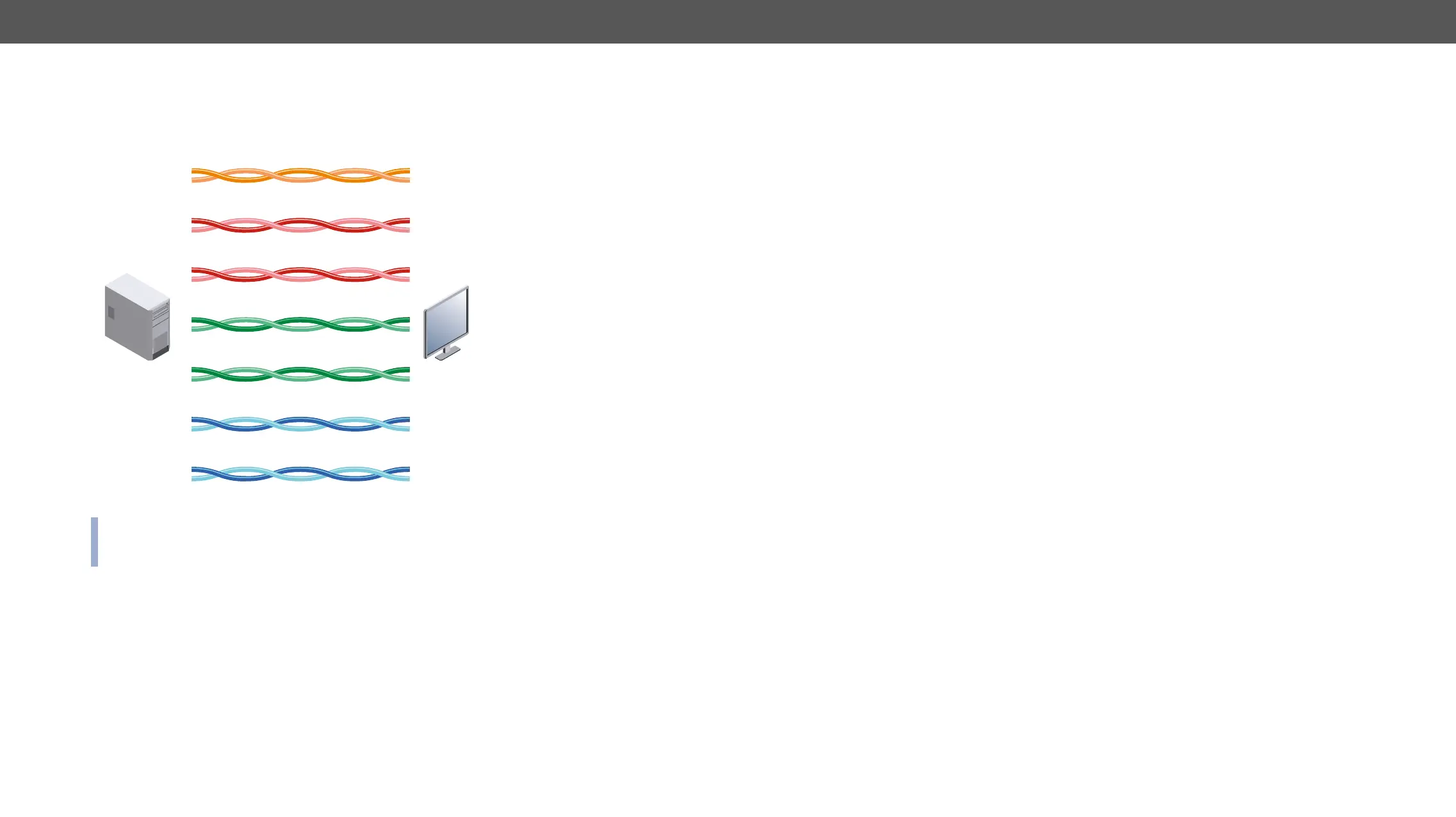9. Technologies DVIDL-OPT series – User's Manual 33
In Dual-Link cables, 6 wire pairs carry the color information next to the
TMDS clock signal. One color component is carried by two wire pairs,
where one wire pair carries the odd pixels and the other wire pair
carries the even pixels.
Video lines of the Dual-Link interface
INFO: The colors of the wire pairs in the picture represent the color
information they carry and not the color of the actual wires inside
the cable.
Red even
Green even
Blue even
Red odd
Green odd
PC or Mac Display
Blue odd