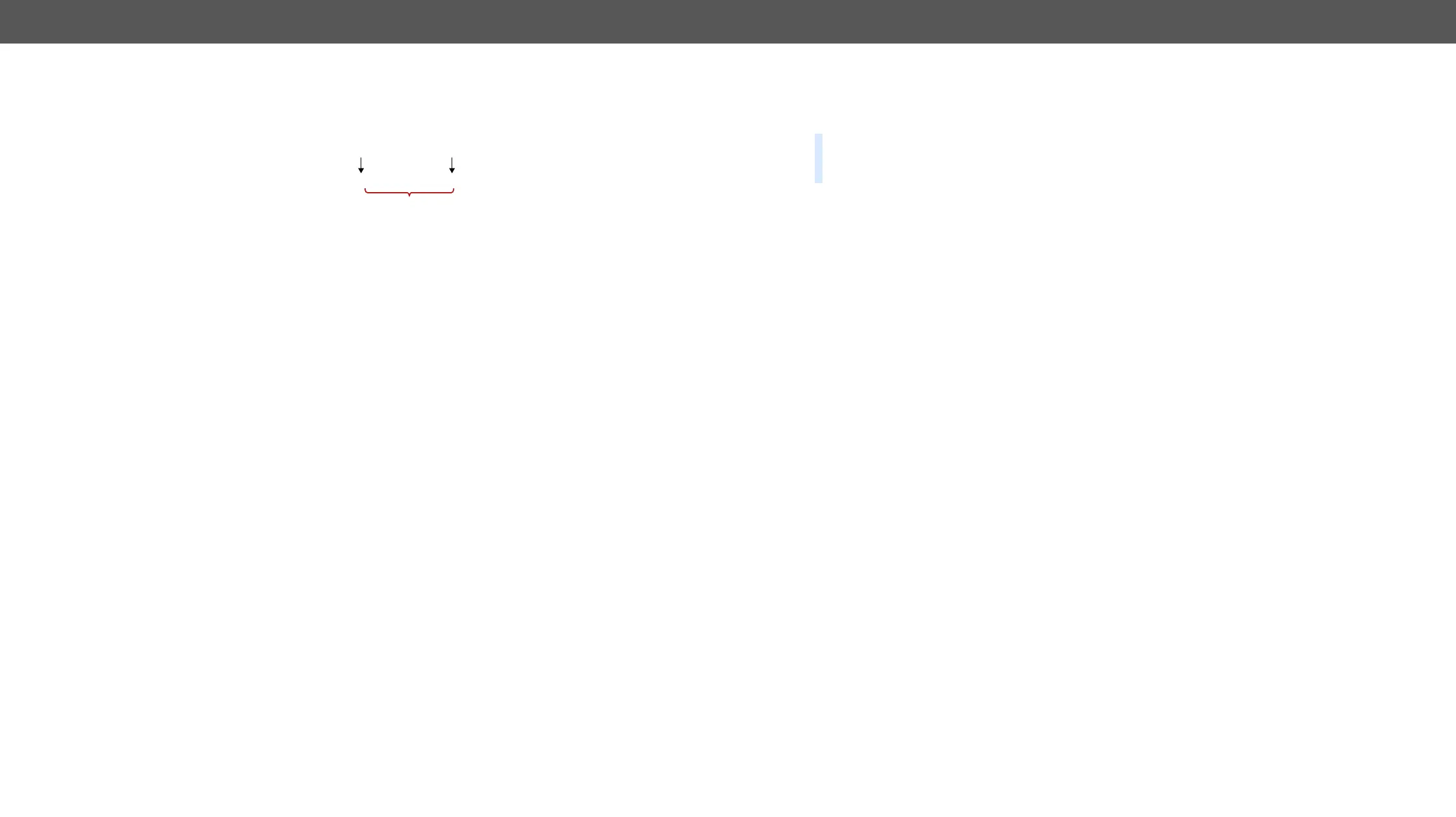MMX4x2 series – User's Manual 123
Setting the Delimiter Hex
hex format (e.g.0D, 0A, 20).
Command and Response
ç <delimiter>
æ <delimiter>
Parameters
The <delimiter> parameter can be max. 8 characters long (or 16 digits) in hex format.
Example
ç
æ
Setting the Timeout
the data into the Rx, RxHex, Hash properties. The timeout setting is useful if there is no special or easily
Command and Response
ç <timeout>
æ <timeout>
Parameters
The <timeout> parameter sets the timeout value in milliseconds: 0 means the timeout is disabled, min.
value is 10.
Example
ç
æ
: Login name : ...
Delimiter (hex format: 3A)
Stored string
until the RECOGNIZER.clear() method is called.
TIPS AND TRICKS:
follow each other, the action will execute once. (A Condition can be detected in Event Manager if a change
happens. But if the same string is saved into the property after each other, it will not cause a change.)
Command and Response
ç
æ
Parameters
The
Example
ç
æ
Command and Response
ç
æ
Parameters
The
Example
ç
æ
Clearing the Last Recognized Stored Message
This method deletes all stored received serial messages.
Command and Response
ç
æ
Example
ç
æ
