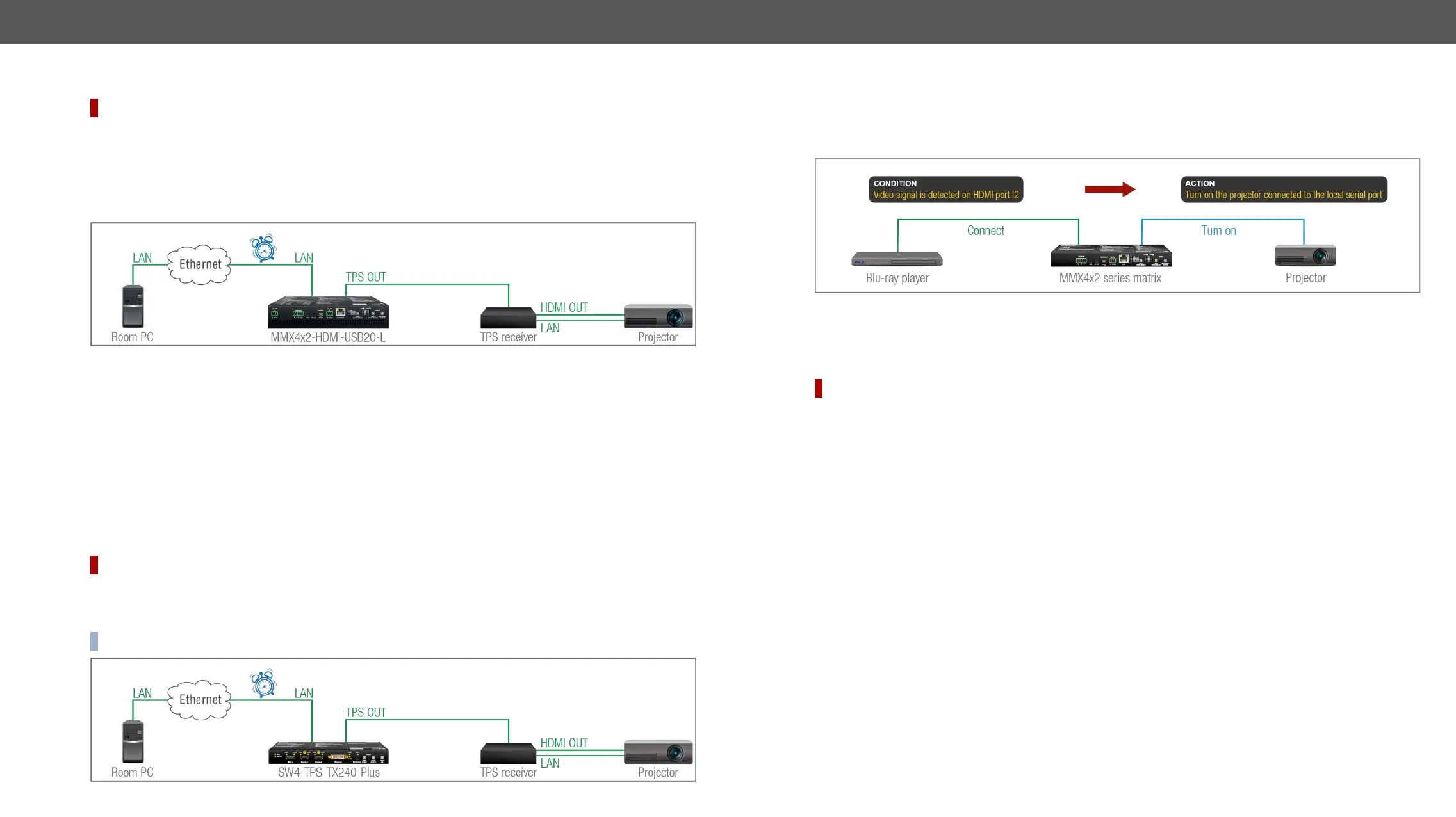4. Device Concept MMX4x2 series – User's Manual 31
TCP Recognizer
DIFFERENCE:
The feature is almost the same as in case of the RS-232, but for the network interface: the incoming TCP
Event Manager gives numerous opportunities for creating automatic room solutions.
TCP Recognizer Example
How to set up the switcher?
Step 1. Ethernet
protocol commands (see the
client. (The Projector is saved as 'C1' in this example.)
Step 2. Create the following event in the Event manager:
E1.(PWR!001 "On")
low level.
Event Manager section.
Wake-on-Lan
DIFFERENCE: v1.6.0b19.
The well-known wake-on-lan feature (sending magic Packet to the target PC) is available. This can be used
Powering on a Computer
section.
INFO: Please make sure the feature is enabled in the target PC and it is powered (but switched off).
The Event Manager Feature
The Event Manager feature means that the device can sense changes on its ports and is able to react
Event Manager Example
See more information about the settings in the Event Manager.
Event Manager +
DIFFERENCE:
The AND Operator
The practical experience has shown that there is a need to examine more conditions (up to four) as follows:
launched. For example, in a meeting room we have the following situation:
▪ Signal is present on an input port,
▪
If the two Conditions are present at the same time, the ActionConditions into
separate Events, then create a third Event, select the two ConditionsAction.
See the
Event Manager Variables
A brand new area is opened by implementing the variables. You can create custom variables in number
methods:
▪
▪
▪
▪
processor.
See the
