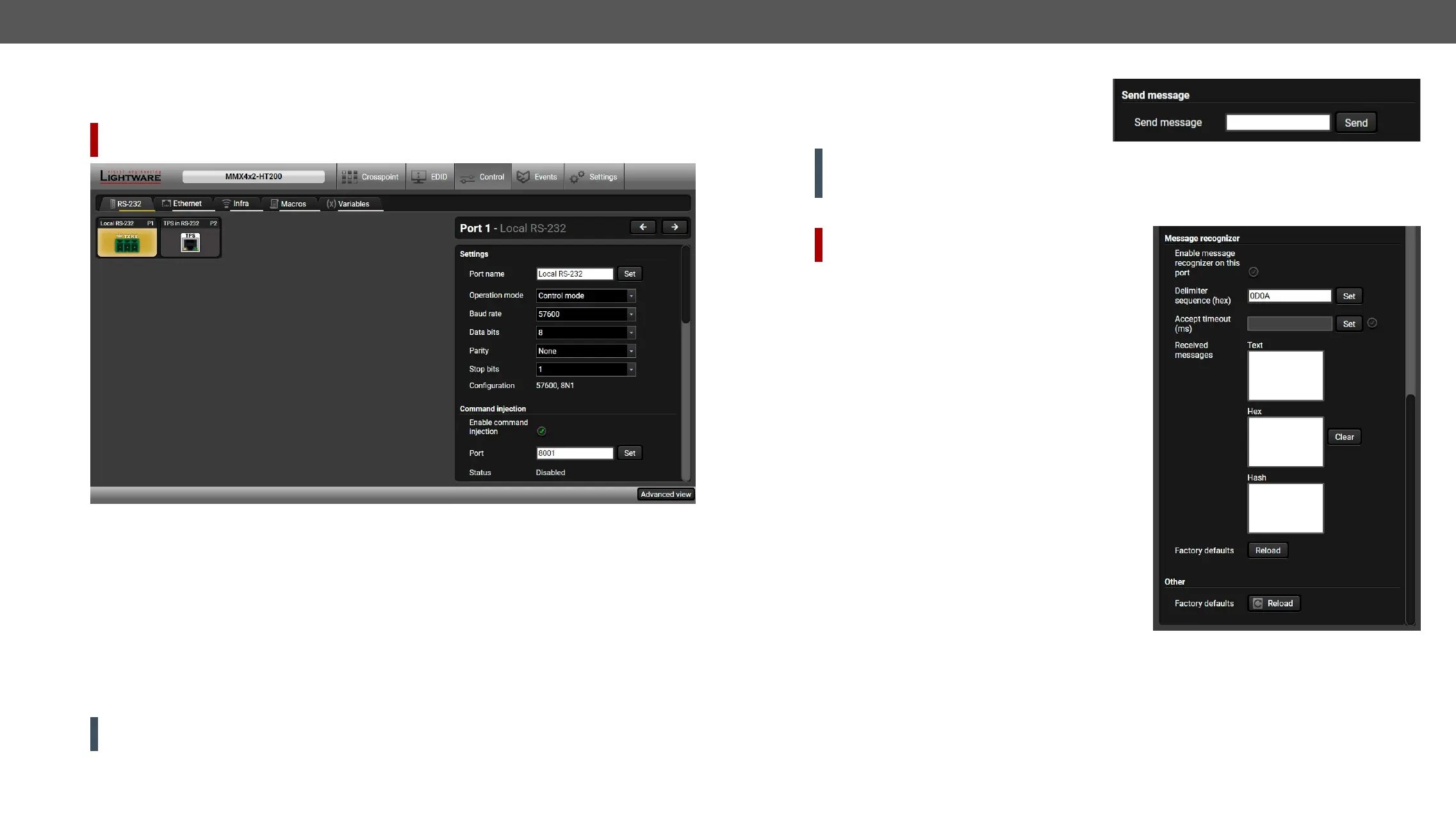Control Menu
RS-232
DIFFERENCE:
found on MMX4x2-HT200 model only.
RS-232 tab in Control menu
The following settings and functions are available (both on local and TPS serial ports):
▪ Operation mode: Control, Command Injection, or Disconnected (for more details about serial interface
modes see the RS-232 Serial Interface section);
▪
▪ Data bits: 8 or 9;
▪ Parity: None, Odd, or Even;
▪
▪ Command injection: enable or disable; port number; #commandinjection
▪ #protocol #rs232 #rs-232 #serial
▪ Message sending via serial port; #message
▪ Reloading factory defaults (see factory default settings in the Factory Default Settings section).
ATTENTION!
settings (baud rate, data bits, etc..) will not be changeable on the matrix side.
RS-232 Message Sending
current RS-232 port. Response cannot be seen in
the surface.
ATTENTION!
RS-232 Message Recognizer
DIFFERENCE:
v1.3.1.
from the RS-232 port. The message can be used as a
for it.
Delimiter sequence (hex): Each message is closed by this
Accept timeout (ms):
last received message and delimiter was not detected,
the device saves the data into the Text, Hex, and Hash
properties. The timeout setting is useful if there is no
but there is a time gap between the messages.
Text:
Hex:
Hash: Binary data that is mapped from the original
message. The length of the hash is shorter, and the same
message results in the same hash.
Working Method
▪ The set DelimiterHex is detected in the message, or
▪ The set TimeOut has passed since receiving the last data bit.
