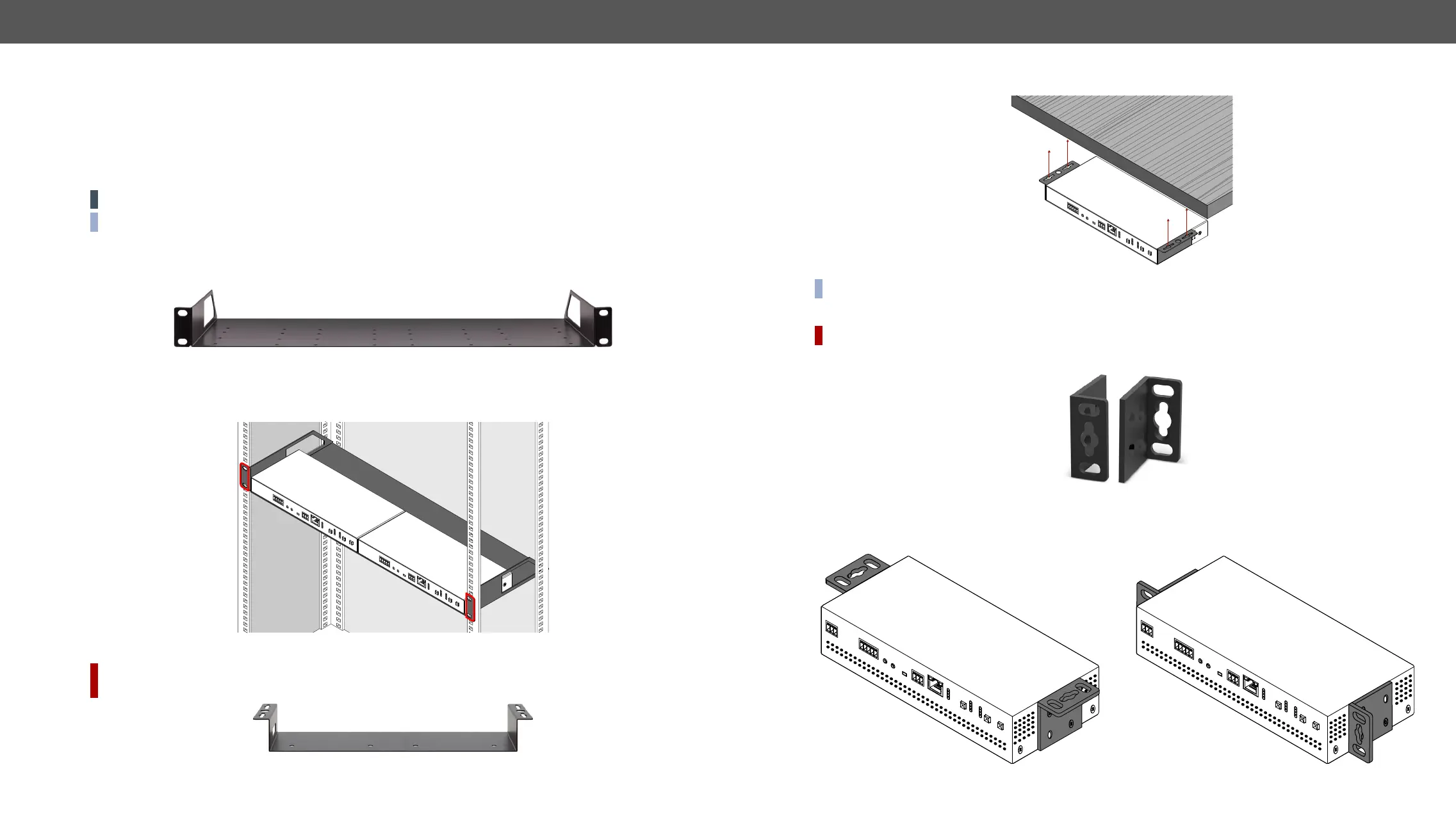3. Installation MMX4x2 series – User's Manual 22
Mounting Options
bottom side; see the bottom view in the Mechanical Drawings section. To order mounting accessories,
please contact sales@lightware.com. Fasten the device with the screws enclosed to the accessory.
More details about the accessories and the mounting can be found in the Mounting Assembly Guide.
WARNING! Always use the supplied screws. Using different (e.g. longer) screws may damage the device.
INFO:
1U High Rack Shelf
1U high rack shelf
Under-desk Double Mounting Kit
DIFFERENCE: This kind of mounting is recommended for MMX4x2-HDMI and MMX4x2-HT200 models
only.
Under-desk double mounting kit
INFO: The chipboard screws are not supplied with the mounting kit.
Rack Ear-mounting
DIFFERENCE:
The device can be mounted by the supplied rack ears.
Rack ears
