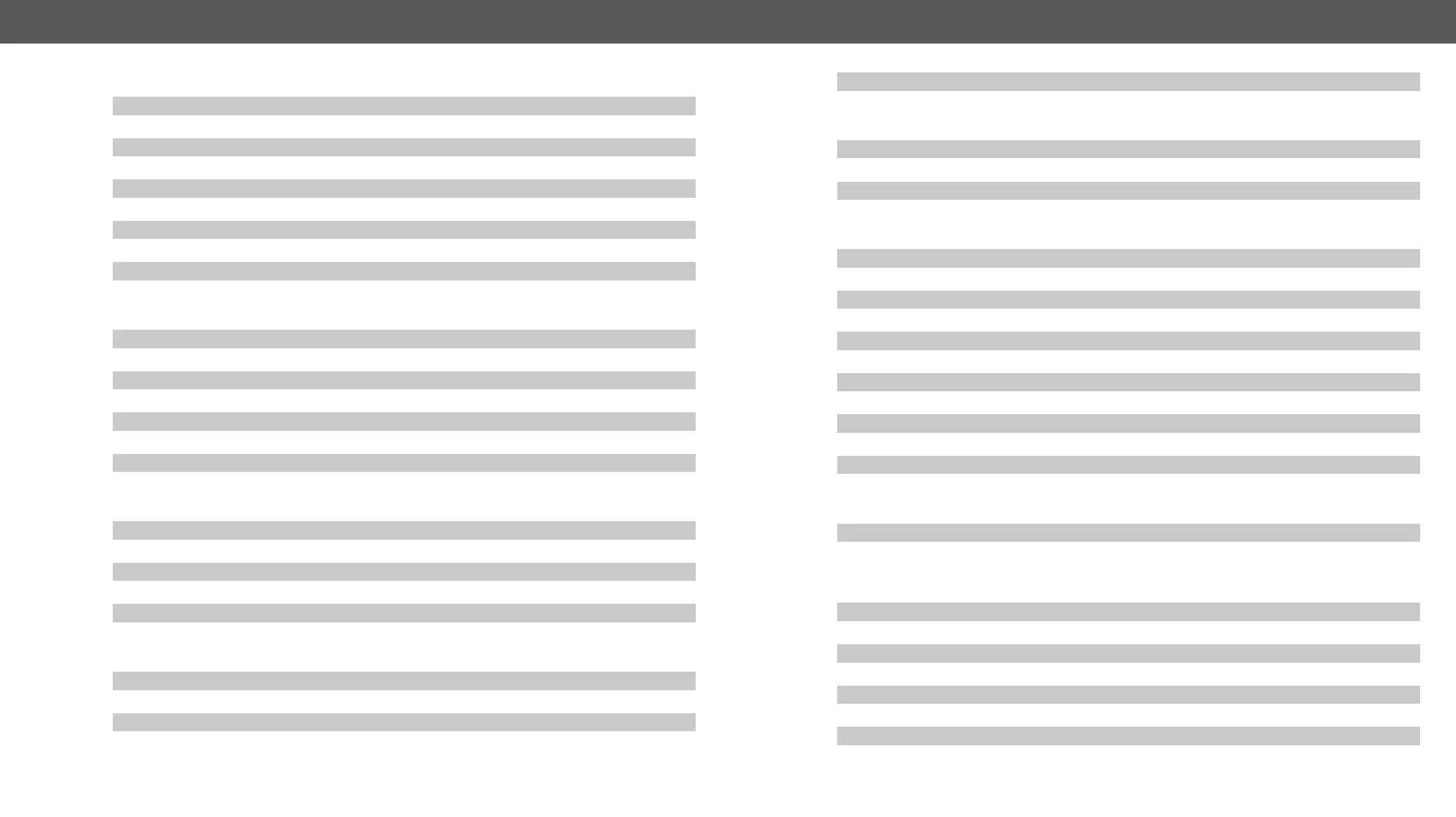Audio Port Settings for Firmware v1.1.0
Setting the Audio Source of HDMI Output 1
ç <embed_audio>
Setting the Audio Source of HDMI Output 2
ç <embed_audio>
Setting the Audio Source of Analog Audio Output
ç <passthrough_status>
ç <audio_in>.Mute=<mute_status>
ç <audio_out>.Mute=<mute_status>
Analog Audio Input Level Settings by Exact Values
ç <audio_in><level>
ç <audio_in><percent>
Setting the Balance
ç <audio_in>.Balance=<level>
Setting the Gain
ç <audio_in>.Gain=<level>
Analog Audio Input Level Settings by Steps
ç <audio_in><step>)
ç <audio_in><step>)
Setting the Balance
ç <audio_in>:stepBalance(<step>)
Analog Audio Output Level Settings
ç <audio_out><level>
ç <audio_out><percent>
Setting the Balance
ç <audio_out>.Balance=<level>
Analog Audio Output Level Settings by Steps
ç <audio_out><step>)
ç <audio_out><step>)
Event Manager Basics
Setting a Condition by Specifying a Direct Path
ç <loc>.Condition=<expression>
ç <loc>.Condition=<event_nr>
ç <loc>.Condition=<event_nr><event_nr><event_nr><event_nr>
Setting an Action by Specifying a Direct Path
ç <loc>.Action=<expression>
ç <loc>.Action=<event_nr>
ç <loc>.Action=<macro_name>
Event Manager Tool Kit
Setting the Delay
ç <loc>.ConditionTimeout=<time>
ç <loc>.ConditionEndCheck=
ç <loc>.ConditionTimeoutContinuous=
Setting the Name of the Event
ç <loc>.Name=<string>
ç <loc>.Enabled=
Triggering a Condition
ç <loc>:triggerCondition(1)
ç <loc>.ConditionCount
