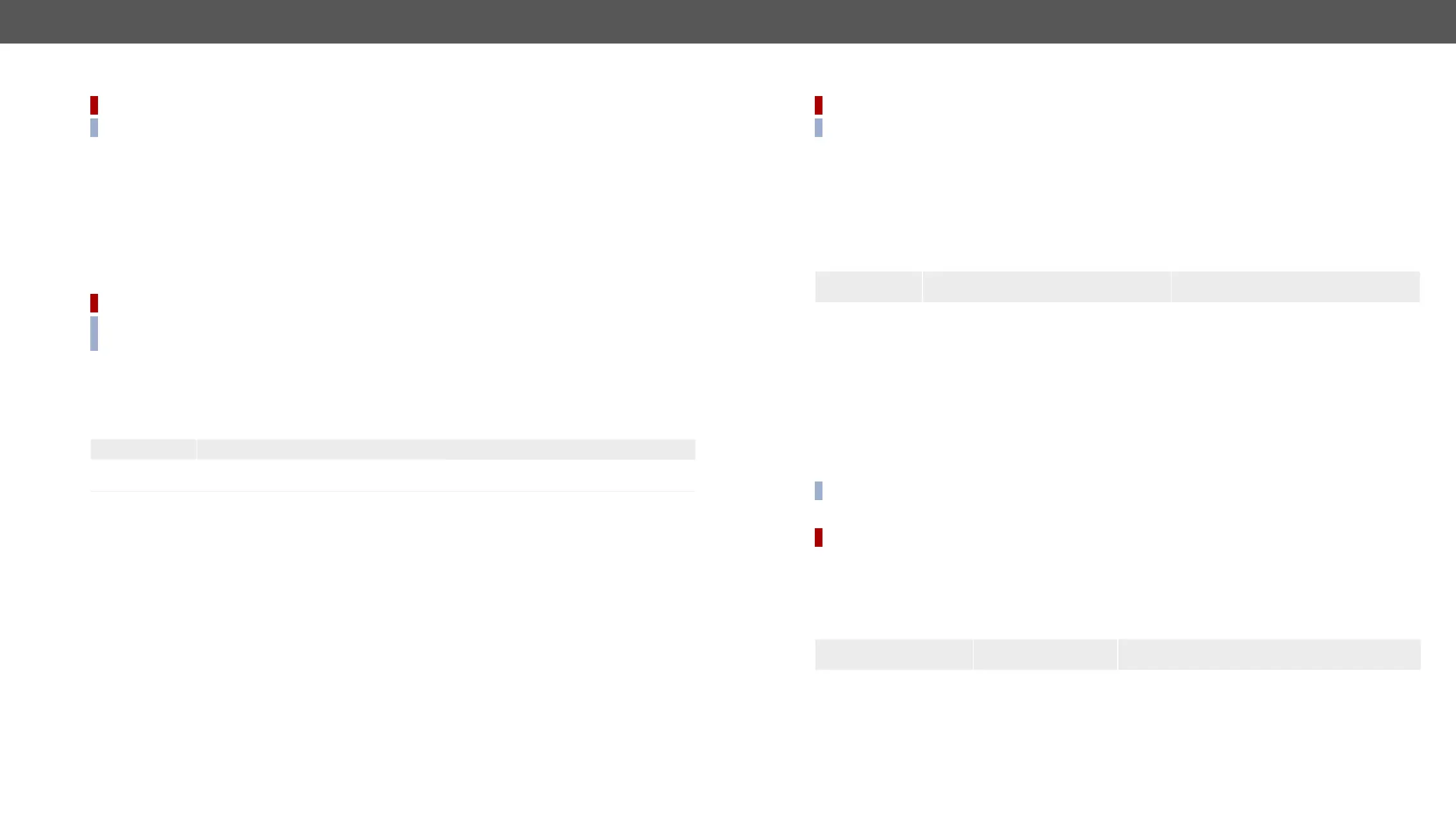UCX series – User's Manual 127
DIFFERENCE:
INFO: UCX series deal with one user for authentication and the username (admin) can not be changed.
Command and Response
ç
æ
Example
ç
æ
Set Password for Authentication
DIFFERENCE:
INFO: Due to security reasons, the password is not stored in any property, so it can not be queried. No
password is set for default, giving a password before authorize the authentication is necessary.
Command and Response #password
ç <password>)
æ mO·
Parameters
Parameter description
<password> max. character length: 100
accepted characters: a-z, A-Z, 0-9
Example
ç
æ
Enable Authentication
DIFFERENCE:
INFO: Set the password before enable the authentication, because no password is set for default.
Command and Response
ç SET·/V1/MANAGEMENT/NETWORK/SERVICES/<port>.AuthenticationEnabled=<status>
æ pw·/V1/MANAGEMENT/NETWORK/SERVICES/<port>.AuthenticationEnabled=<status>
ç
æ
Parameters
Parameter description Parameter values
<port> Port type
HTTP
HTTPS
<status>
Authentication enabled
Authentication disabled
true
false
Example
ç
æ
ç
æ
INFO: Restart HTTP(S) Services is required after the authentication settings changed.
Restart Network Services
DIFFERENCE:
Command and Response #http #https
ç ·<port>:restart()
æ <port>:restart=
Parameters
Parameter description Parameter values
<port> Port type
HTTP
HTTPS
Example
ç
æ
