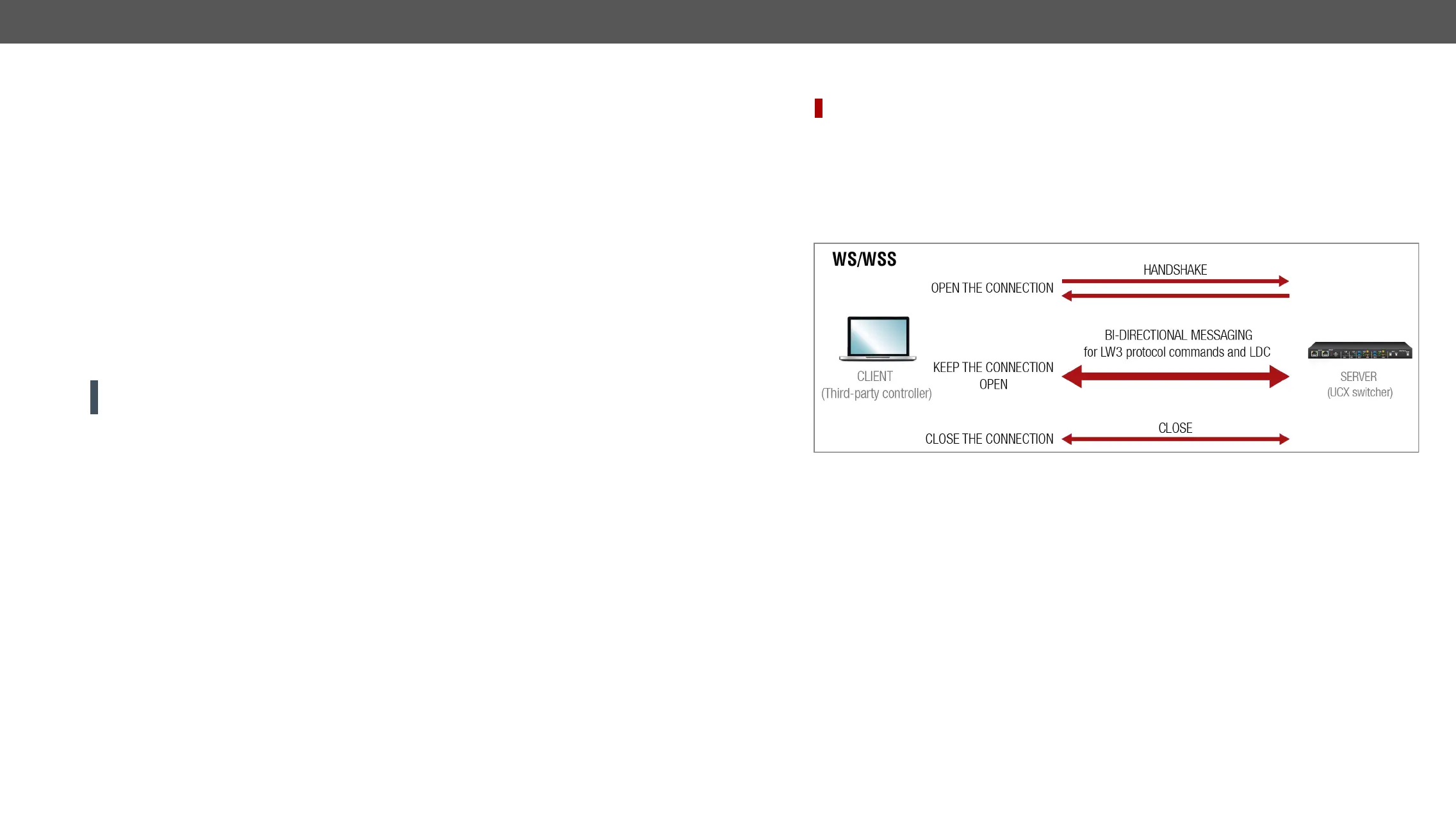5. Device Concept UCX series – User's Manual 42
▪ Network section)
▪ section)
Step 2. Disable the HTTP port (80) and use HTTPS (443) instead.
The setting is available with the following ways: #new
▪ section).
▪ section).
Step 3. Set the password and enable the authentication.
The setting is available with the following ways:
▪ Network section)
▪ Set Password for Authentication and Enable
Authentication section).
▪ Set Password for Authentication and Enable Authentication
section).
Step 4. Disable 6107 port, use Lightware REST API HTTPS (443 port) or WSS for LW3 protocol for control the device.
ATTENTION!
switcher can be controlled only with protocol commands.
The setting is available with the following ways:
▪ section).
▪ section).
Step 5. Disable the remaining unsecured Serial over IP ports (8001 and 8002).
The setting is available with the following ways:
▪ section).
▪ section).
WebSocket Service (WS, WSS)
DIFFERENCE:
device with #new
open. This feature allows the real-time communication such as control the device with LW3 protocol commands.