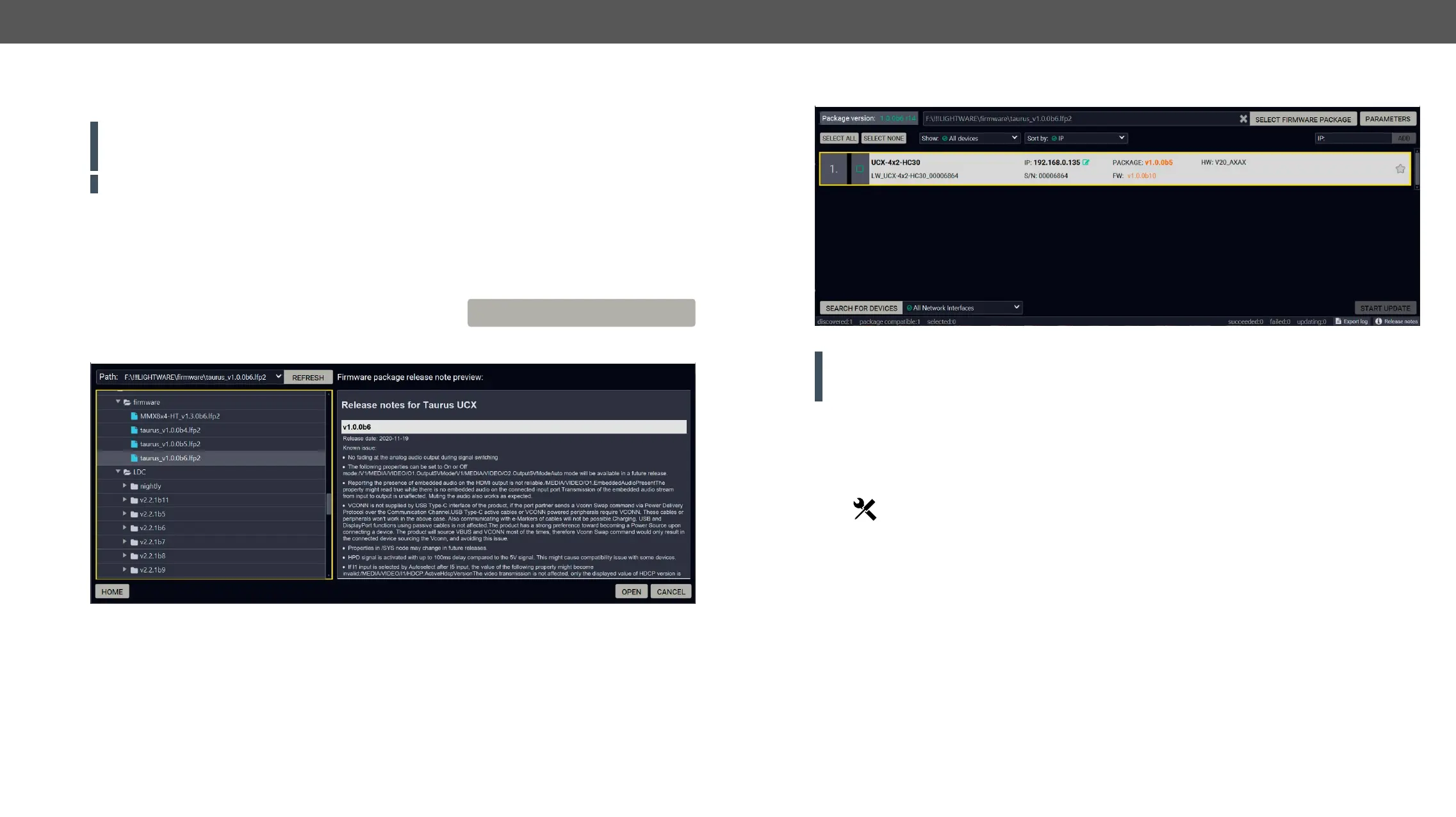9. Firmware Update UCX series – User's Manual 139
version of the device is highlighted in orange if it is different from the version of the package loaded.
Supported models
WARNING!
The Meaning of the Symbols
Show
details
The log about the upgrading process of the device
can be displayed in a new window.
Service
mode
The device is in bootload mode. Backup and restore
cannot be performed in this case.
Updating Via GUI
To update the desired device(s) via the Graphical User Interface follow these steps.
ATTENTION!
If any problem occurs, reboot the unit and restart the process.
ATTENTION! This upgrade will call factory reset on the device. All user setting will be lost.
feature supports copy all the settings from one device
enabled.
Step 1. Select the Firmware Package.
Click on the Select Firmware Package button and navigate to the
name of package, the preview of the release notes are displayed in the right panel.
SELECT FIRMWARE PACKAGE
