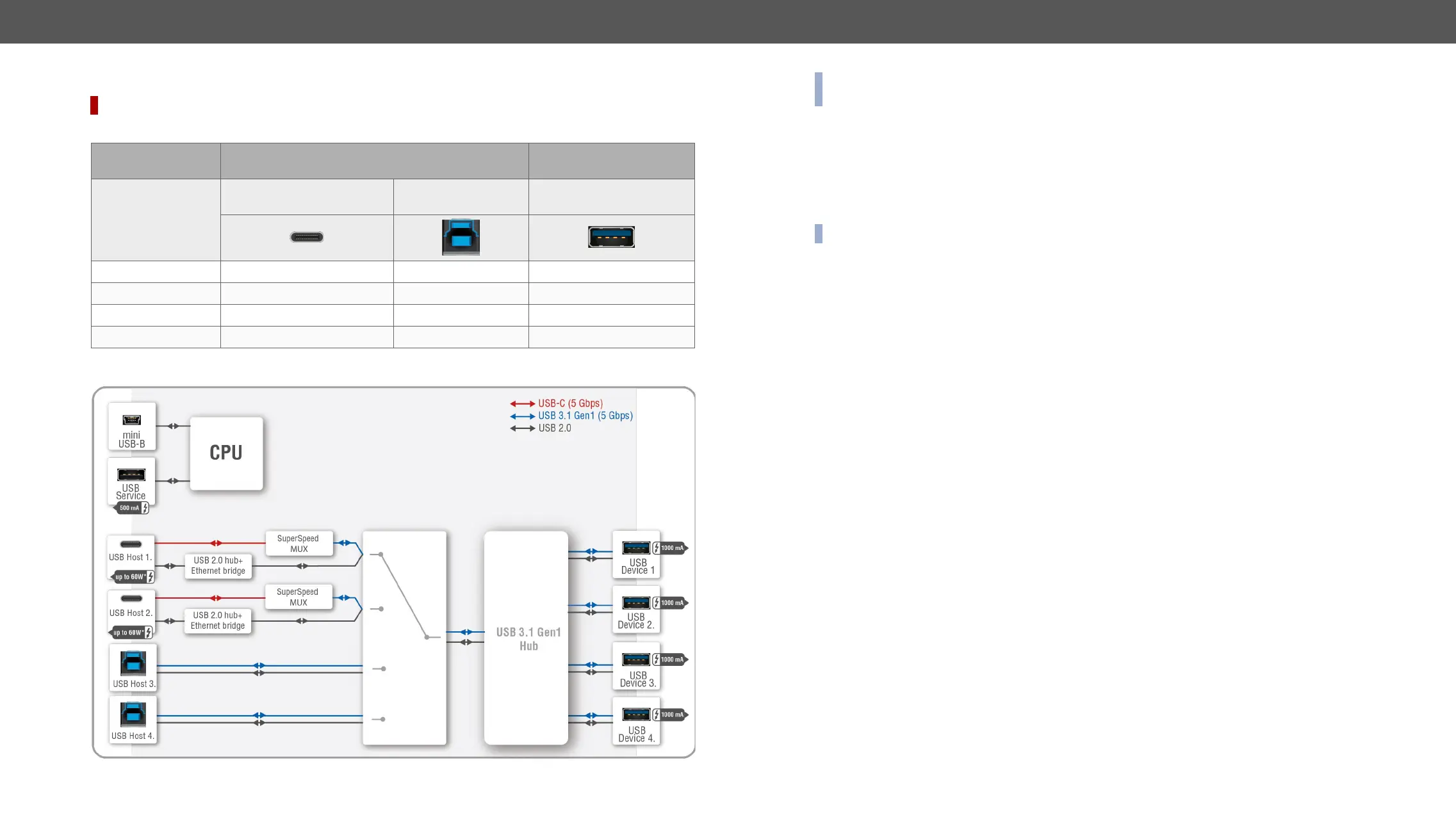5. Device Concept UCX series – User's Manual 30
USB Data - USB 3.1 Gen1 Interface
DIFFERENCE: UCX-2x2-H30 model has no USB-C port.
Summary of USB 3.1 Gen1 ports
Upstream ports (UFP) Downstream ports (DFP)
USB-C 3.1 Gen1
(5 Gbps)
USB-B 3.1 Gen1
(5 Gbps)
USB-A 3.1 Gen1
(5 Gbps)
UCX-2x1-HC30 1x 1x 4x
UCX-2x2-H30 - 2x 4x
UCX-4x2-HC30 2x 2x 4x
UCX-4x2-HC30D 2x 2x 4x
USB Port Diagram (UCX-4x2-HC30D)
*For more details about the power delivery of the USB-C port see Powering Options section.
INFO: The Taurus UCX series devices generally present 1 tier in the USB topology (a HUB). An exception
is the USB2 layer on Type-C ports, which present two tiers (two HUBs).
The USB 3.1 standard is backwards compatible. This means the High-speed channels (USB 2.0 lines) are
used if the connected device or cable capability is only USB 2.0.
USB-A, USB-B and USB-C connectors also have high-speed data lines besides Superspeed.
The built-in USB-Ethernet bridge provides Ethernet for the USB-C connection. It is still available while the USB
3.1 Gen1 data channels are reserved for video or USB data transmission. For more details, see Ethernet Port
Diagram.
INFO: USB.2.x and 3.x data transfer happens on two independent layers simultaneously.
USB Features
DisplayPort Alternate Mode
This function is available only for USB type C connectors. See more details in DisplayPort Alternate Mode
section.
Host detection
One host is available at the same time. Taurus UCX series devices give a feedback about the connected
hosts.
Connected property becomes true.
In case of USB Type-C ports: USB Type-C introduced the port Power Roles: Sink port, Source port and Dual
Detecting the presence of a BYOD device on Type-C ports is done using the Power Delivery protocol over the
Communication Channel.