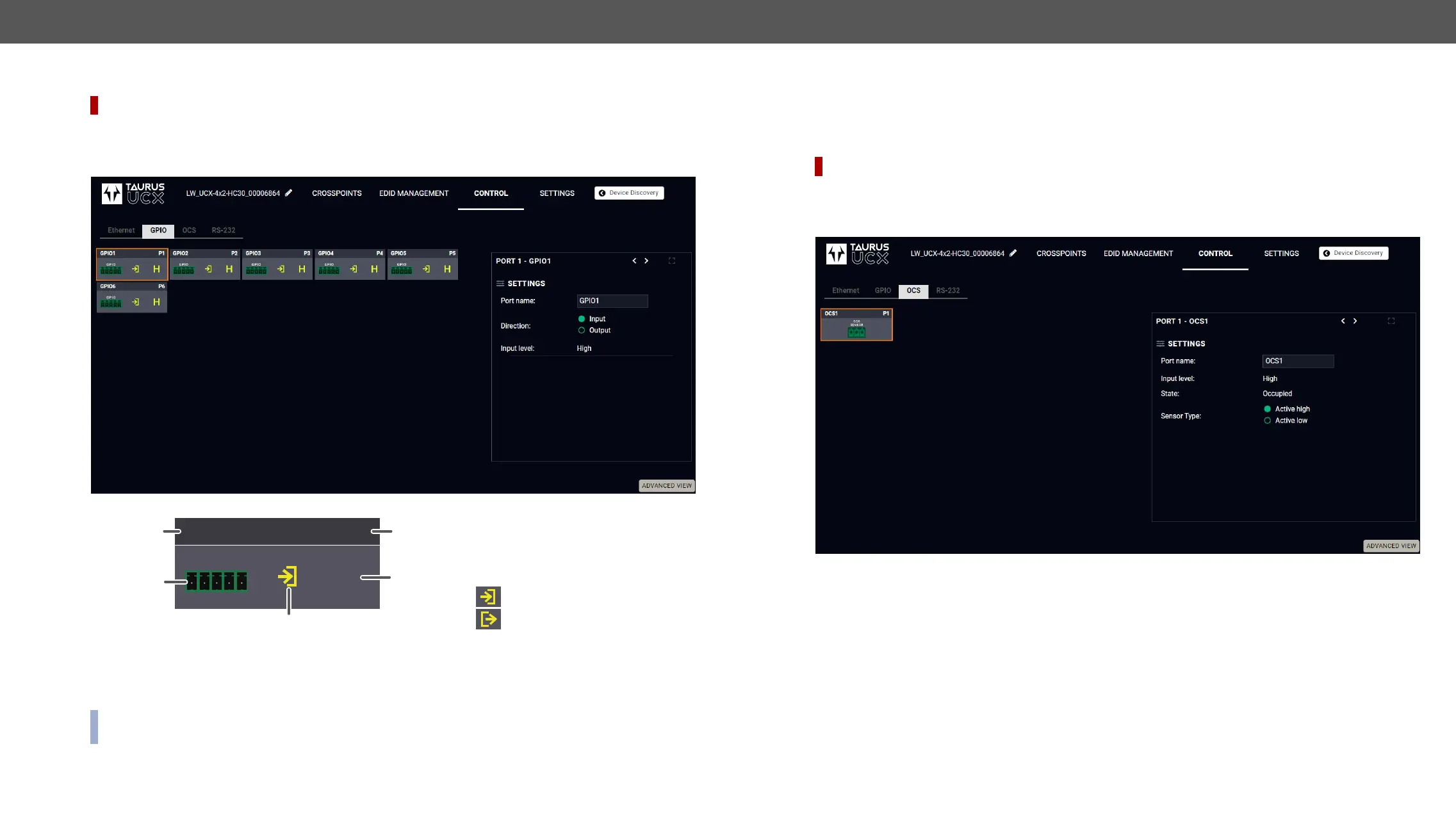UCX series – User's Manual 64
GPIO
DIFFERENCE:
commands. Select a GPIO pin under the Port settings section; the settings (pin direction and input level) are
displayed on the port tiles as well. #gpio
INFO: Output level can be set only in case of setting the pin direction to Output. In case of input direction
the output level setting and the Toggle button is not available.
1
GPIO pin name
2
GPIO port icon
3
Pin direction:
Input
Output
4
H: High level indicator
L
5
GPIO port number
GPIO1
P1
GPIO
H
4
Interval
Duration time and the Logic levelSet interval button.
OCS - Occupancy Sensor
DIFFERENCE:
of sensors exist: some send high level, some send low level to this input when the room is occupied. Active-
Input level
State value can be free or occupied, depending on the Sensor type setting and the Input level (e.g. when the
sensor type is Active high and the input value is high, the state reports 'Occupied').
Sensor type
#ocs