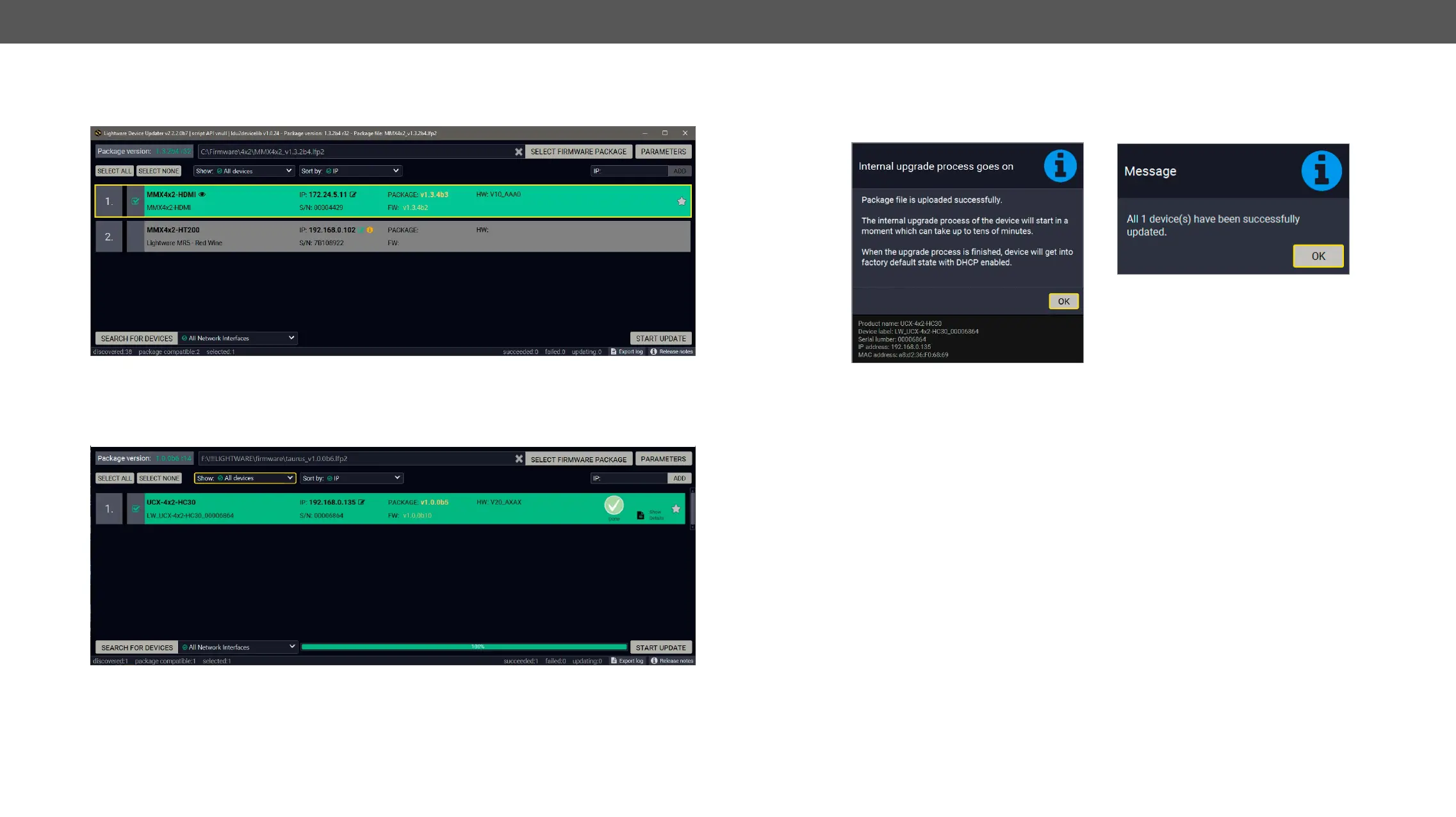9. Firmware Update UCX series – User's Manual 140
Step 2. Select the desired devices for upgrading.
Select the devices for upgrading; the selected line will be highlighted in green.
Click on the Start Update button to start the procedure. The status is shown in percent in the right side of the
device line and the overall process in the bottom progress bar.
update procedure.
START UPDATE
Done
successfully and a message appears; you can close the software.
down and restarting the device is recommended.