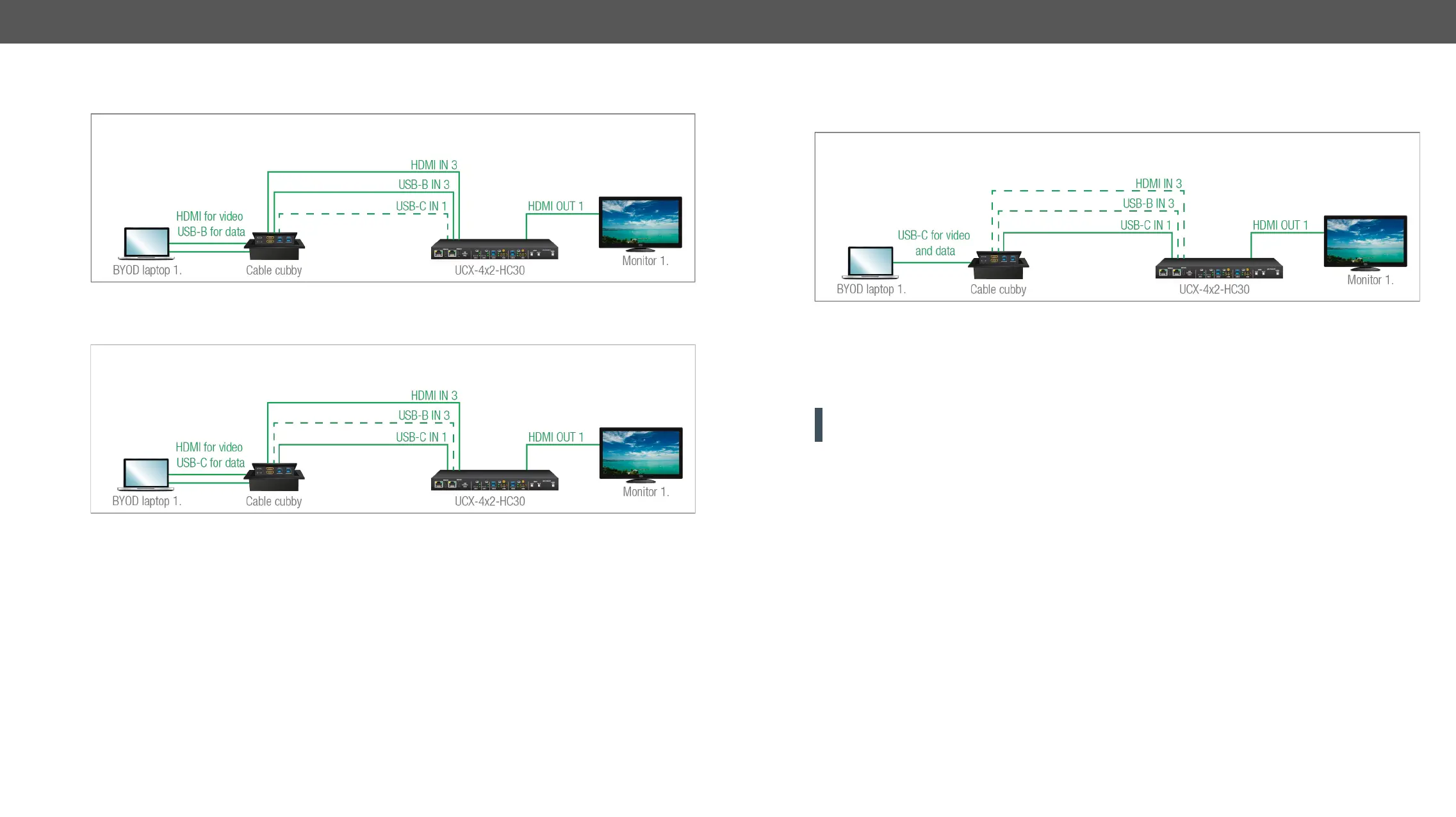5. Device Concept UCX series – User's Manual 36
Case 2.
Case 3.
The individual input settings are the following:
Video
ATTENTION! Take care that the O2 video is not switched to I5 because of the crosspoint limitation: I1 and
I5 ports are not available at the same time, only one of them can be selected to any output.
USB
