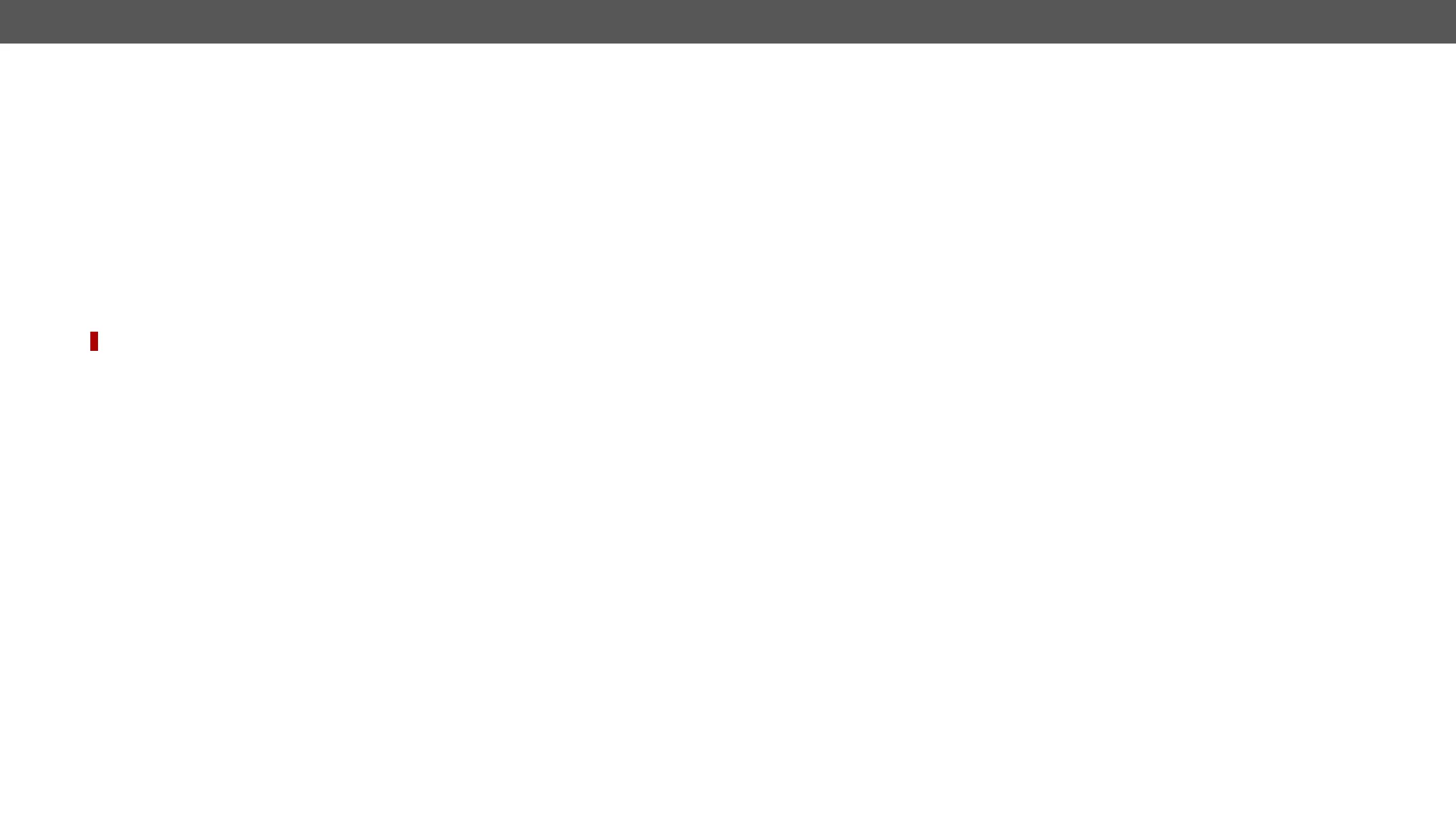UMX-TPS-TX100 series – User's Manual 135
Set the Active Timeout
This property is responsible for clearing the ActiveRx, ActiveRxHex, ActiveHash properties after the elapsed
time. Default value is 50ms.
Command and Response
ç <a_timeout>
æ <a_timeout>
Parameters
The <a_timeout> parameter is the active timeout value (ms) between 0 and 255.
Example
ç
æ
Running an Immediate Event Action
DIFFERENCE:
Command and Response
ç <loc>.ActionTrigger=<event_nr>
æ <loc>.ActionTrigger=<event_nr>
Parameters
The <event_nr> means the number (location) of the linked Event Action without letter 'E'. (There is no need
Example
ç
æ
