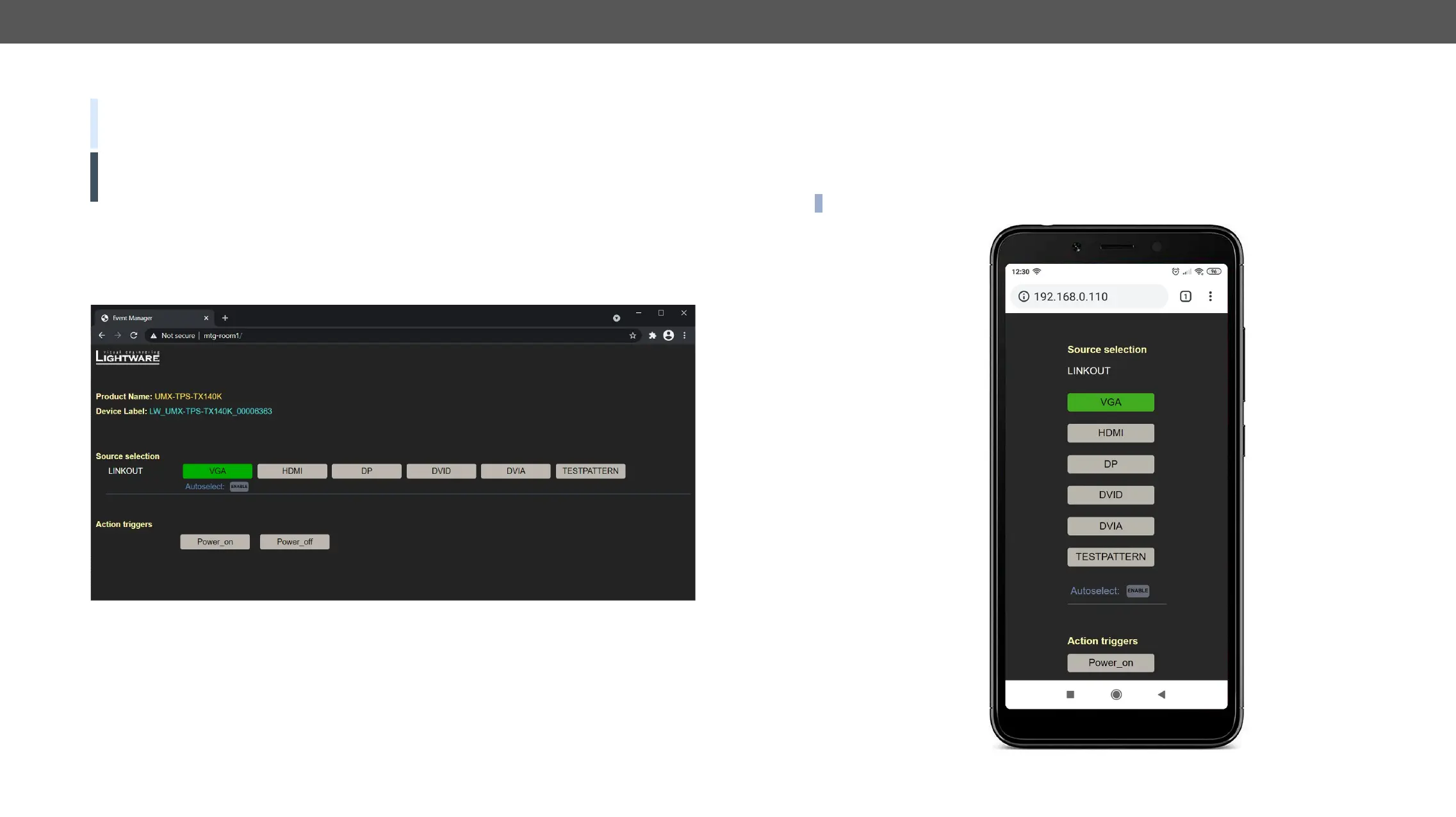UMX-TPS-TX100 series – User's Manual 83
The Built-In Miniweb
DEFINITION:
to. If the http://<IP_address>/index.html page or the http://<host_name>/index.html is
ATTENTION!
See the Step 3. Check the update parameters. section.
The default control page allows the followings:
▪ Source selection:
e.g. from a mobile device.
▪ Action triggers:
waiting for the condition to occur. This can be done remotely by a mobile device, too.
The Control Page Displayed in a Desktop Browser (with Action Trigger Buttons)
#miniweb #builtinweb #web
Opening the Miniweb
The Miniweb is available by:
▪ Opening a web browser and typing the http://<IP_address>.index.html or the http://<IP_address> in the
address line, or
▪ LDC, connecting to the device, navigating to Settings/Status and pressing the Open
miniweb button.
INFO: The host name can be used instead of the IP address; see the Setting the Host Name section.
The Control Page Displayed in a Smartphone Browser