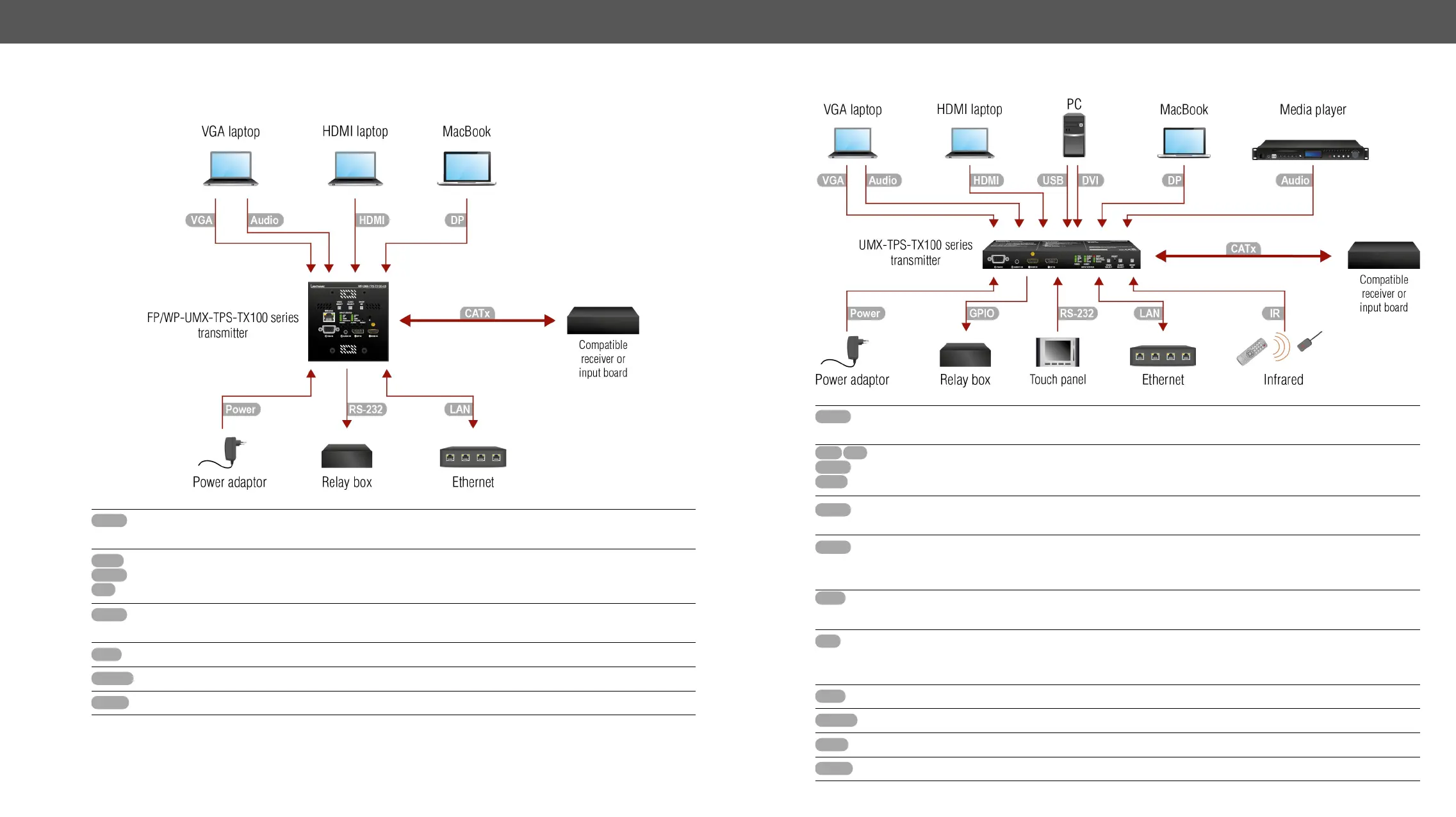3. Installation
Connecting Steps
FP/WP-UMX-TPS-TX100 series
Connect the transmitter and a compatible receiver or the matrix input board by a CATx cable via the
TPS connectors.
HDMI
cables.
to the 2.5" TRS (jack) audio input port.
See powering options in the next section.
UMX-TPS-TX100 series
Connect the transmitter and a compatible receiver or the matrix input board by a CATx cable via the
TPS connectors.
HDMI
cables.
to the 2.5" TRS (jack) audio input port.
Optionally connect a symmetric audio device with balanced audio signal (e.g. a media player) to
the 5-pole Phoenix audio input port. See the wiring guide for the connector in the
Guide section.
Only for UMX-TPS-TX140K: Optionally for USB HID extension: connect the transmitter to the
computer by the USB-B cable and connect USB HID device(s) to the compatible receiver.
Optionally for Infrared control:
- Connect the IR emitter to the IR OUT port of the device.
- Connect the IR detector to the IR IN port of the device.
Optionally for RS-232 control: connect an external device (e.g. touch panel) to the RS-232 port.
See powering options in the next section.