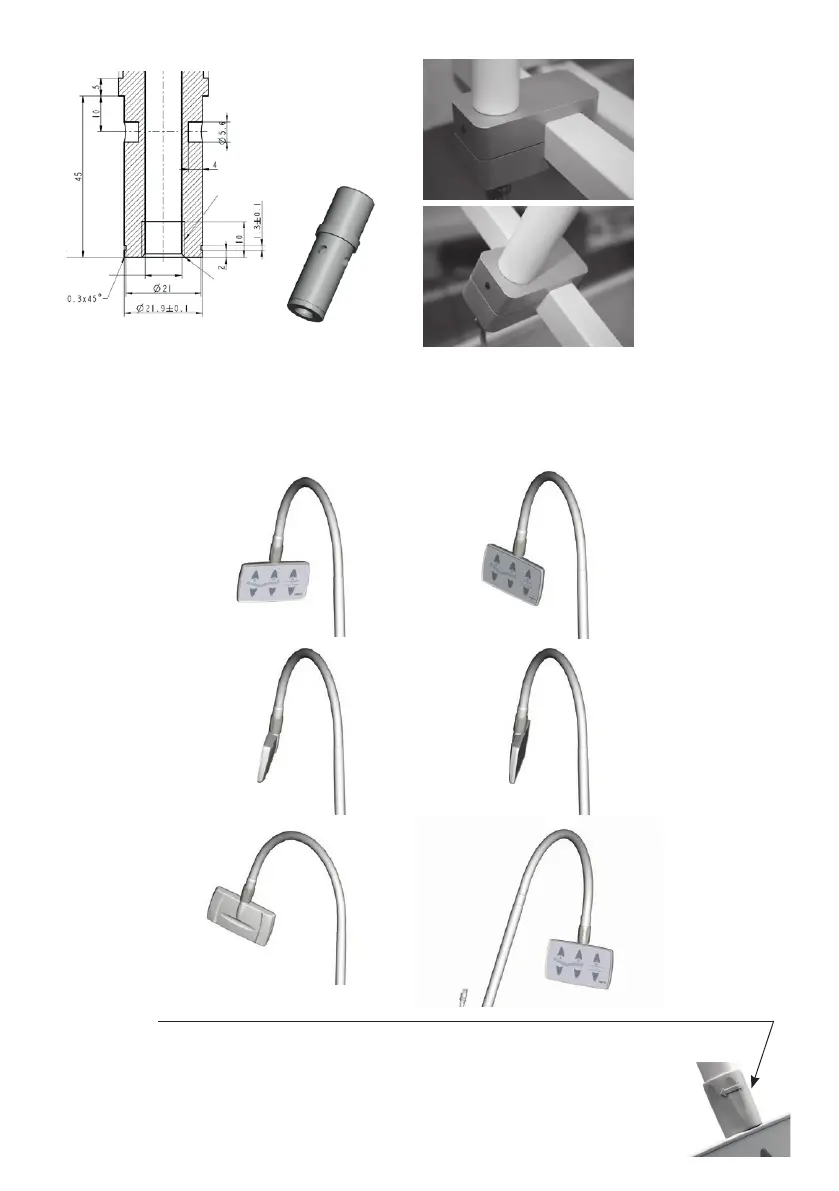Page 148 of 192
Possible bracket design.Dimensions lIllustration:
The FPP must be mounted in such a manner that it is secured against rotation. For this purpose the bracket end of the arm has 4 x drilled holes - one
of the 4 holes must be secured via the bracket with a slotted set screw with cone point (pointed screw).
Otherwise it may slide away from the user when operated.
As illustrated from the pictures below the panel itself can be moved and angled in a number of positions. The arm can also be bent to move it closer
to or move it further away from the user.
The lock function
Between the arm and the panel there is a lock/unlock function, (a hose type connection).
It enables the user to turn the panel into a preferred position.
Locking of the Panel:
Turn the panel to a preferred position. With one hand on the panel turn the hose clockwise with the other hand.
The Panel is fully locked when the panel cannot be turned.
Unlocking of the Panel:
With one hand on the panel turn the hose counter clockwise with the other hand until the panel can be moved freely.