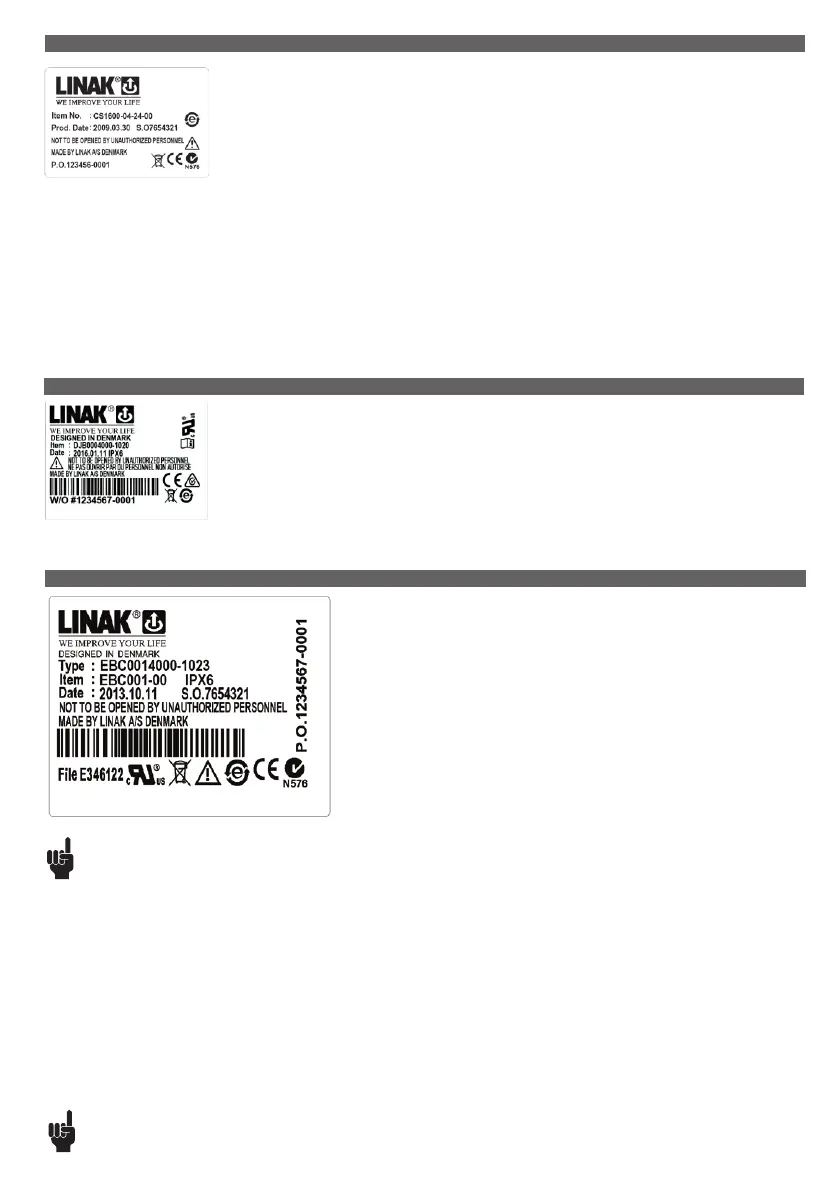Page 179 of 192
The CS16 electronic limit switch is connected between the LINAK
®
actuator and a non-LINAK power supply,
where it cuts out the current to the actuator in end position of if an obstacle is encountered. The PCB contains a
variable current limit setting and is available in different versions, depending on the actuator with which it is to
be used.
The CS16 should be connected between the linear actuator and the power supply, where it will switch off the
power when the actuator reaches end position or if the actuator is overloaded.
5. CS16 (TECHLINE
®
)
As the CS16 are open PCB’s, they have to be installed in an encapsulation to prevent damage. (LINAK
®
offers one type of encapsulation for CS16).
Adjustment of CS16
The CS16 has a rotary potentiometer for adjusting the value of the cut-off current. To obtain the correct cut-off current, connect the CS16 and turn the
potentiometer as far as it will go/anticlock wise to set the maximum cut-off current.
Then subject the actuator to the maximum load it will be exposed to in the application. At the same time turn the potentiometer clockwise, reducing the
cut-off current, until the actuator stops (not in end position).
Then turn the potentiometer approx. quarter of a turn anti-clockwise and the system is ready for use.
As the CS16 is a open PCB’s, it have to be installed in an encapsulation to prevent damage. (LINAK
®
offers one type of encapsulation).
The DIN Junction Box is designed for use where there is a need for more than 1 or 2 controls to be connected to a
control box.
The DIN Junction Box is constructed for connection of up to 4 controls with 8-pin DIN plugs. Furthermore, the box is
constructed so that all channels for connetion are placed on the same side of the box.
This gives the box a clean design and makes it easy to mount e.g. in a bed frame.
Usage:
• Possible for connection of LINAK control boxes: CB8, CB9/CB9P, CB12, CB14, CBJ and OpenBus™ control
boxes e.g. CB20, CB6S, CB16.
6. DJB (MEDLINE
®
CARELINE
®
)
The EBC - Electronic Brake Control - is designed for use together with 3
rd
party castors
and the control systems CB OpenBus
TM
, including JUMBO Care. The EBC can replace
traditional (mechanical) central locking systems for castors on healthcare beds or medical
applications. This new system offers an increased freedom of application design as there is
no need for a mechanical connection between the castors.
Usage:
• Operating temperature: 5 °C to 40 °C
• Storage temperature: - 10 °C to 50 °C
• Compatibility: CBJC, CB6 OBF, CB6 OBMe, CB16 or CB20
• Fallshaw EBC system approved according to IEC60601-1:2005 3
rd
edition approved,
ANSI / AAMI ES60601-1:2005, 3
rd
edition, and CAN / CSA-22.2 No 60601-1:2008
Manner / TENTE approvals are pending
7. EBC - Electronic Brake Control System (MEDLINE
®
CARELINE
®
)
Recommendations
• The customer shall ensure proper connection between the EBC and the castors. Missing or interrupting some of the individual wires between the
EBC and the castor may under some circumstances cause damage to the internal circuitry of the EBC.
• Always use locking mechanism and O-ring on cables.
• If any open sockets, they must be fitted with blind plugs to ensure IP degree.
• Removing or adding any OpenBus™ cables is not allowed when the control box is powered (hot plugging).
Before installation/service
• Stop the application.
• Remove battery power cable and OpenBus™ connection then possible castor connection.
• Service system.
After installation/service
• Reconnect castor connection, then OpenBus™ connection, battery power cable, then control box mains.
LINAK A/S only delivers the OpenBus™ system and is not responsible for any products other than LINAK products (i.e. products from 3
rd
party suppliers or the compliance of such products with the LINAK OpenBus™ system).