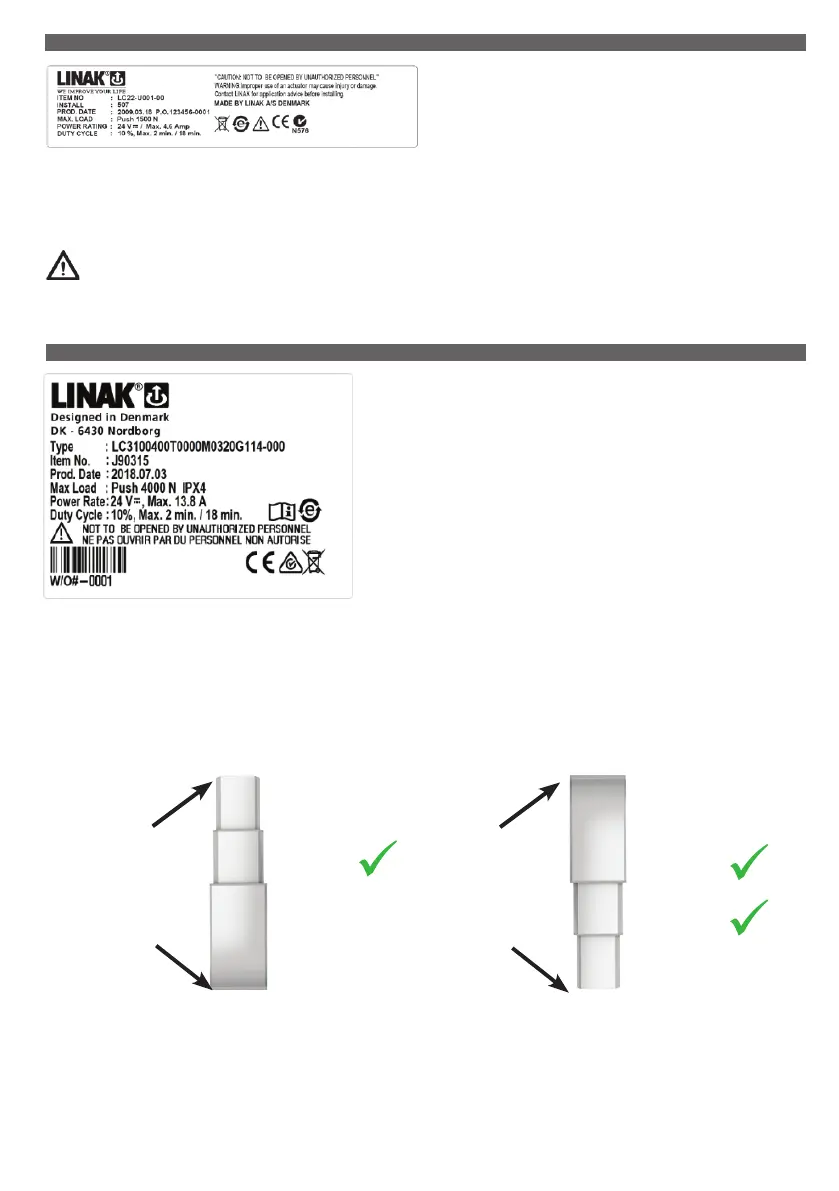Page 81 of 192
The LC2 column is an update of the LP2 programme. It has an improved
“twisting” stability and end-stop switches as standard.
The column is designed to be used in a vertical position and only for
lifting purposes. It is not possible to use the column in any kind of “pull”
application.
Depending on the application, the LC2 can be operated either as a single column or several columns in a parallel system by choosing a control box
with microprocessor.
It is designed to provide vertical lifting (push only) where simultaneous bending and torsion moments may occur.
Warning
Do only use the column within specified working limits.
4. LC2 (MEDLINE
®
CARELINE
®
TECHLINE
®
)
The LC3 sets the standard for vertical lifting columns to high-end medical applications.
This compact lifting column fulfils the market requirements for a solid and stable lifting
column.
5. LC3 (MEDLINE
®
CARELINE
®
)
Usage:
• Duty cycle: 10%, 2 minutes continuous use followed by 18 minutes not in use
• Operation temperature: +5 °C to + 40 °C
• Storage temperature: -40 °C to + 70 °C
• Compatibility full performance: CO71
• Relative humidity: 20 % to 80 % at 30° C - non-condensing
• Atmospheric pressure: 700 to 1060 hPa
• Meters above sea level: Max. 3000 meters
• Approvals: IEC 60601-1
IEC 60601-1-6
ANSI/AAMI ES60601-1
CAN/CSA-C22.2 No. 60601-1
IPX6 is only available when LC3 is mounted with the largest profile up.
Note: The cable outlet for motor connection can be positioned at the top (smallest profile) or from the side of the column.
It is very simple to mount the LC3 in the application using the 4 x M10 mounting holes in both endplates.
LC3 mounting guidelines
LC3 is for use in push or pull applications and can be mounted in both directions – Largest profile down or largest profile up.
LC3 must be specified for specific mounting direction.
IPX4
IPX4
IPX6
Observe
drain holes
Observe no
drain holes
Observe no
drain holes
Observe no
drain holes