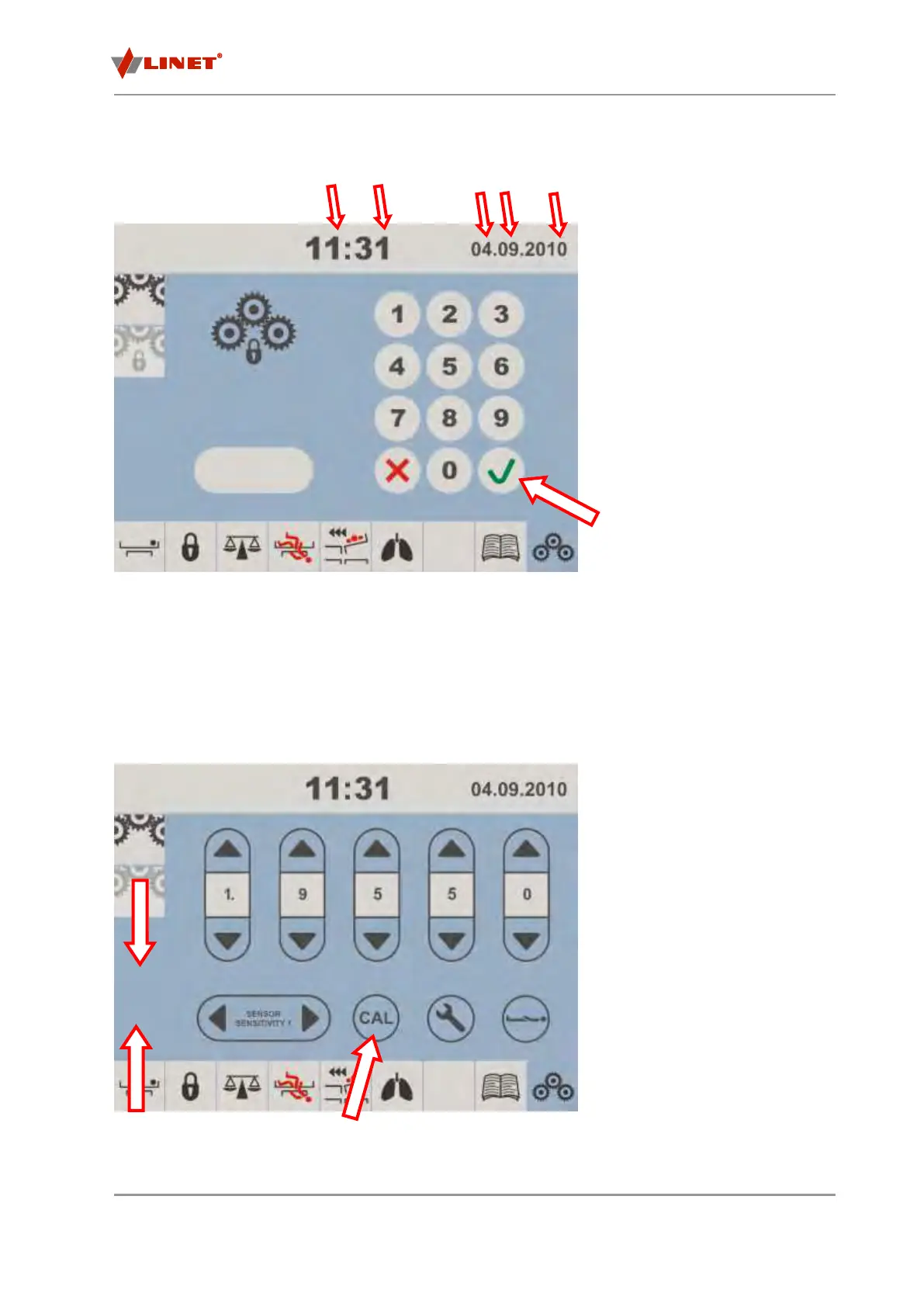Project SERVICE MANUAL
Date
05-2017
41/84
4. 5. 1. 2. 3. (example 49011)
Press the button for setting the calibration of the
columns and accelerometers.
Hold the button for at least 5 seconds until the
count down bar disappears and a sound signal
occurs.
The keyboard in side rails is illuminated with full
intensity during calibration.