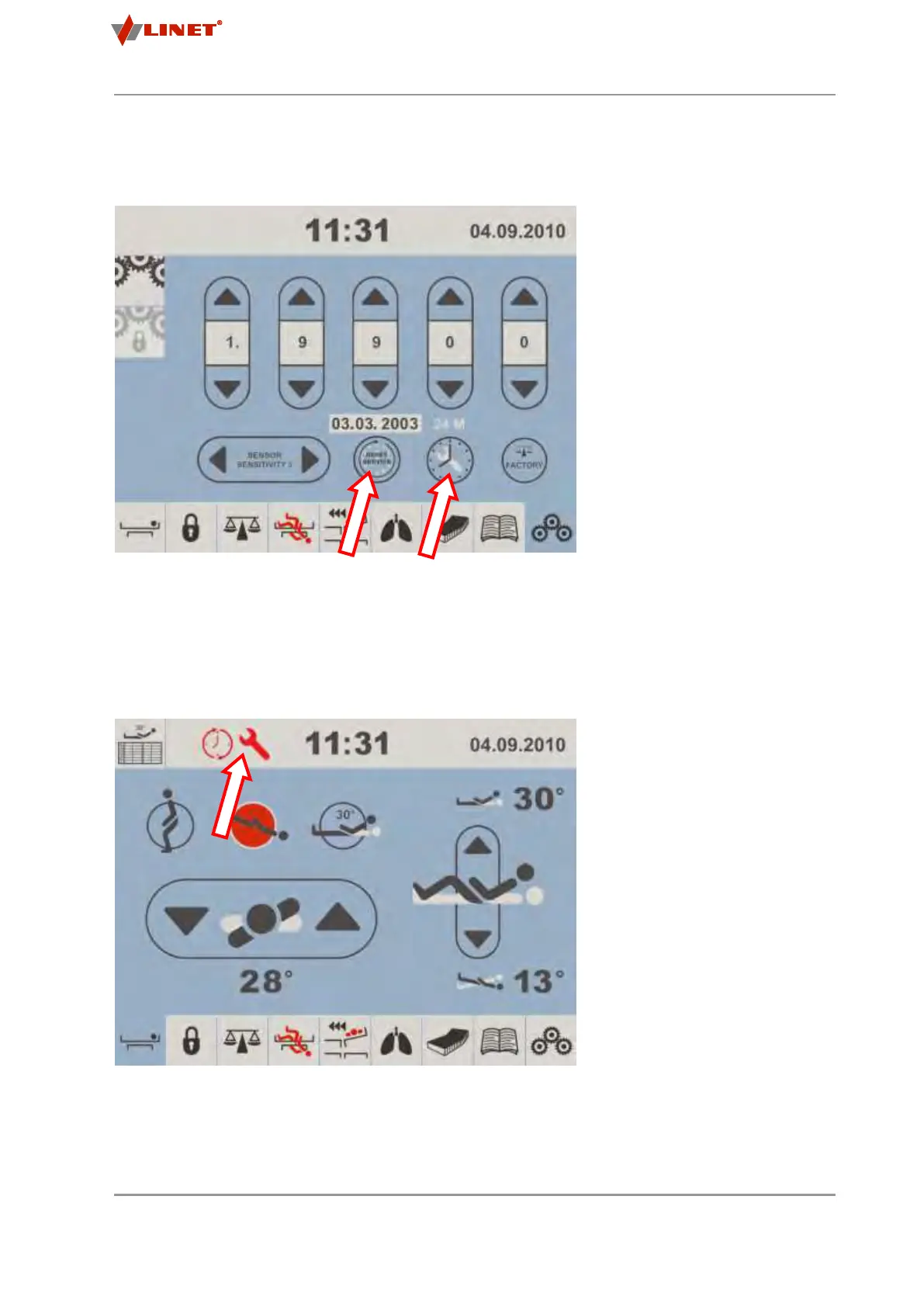Project SERVICE MANUAL
Date
05-2017
80/84
8.1 Setting up next periodical check notice
After finishing the service, there
is an option to notice hospital staff that
next periodical check is needed.
Icon „Clock“ will set up period
for the next peridocal check. Period can
be set to 6, 12, 24 months or it can be
turned off.
Icon „Reset service“ must be
pressed by service technician after
finishing periodical check to set up the
date of the next check.
E.g.: Date is 1.1.2015, period of
the next check is set up to 12M, after
pressing the icon “reset service” will be
date of next check set to 1.1.2016.
NOTE: Because „setting up next periodical check“ is new function from 2015 it is necessary to set correct time
and date, because this function will only set preventive checks from 2015.
NOTE: For new beds: It is necessary to activate battery and set the correct date and time on the bed to be able to
set next preventive check.
The blinking icon „wrench &
clock“ notifies that it is necessary to
perform next preventive periodical
check. Contact our service department
to order next check.