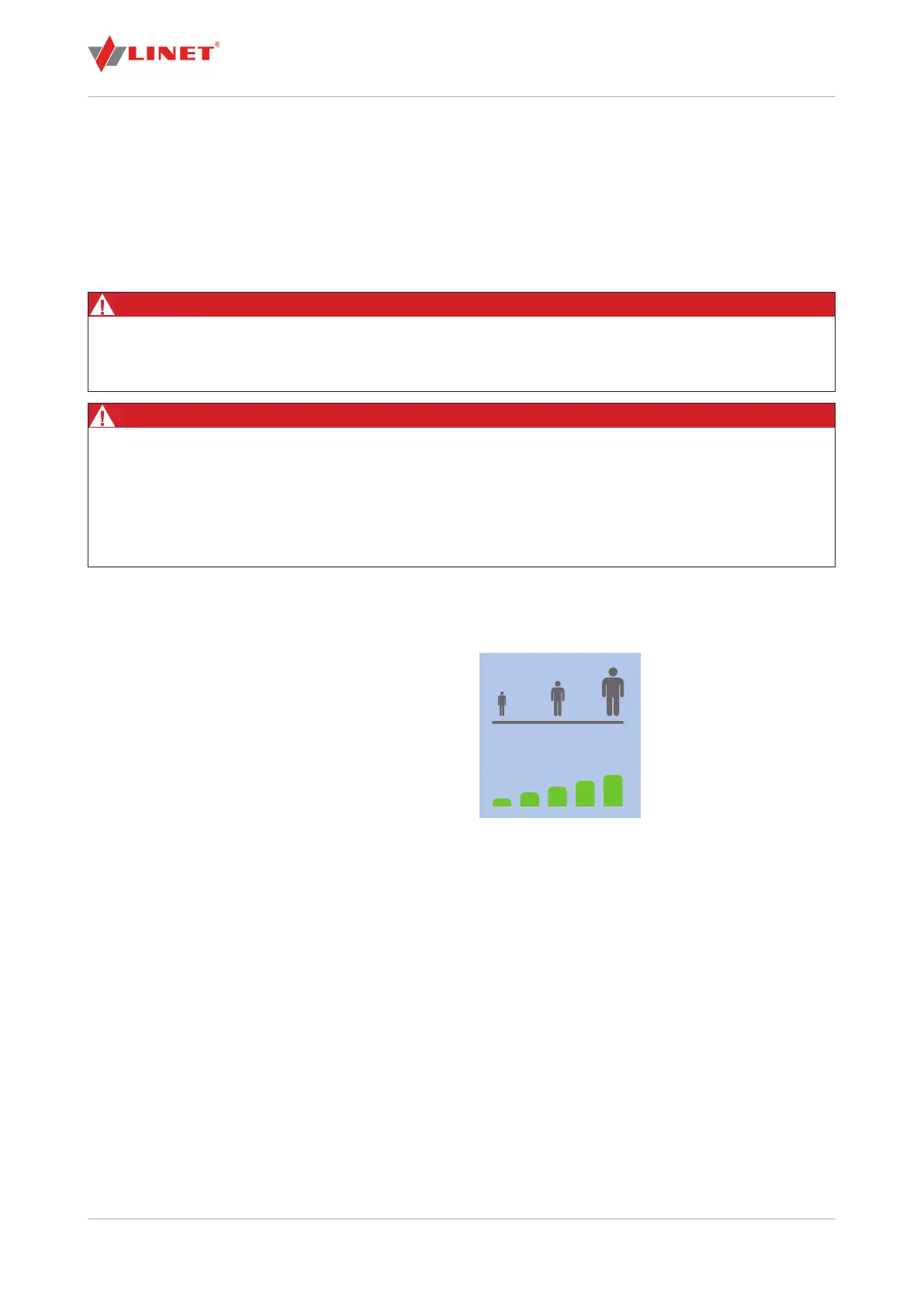D9U003VB3-0101_0446/65
11.2.4 Pressure Control
cator 3
In order to guarantee optimum protection, the system adjusts the pressure automatically to the patient’s weight and posi-
tion every 7.5 minutes in APT mode. It means automatic adjustment according to the change of pressure.
ManualPressureAdjustment
NOTE Pressure adjustment is exclusively possible in APT mode and CLP mode.
Toadjustpressure:
Press button - to decrease pressure.
Press button + to increase pressure.
Recommended pressure levels:
1: 0–50 kg (0 - 110 lbs)
2: 50–80 kg (110 - 176 lbs)
3: 80–120 kg (176 - 264 lbs)
4: 120–180 kg (264 - 396 lbs)
5: 180–210 kg (396 lbs - 462 lbs)
NOTE The larger size of the gure above the pressure level indicator signi es the heavier weight of the intended pati-
ent.
Duringpressureadjustment:
When desired pressure is reached:
The section of the pressure control indicator corresponding to the desired pressure lights green.
Pressure levels:
below recommended optimum pressure
for small or light patients
above recommended optimum pressure
for big or heavy patients
for patients sitting up in the bed
for patient positions or body shapes that concentrate the patient’s weight on small areas of the mattress
WARNING!
Riskofinjuryduetoincorrectpressuresetting!
WARNING!
Riskofinjuryduetoincorrectpressurelevel!
The recommended pressure levels may not be the optimum for all situations but should be used in conjunction with
clinical judgment based on the individual patient; e.g. weight, weight distribution, position and comfort needs.
Do not reduce pressure level setting by more than 1 step for the patient’s comfort.
Regardless of the pressure level, make sure the patient is not lying directly on the bed frame.
Fig. Five pressure levels
1 2 3 4 5
