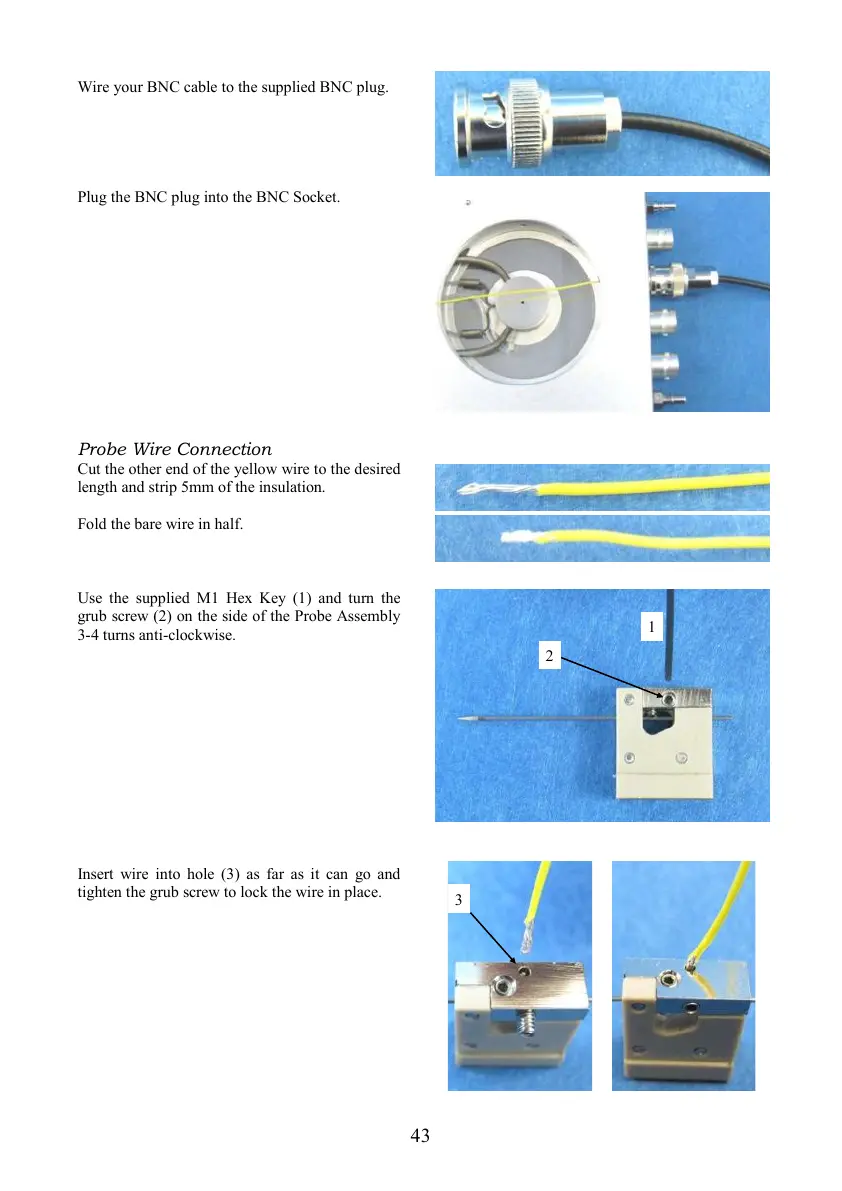43
Wire your BNC cable to the supplied BNC plug.
Plug the BNC plug into the BNC Socket.
Probe Wire Connection
Cut the other end of the yellow wire to the desired
length and strip 5mm of the insulation.
Fold the bare wire in half.
Use the supplied M1 Hex Key (1) and turn the
grub screw (2) on the side of the Probe Assembly
3-4 turns anti-clockwise.
Insert wire into hole (3) as far as it can go and
tighten the grub screw to lock the wire in place.
3
1
2
