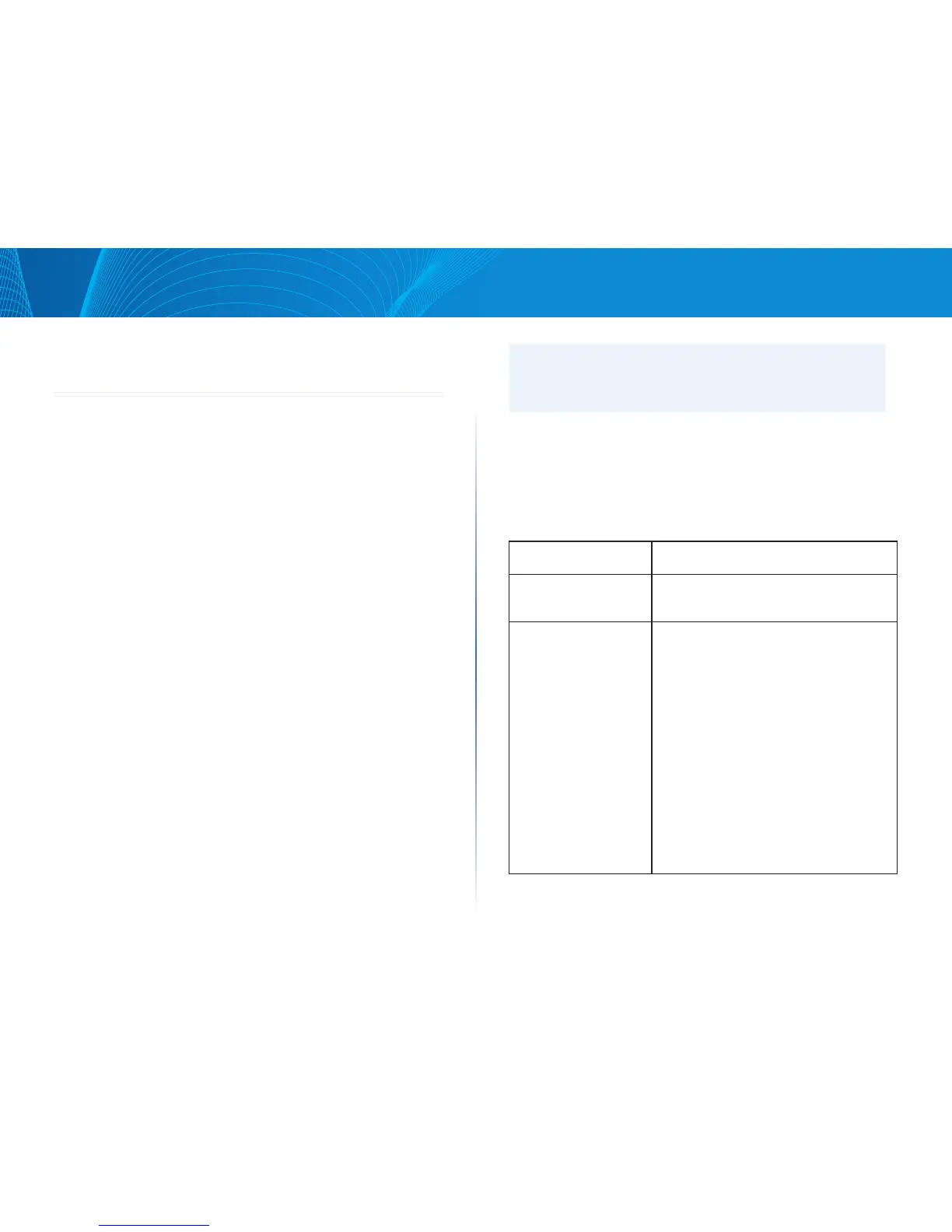1
Section 1: Getting Started
LAPAC1750PRO Access Point Software User Manual
1
Section 1: Getting Started
The LAPAC1750PRO Access Point provides continuous, high-speed access
between wireless devices and Ethernet devices. It is an advanced, standards-
based solution for wireless networking in businesses of any size. The access point
(AP) enables wireless local area network (WLAN) deployment while providing
state-of-the-art wireless networking features.
The access point works in Standalone Mode, which means it is an individual
access point in your network. You manage the device through a Web-based user
interface (UI) or SNMP (Simple Network Management Protocol.
This document describes how to perform the setup, management, and
maintenance of the access point in Standalone Mode.
Before you power on a new access point, review the following sections to
check required hardware and software components, client configurations, and
compatibility issues. Make sure you have everything you need for a successful
launch and test of your new or extended wireless network.
This section contains the following topics:
• Administrator’s Computer Requirements
• Wireless Client Requirements
• Online Help, Supported Browsers, and Limitations
• Dynamic and Static IP Addressing
• Installing the Access Point
• Configuring the Ethernet Settings
• Configuring IEEE 802.1X Authentication
• Configuring Security on the Access Point
To manage the access point by using the Web interface, the AP needs an IP
address. If you use VLANs or IEEE 802.1X Authentication (port security) on your
network, you might need to configure additional settings on the AP before it can
connect to the network.
NOTE:
The access point is not designed to function as a gateway to the Internet.
To connect your WLAN to other LANs or the Internet, you need a gateway
device.
Administrator’s Computer Requirements
The following table describes the minimum requirements for the administrator’s
computer for configuration and administration of the access point through a
Web-based user interface (UI).
Table 1: Requirements for the Administrator’s Computer
Required Software or
Component
Description
Ethernet Connection to
the Access Point
The computer used to configure the first access
point must be connected to the access point by
an Ethernet cable.
Wireless Connection to
the Network
After initial configuration and launch of the first
access point on your new wireless network, you
can make subsequent configuration changes
through the Administration Web pages using a
wireless connection to the internal network. For
wireless connection to the access point, your
administration device will need Wi-Fi capability
similar to that of any wireless client: a portable
or built-in Wi-Fi client adapter that supports one
or more of the IEEE 802.11 modes in which you
plan to run the access point.
