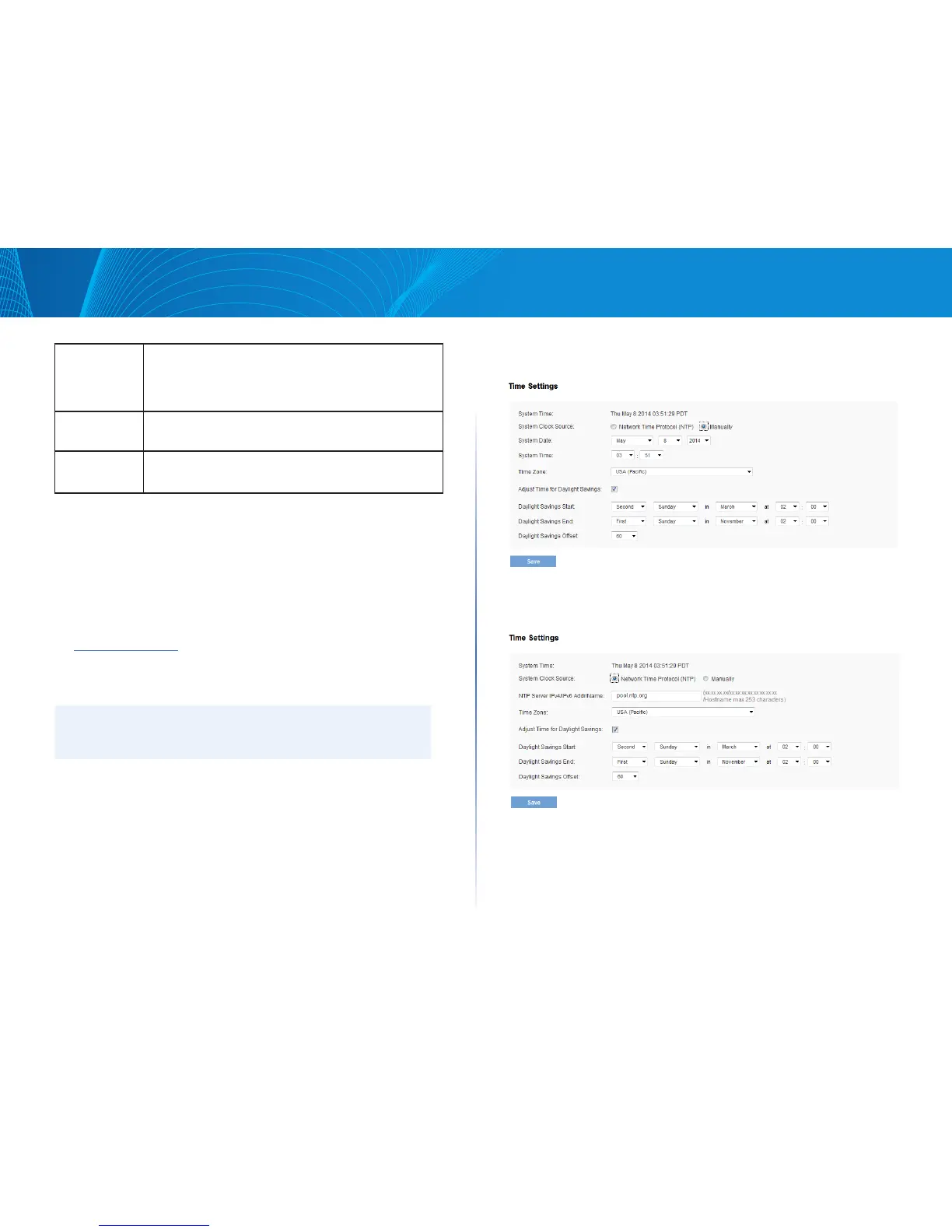20
Section 3: Configuring the Access Point
LAPAC1750PRO Access Point Software User Manual
Device Name Name your AP. This name appears only on the Basic Settings
page and is used to identify the AP to the administrator.
A valid name is 1 to 64 alphanumeric characters, and can
include letters, digits, hyphens and spaces.
System
Contact
Enter the name, e-mail address, or phone number of the
person to contact regarding issues related to the AP.
System
Location
Enter the physical location of the AP, for example
Conference Room A.
Time Settings
The Network Time Protocol (NTP) is an Internet standard protocol that
synchronizes computer clock times on your network. NTP servers transmit
Coordinated Universal Time (UTC, also known as Greenwich Mean Time) to their
client systems. NTP sends periodic time requests to servers, using the returned
time stamp to adjust its clock. The timestamp is used to indicate the date and
time of each event in log messages.
See http://www.ntp.org for more information about NTP.
To configure the address of the NTP server that the AP uses or to set the system
time manually, click the Configuration > Administration > Time Settings tab and
update the fields as described in Table 16.
NOTE:
The fields available to configure depend on whether you choose to set
the system time manually or by using an NTP server.
Figure 14 shows the Time Settings page when the manual option is selected.
Figure 14: Setting the Time Manually
Figure 15 shows the Time Settings page when the Use Network Time Protocol
(NTP) option is selected.
Figure 15: Setting the Time Using an NTP Server