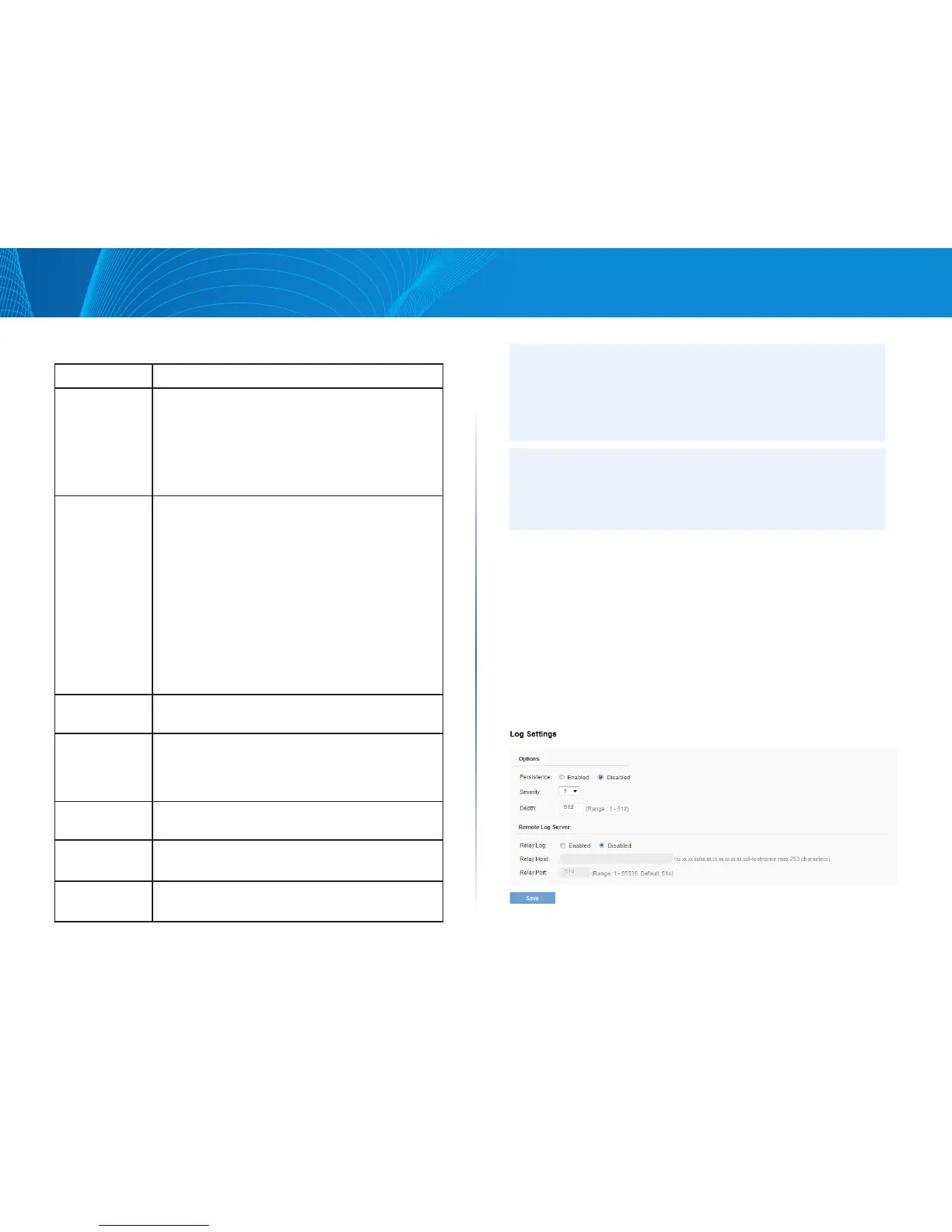21
Section 3: Configuring the Access Point
LAPAC1750PRO Access Point Software User Manual
Table 16: Time Settings
Field Description
System Clock
Source
Set the system time.
• To permit the AP to poll an NTP server, select Network
Time Protocol (NTP).
• To manually configure the time and date, select
Manually. When this option is selected, the AP does
not attempt to poll an NTP server.
NTP Server IPv4/
IPv6 Addr/Name
If NTP is enabled, specify the NTP server to use.
You can specify the NTP server by hostname, IPv4 address,
or IPv6 address, although using the IPv4/IPv6 address is
not recommended as these can change more readily.
If you specify a hostname, note the following requirements:
• The length must be between 1–253 characters.
• Upper and lower case characters, numbers, and
hyphens are accepted.
• The first character must be a letter (a–z or A–Z) or
number (0–9), and the last character cannot be a
hyphen.
Time Zone Select your local time zone from the menu. The default is
USA (Pacific).
Adjust Time
for Daylight
Savings
System will adjust the reported time for Daylight Savings
Time (DST), which is also known as Summer Time. When
selected, fields to configure Daylight Savings Time
settings will appear.
Daylight Savings
Start
Configure the date and time to begin Daylight Savings
Time for the System Time.
Daylight Saving
End
Configure the date and time to end Daylight Savings Time
for the System Time.
Daylight Savings
Offset
Select the number of minutes to offset DST. The default is
60 (minutes).
NOTE:
After you configure the Time settings, you must click Save to apply the
changes and save the changes to startup configuration file. Changing
some settings might cause the AP to stop and restart system processes.
If this happens, wireless clients will temporarily lose connectivity. We
recommend that you change AP settings when WLAN traffic is low.
NOTE:
Hostnames are composed of a series of labels joined with dots, as are
all domain names. Each label must be between 1 and 63 characters
long, and the entire hostname (including dots) has a maximum of 253
characters.
Log Settings
The Log Settings page shows real-time system logs on the AP such as wireless
clients associating with the AP and being authenticated.
From the Log Settings page, you can enable and configure persistent logging to
write system logs to non-volatile memory so that the events are not erased when
the system reboots. This page also gives you the option of enabling a remote log
relay host to capture all system logs and errors in a kernel log.
To view system events, click the Configuration > Administration > Log Settings tab.
Figure 16: Log Settings