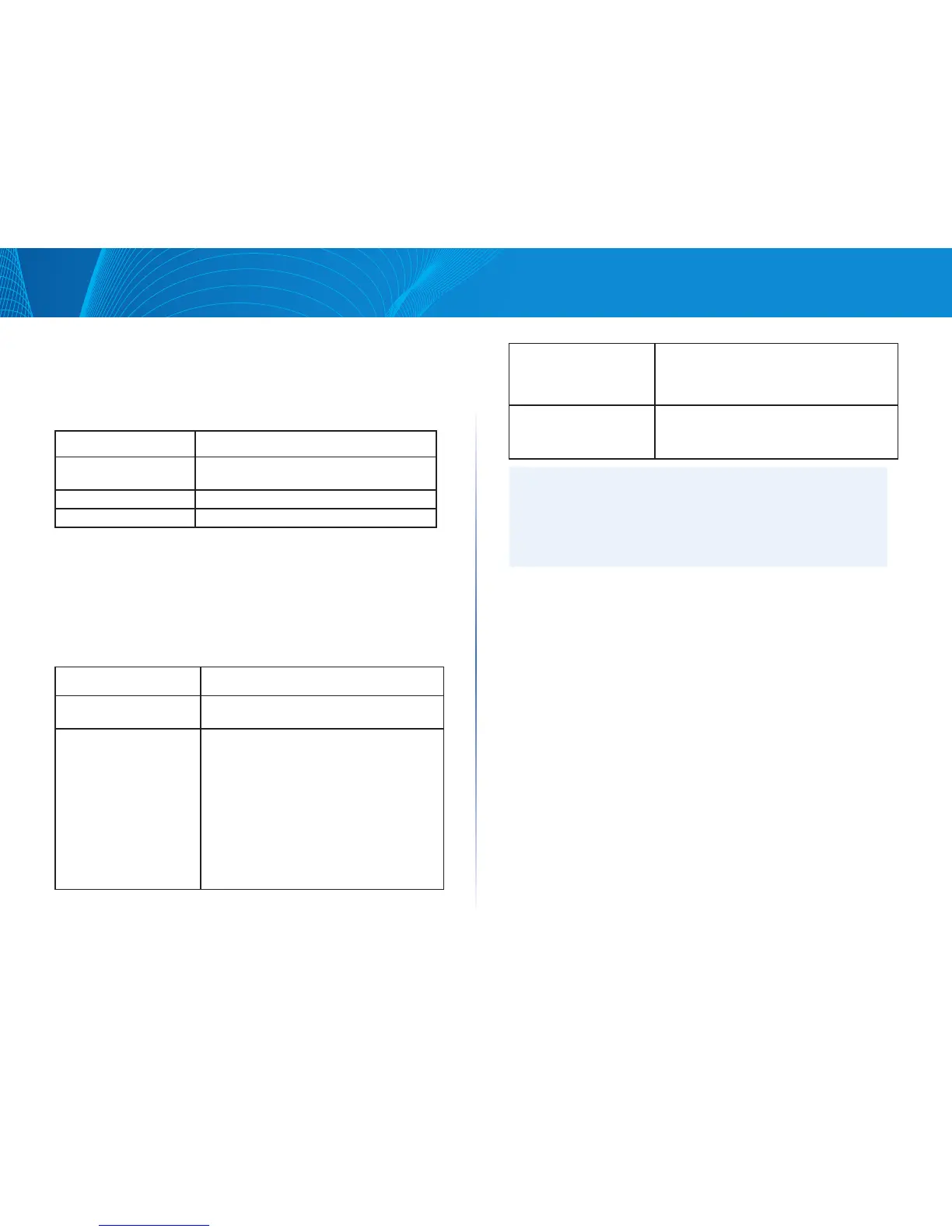116
Section 4: Maintenance of the Access PointLAPAC1750PRO Access Point Software User Manual
Packet Capture Status
Packet Capture Status allows you to view the status of packet capture on the AP.
Table 75 describes the fields to configure the packet capture status.
Table 75: Packet Capture Status
Field Description
Current Capture Status Shows whether packet capture is running or
stopped.
Packet Capture Time Shows elapsed capture time.
Packet Capture File Size Shows the current capture file size.
Packet Capture Configuration
Packet Capture Configuration allows you to configure parameters that affect
how packet capture functions on the radio interfaces.
Table 76 describes the fields to configure the packet capture status.
Table 76: Packet Capture Configuration
Field Description
Capture Beacons Enable to capture the 802.11 beacons detected
or transmitted by the radio.
Promiscuous Capture Enable to place the radio in promiscuous mode
when the capture is active.
In promiscuous mode the radio receives all
traffic on the channel, including traffic that
is not destined to this AP. While the radio is
operating in promiscuous mode, it continues
serving associated clients. Packets not destined
to the AP are not forwarded.
As soon as the capture is completed, the radio
reverts to non-promiscuous mode operation.
Client Filter Enable Enable to use the WLAN client filter to capture
only frames that are transmitted to, or received
from a WLAN client with a specified MAC
address.
Client Filter MAC Address Specify a MAC address for WLAN client filtering.
Note: The MAC filter is active only when capture
is performed on an 802.11 interface.
NOTE:
Changes to packet capture configuration parameters take affect after
packet capture is restarted. Modifying the parameters while the packet
capture is running doesn’t affect the current packet capture session. In
order to begin using new parameter values, an existing packet capture
session must be stopped and re-started.
Packet File Capture
In Packet File Capture mode the AP stores captured packets in the RAM file
system.
Upon activation, the packet capture proceeds until one of the following occurs:
• The capture time reaches configured duration.
• The capture file reaches its maximum size.
• The administrator stops the capture.
During the capture, you can monitor the capture status, elapsed capture time,
and the current capture file size. This information can be updated, while the
capture is in progress, by clicking Refresh.
Table 77 describes the fields to configure the packet capture status.