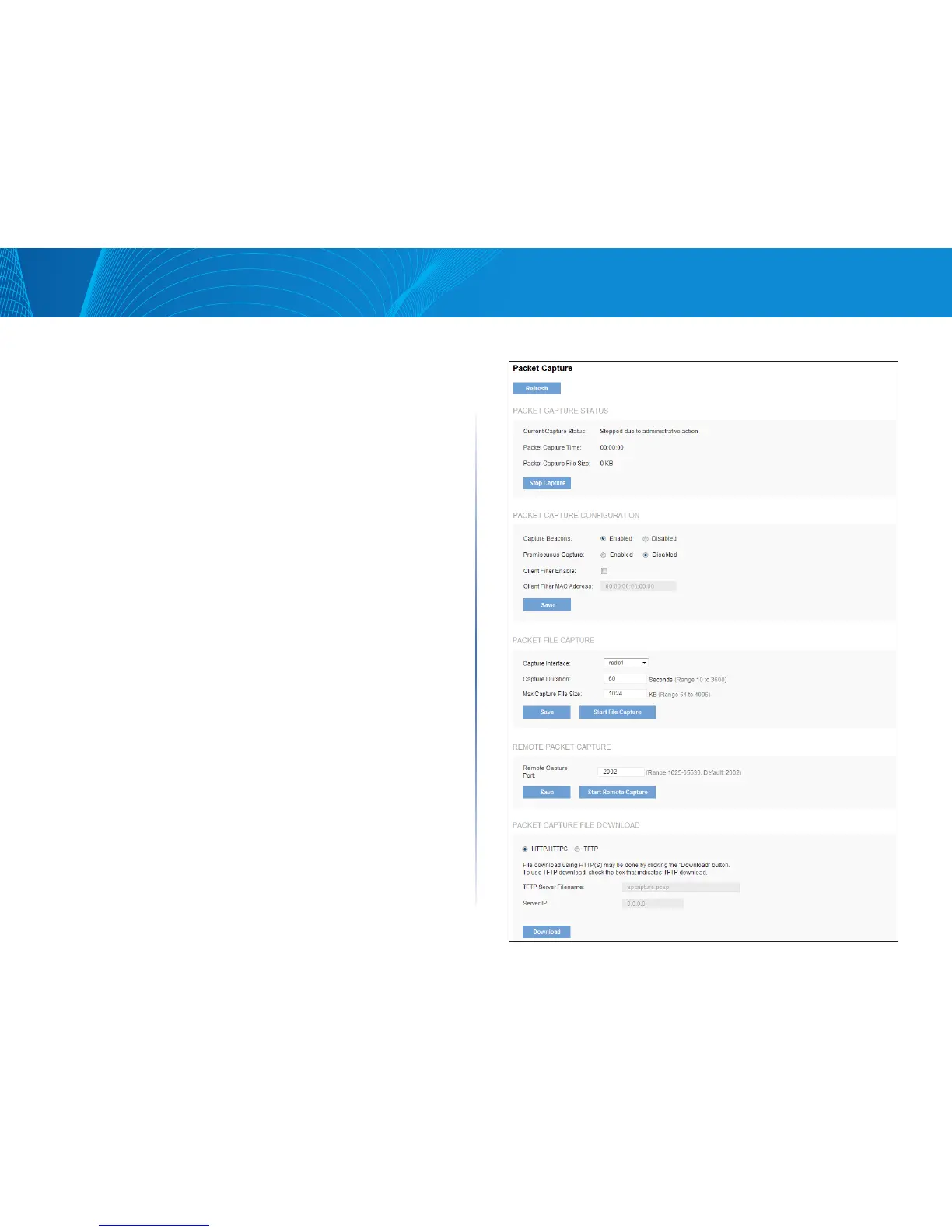115
Section 4: Maintenance of the Access PointLAPAC1750PRO Access Point Software User Manual
Packet Capture
1. Wireless packet capture operates in two modes:
• Capture file mode
• Remote capture mode
For capture file mode, captured packets are stored in a file on the access point.
The AP can transfer the file to a TFTP server. The file is formatted in pcap format
and can be examined using tools such as Wireshark and OmniPeek.
For remote capture mode, the captured packets are redirected in real time to
an external PC running the Wireshark® tool.
The AP can capture the following types of packets:
• 802.11 packets received and transmitted on radio interfaces. Packets
captured on radio interfaces include the 802.11 header.
• 802.3 packets received and transmitted on the Ethernet interface.
• 802.3 packets received and transmitted on the internal logical interfaces
such as VAPs and WDS interfaces.
Click Maintenance > Diagnostics > Packet Capture to display the Packet Capture
Configuration and Settings page. From this page you can:
• View the current packet capture status.
• Configure packet capture parameters.
• Configure packet file capture.
• Configure a remote capture port.
• Download a packet capture file.
Figure 65: Packet Capture Configuration