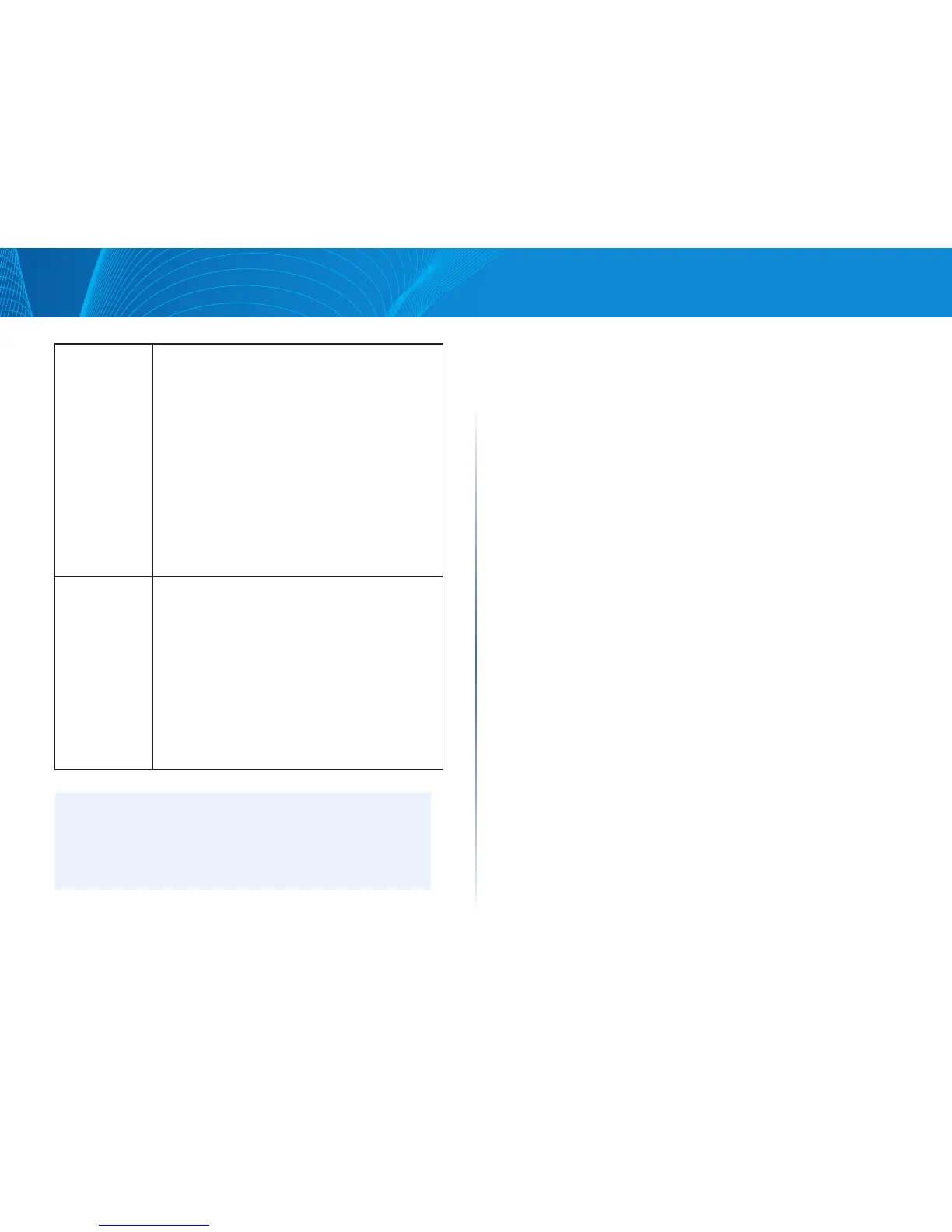45
Section 3: Configuring the Access Point
LAPAC1750PRO Access Point Software User Manual
Security Select one of the following Security modes for this VAP:
• None
• Static WEP
• IEEE802.1X
• WPA Personal
• WPA Enterprise
If you select a security mode other than None,
additional fields appear. These fields are explained
below.
Note: The security mode you set here is specifically
for this VAP.
MAC
Authentication
Type
You can configure a global list of MAC addresses that
are allowed or denied access to the network. The drop-
down menu for this feature allows you to select the type
of MAC Authentication to use:
• Disabled: Do not use MAC Authentication.
• Local: Use the MAC Authentication list that you
configure on the MAC Authentication page.
• RADIUS: Use the MAC Authentication list on the
external RADIUS server.
For more information about MAC Authentication, see
MAC Filter on page 53.
NOTE:
After you configure the VAP settings, you must click Save to apply the
changes and save the changes to startup configuration file. Changing
some settings might cause the AP to stop and restart system processes.
If this happens, wireless clients will temporarily lose connectivity. We
recommend that you change AP settings when WLAN traffic is low.
None (Plain-text)
If you select None as your security mode, no further options are configurable
on the AP. This mode means that any data transferred to and from the access
point is not encrypted. This security mode can be useful during initial network
configuration or for problem solving, but it is not recommended for regular use
on the internal network because it is not secure.
Static WEP
Wired Equivalent Privacy (WEP) is a security algorithm for 802.11 wireless
networks. WEP uses static 64-bit (40-bit secret key + 24-bit initialization vector
(IV)) or 128-bit (104-bit secret key + 24-bit IV) shared key for data encryption
between wireless stations and access points. WEP uses the stream cipher RC4
for encryption.
Static WEP is an easily broken security algorithm, but it offers more protection
than setting the security mode to None (Plain-text), as it does prevent an
outsider from easily sniffing out unencrypted wireless traffic.