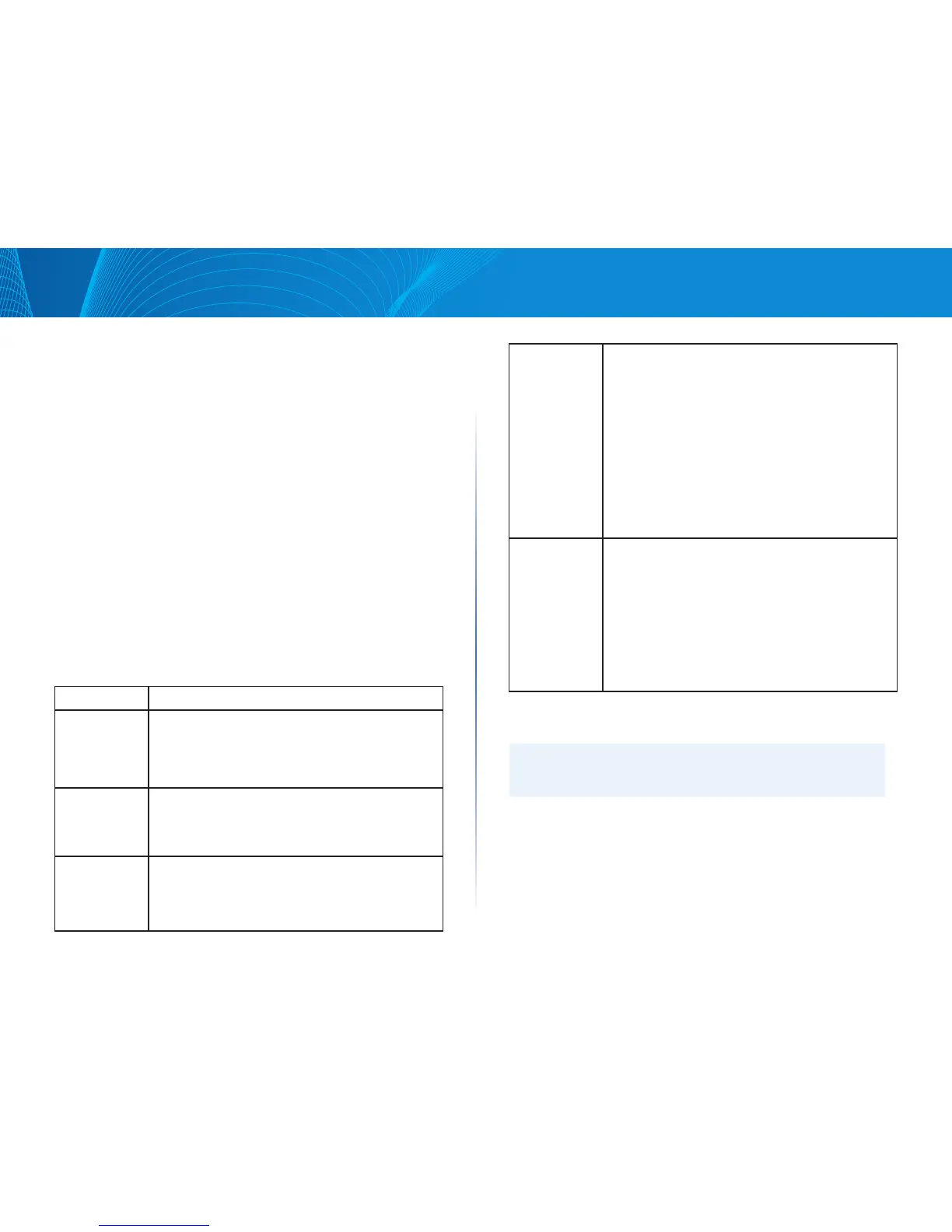56
Section 3: Configuring the Access Point
LAPAC1750PRO Access Point Software User Manual
Before you configure WDS on the AP, note the following guidelines:
• When using WDS, be sure to configure WDS settings on both APs
participating in the WDS link.
• You can have only one WDS link between any pair of APs. That is, a remote
MAC address may appear only once on the WDS Bridge page for a particular
A P.
• Both APs participating in a WDS link must be on the same radio channel
and using the same IEEE 802.11 mode. (See Radio for information on
configuring the Radio mode and channel.)
• When 802.11h is operational, setting up two WDS links can be difficult.
• If you use WPA encryption on the WDS link over Radio 1, VAP0 of Radio 1
must use WPA Personal or WPA Enterprise as the security mode. If you use
WPA on a WDS link over Radio 2, VAP0 of Radio 2 must use WPA Personal or
WPA Enterprise as the security mode.
• Channel auto setting is not recommended for all WDS link device both APs
participating in the WDS link.
To configure WDS on this AP, describe each AP intended to receive hand-offs
and send information to this AP. For each destination AP, configure the fields
listed in Table 39.
Table 39: WDS Bridge
Field Description
Spanning Tree
Mode
Spanning Tree Protocol (STP) prevents switching loops.
STP is recommended if you configure WDS links.
Select Enabled to use STP
Select Disabled to turn off STP links (not recommended)
Radio For each WDS link on a two-radio AP, select Radio 1 or
Radio 2. The rest of the settings for the link apply to the
radio selected in this field. The read-only local address will
change depending on which radio you select in this field.
Local Address Indicates the MAC addresses for this AP.
For each WDS link on a two-radio AP, the local address
reflects the MAC address for the internal interface on the
selected radio (Radio 1 on wlan0 or Radio 2 on wlan1).
Remote
Address
Specify the MAC address of the destination AP; that is, the
AP on the other end of the WDS link to which data will be
sent or handed-off and from which data will be received.
Note: Click the drop-down arrow to the right of the
Remote Address field to see a list of all the available MAC
addresses and their associated SSIDs on the network.
Select the appropriate MAC address from the list. The
SSID displayed in the drop-down list is simply to help you
identify the correct MAC address for the destination AP.
This SSID is a separate SSID to that which you set for the
WDS link. The two do not (and should not) be the same
value or name.
Encryption You can use no encryption or WPA (PSK) on the WDS link.
If you are unconcerned about security issues on the WDS
link you may decide not to set any type of encryption.
Alternatively, if you have security concerns you can
choose WPA (PSK). In WPA (PSK) mode, the AP uses WPA2-
PSK with CCMP (AES) encryption over the WDS link.
Note: In order to configure WPA-PSK on any WDS link,
VAP0 of the selected radio must be configured for WPA-
PSK or WPA-Enterprise.
If you select None as your preferred WDS encryption option, you will not be
asked to fill in any more fields on the WDS Bridge page. All data transferred
between the two APs on the WDS link will be unencrypted.
NOTE:
To disable a WDS link, you must remove the value configured in the
Remote Address field.