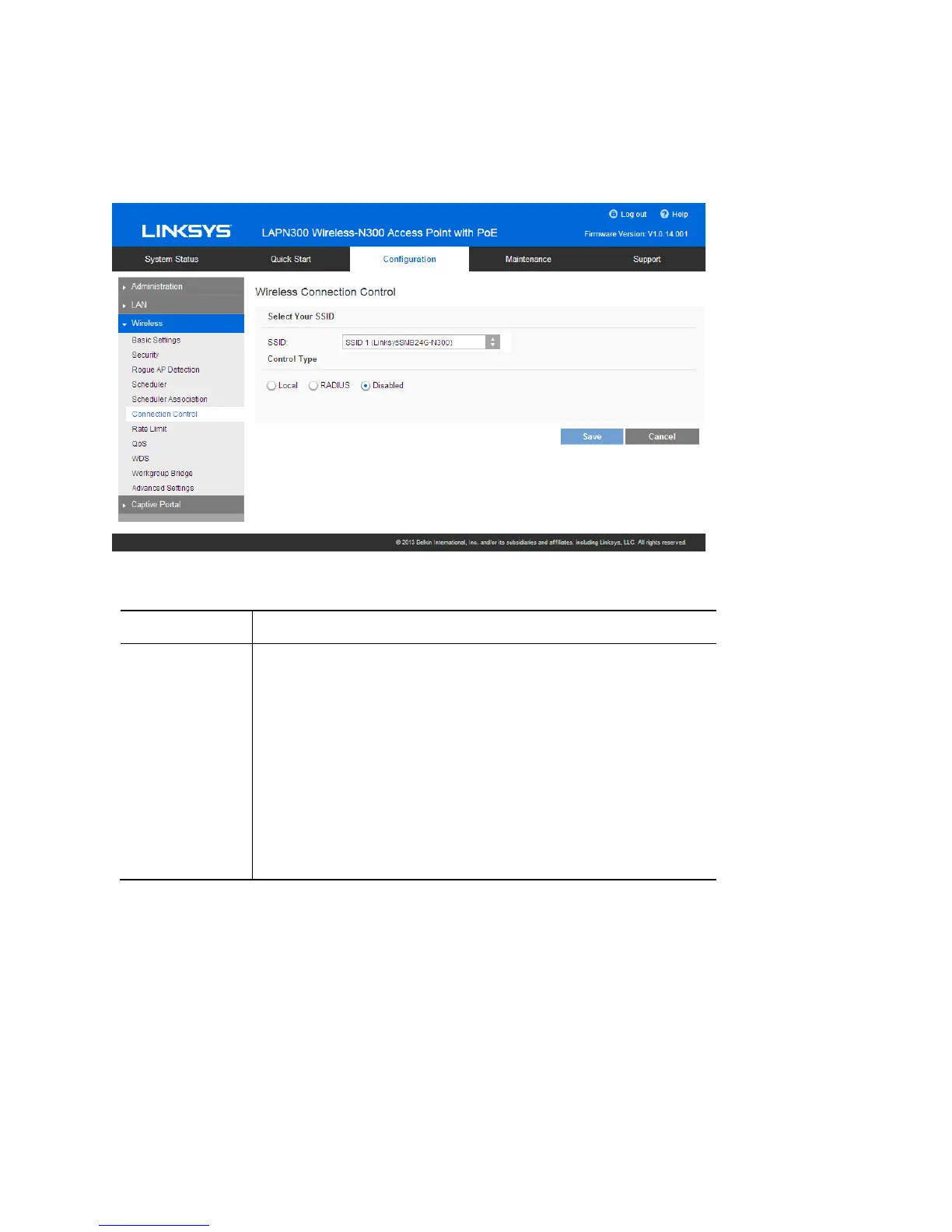Connection Control
Exclude or allow only listed client stations to authenticate with the access point.
Figure 27: Connection Control Screen
Connection Control Screen
SSID Select the desired SSID from the list.
Connection
Control Type
Select the option from the drop-down list as desired.
Local: Choose either
Allow only following MAC addresses to
connect to wireless network
or
Prevent following MAC
addresses from connection to wireless network
. You can
enter up to 20 MAC addresses of wireless stations or
choose the MAC address.
RADIUS:
Enter IP address, port number and shared secret
for primary and backup RADIUS servers.
Disabled: Control is turned off.
41
