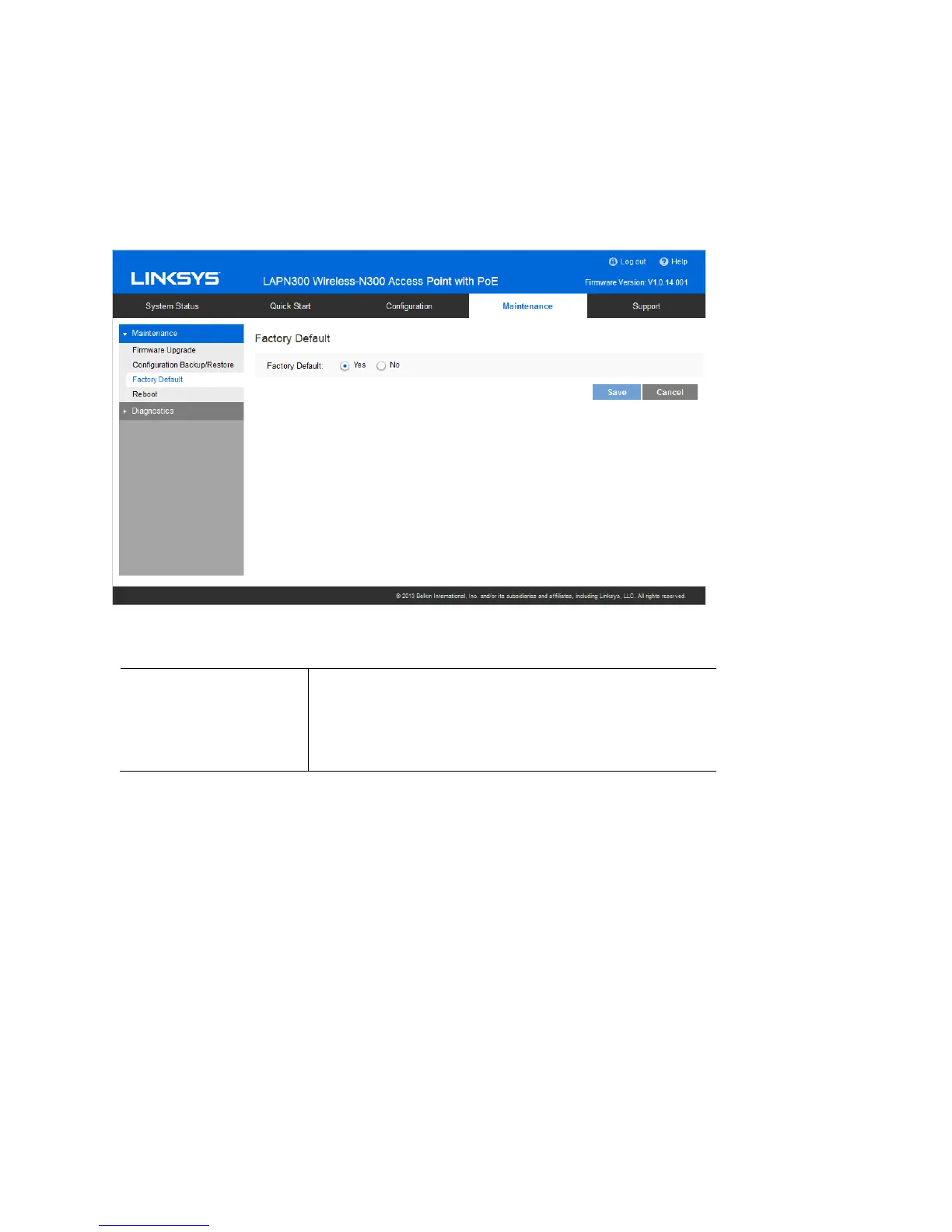Factory Default
It’s highly recommended you save your current configuration file before you restore to factory default
settings. To save your current configuration file, click Maintenance > Configuration Backup/Restore.
Select
Yes
and click Save.
Figure 48: Factory Default Screen
Factory Default Screen
Factory Default
When you restore to factory defaults your current
configuration file will be deleted and the system will
reboot. The access point will go back to factory
default mode after reboot.
76
