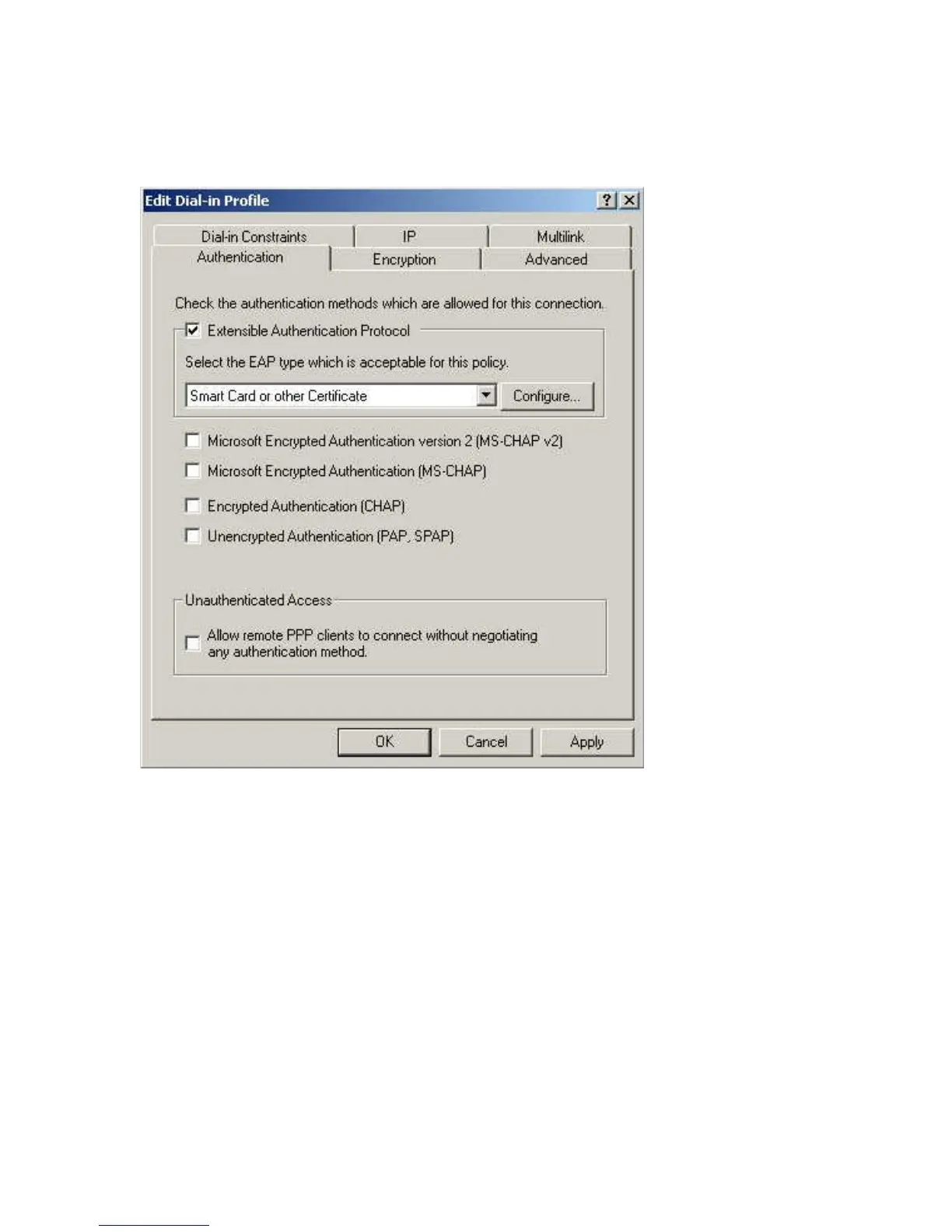11.
Click
Edit Profile...
and select the
Authentication
tab. Enable
Extensible Authentication
Protocol
, and select
Smart Card or other Certificate
. Deselect other authentication methods
listed. Click OK.
Figure 67: Authentication Screen
12.
Select
No
if you don't want to view the help for EAP. Click Finish.
Remote Access Login for Users
1.
Select Start > Programs > Administrative Tools > Active Directory Users and Computers.
2.
Double click on the user who you want to enable.
101
