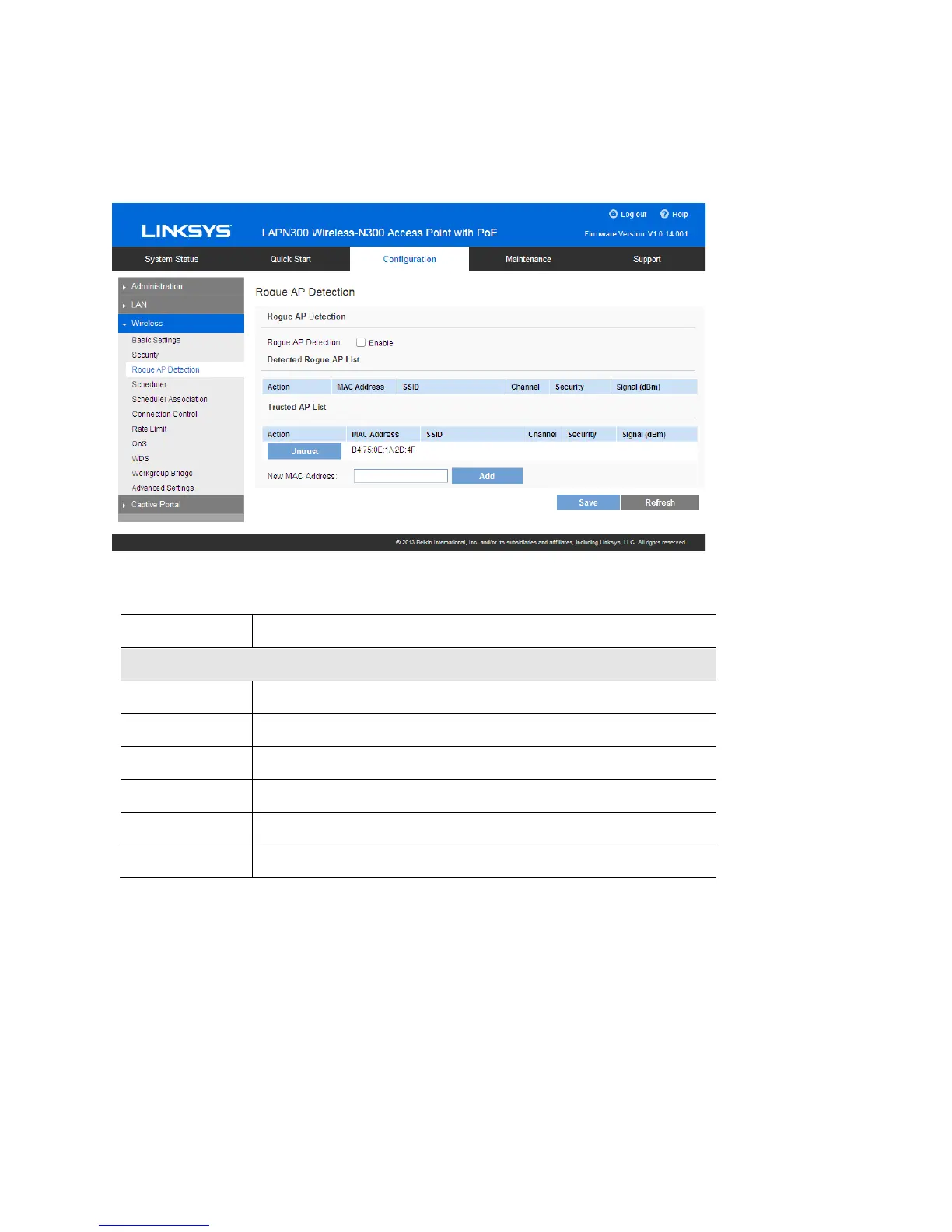Rogue AP Detection
Detect an unexpected or unauthorized access point installed in a secure network environment.
Figure 24: Rogue AP Screen
Rogue AP Screen
Rogue AP Enable or disable Rogue AP Detection.
Detected Rogue AP List
Action Click
Trust
to move the AP to the Trusted AP List.
MAC Address The MAC address of the Rogue AP.
SSID The SSID of the Rogue AP.
Channel The channel of the Rogue AP.
Security The security method of the Rogue AP.
Signal The signal level of the Rogue AP.
37
