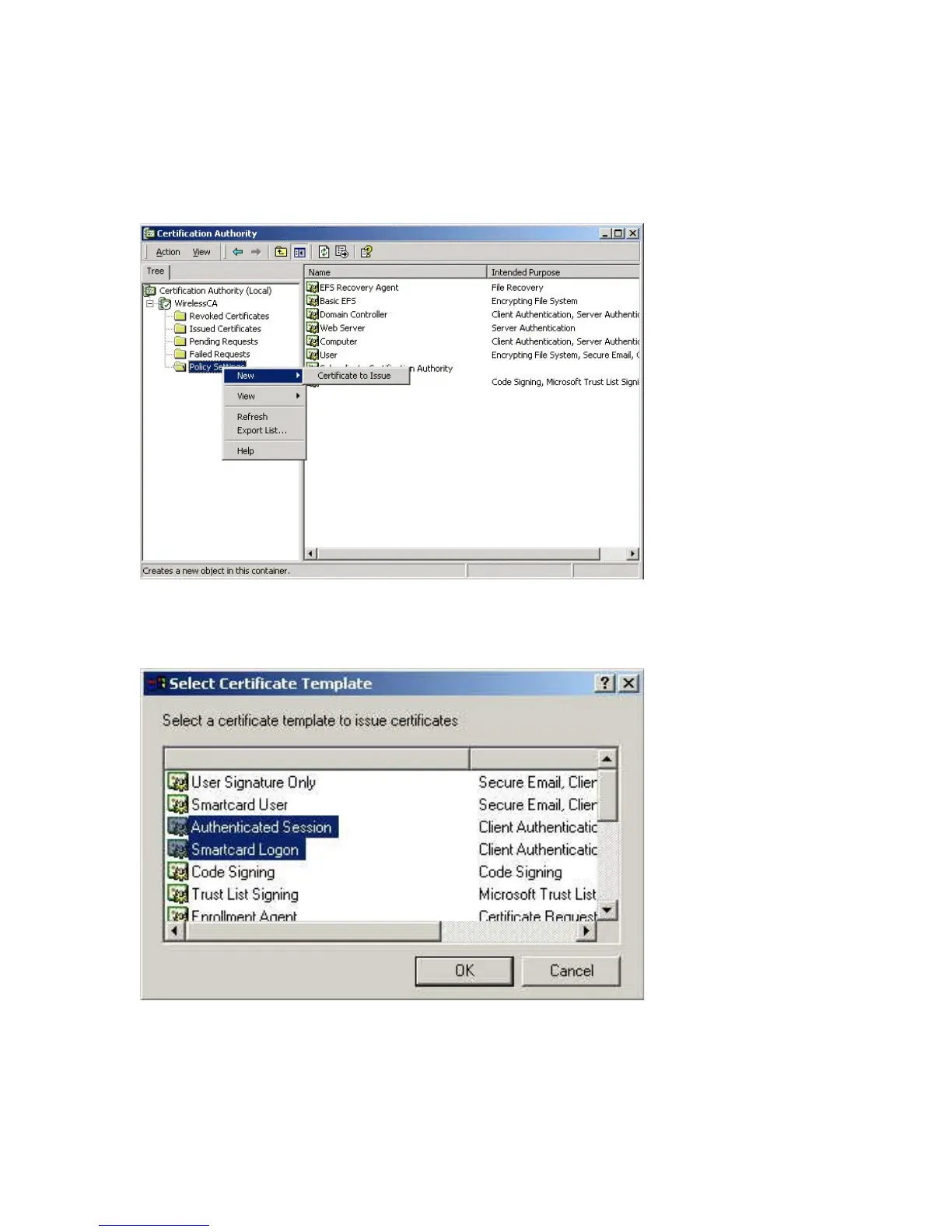Certificate Authority Setup
1.
Select Start > Programs > Administrative Tools > Certification Authority.
2.
Right-click Policy Settings, and select New > Certificate to Issue.
Figure 59: Certificate Authority Screen
3.
Select
Authenticated Session
and
Smartcard Logon
(select more than one by holding down the
Ctrl key). Click OK.
Figure 60: Template Screen
95
