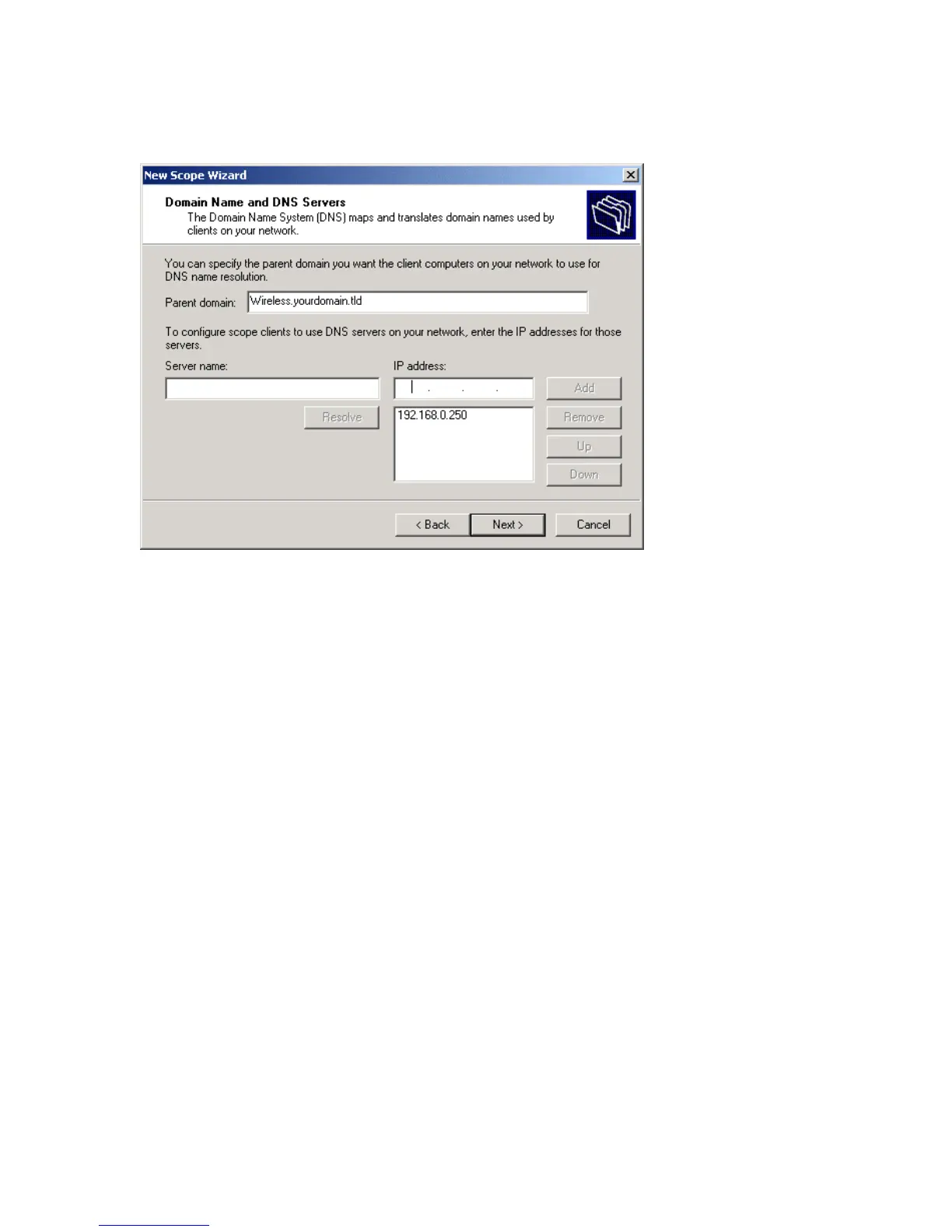10. For the parent domain, enter the domain you specified for the domain controller setup, and
enter the server's address for the IP address. Click Next.
Figure 58: DNS Screen
11. If you don't want a WINS server, just click Next.
12. Select
Yes, I want to activate this scope now
. Click Next, then Finish.
13. Right-click on the server, and select Authorize. It may take a few minutes to complete.
94
