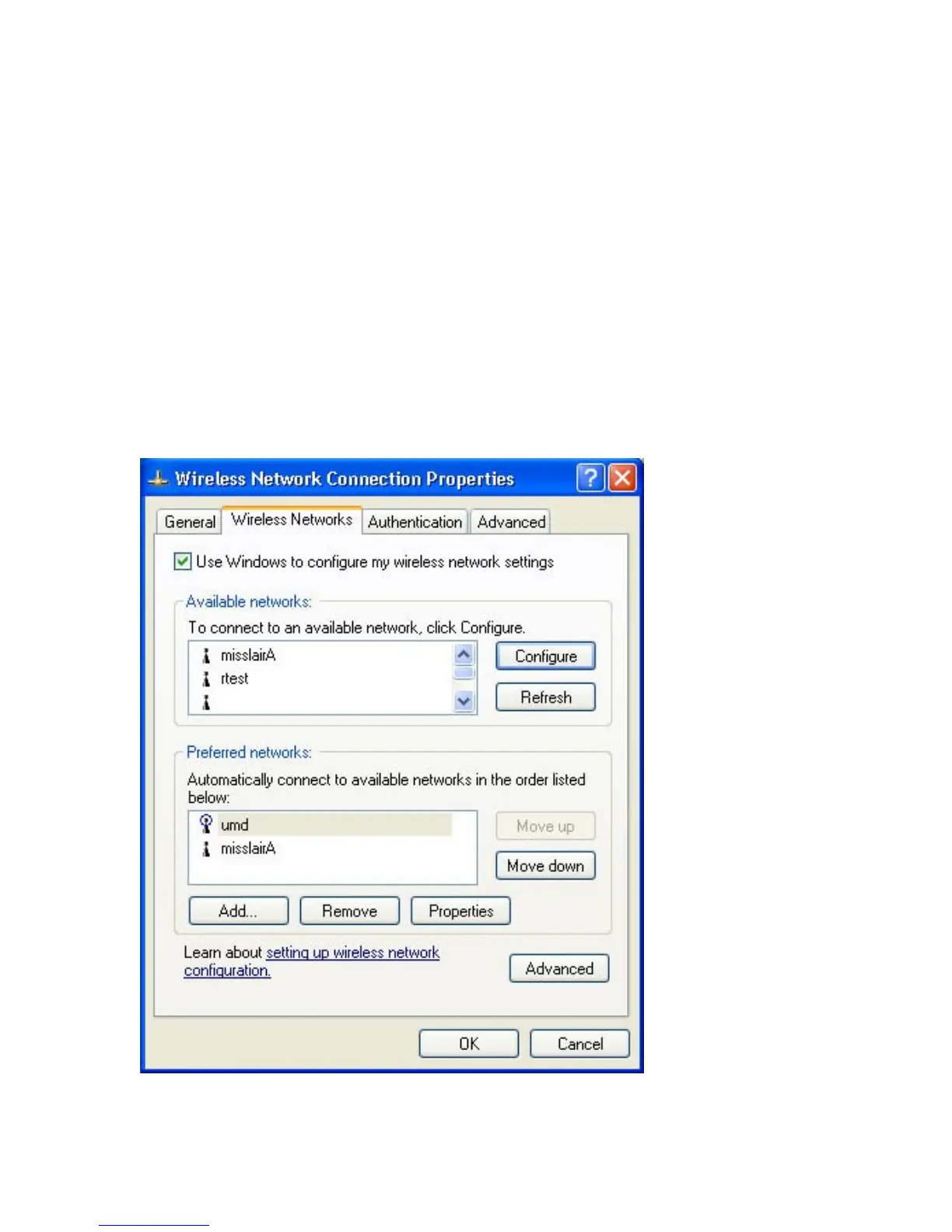Encryption Settings
The encryption settings must match the access point’s on the wireless network you wish to join.
•
Windows XP will detect any available wireless networks, and allow you to configure each
network independently.
•
Your network administrator can advise you of the correct settings for each network. 802.1x
networks typically use EAP-TLS. This is a dynamic key system, so there is no need to enter key
values.
Enabling Encryption
To enable encryption for a wireless network, follow this procedure.
1.
Click on the
Wireless Networks
tab.
Figure 76: Wireless Networks Screen
109
