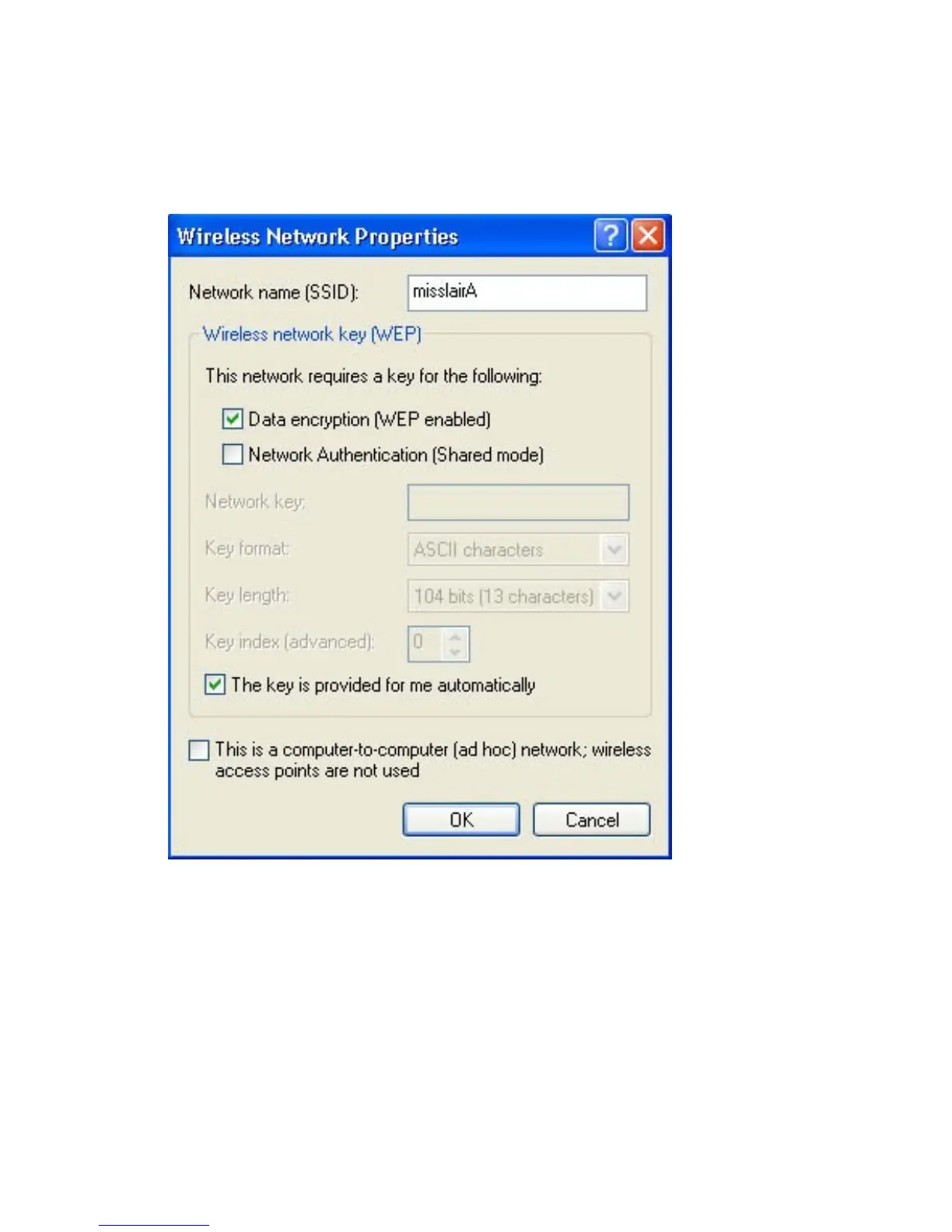2.
Select the wireless network from the
Available Networks
list, and click
Configure
.
3.
Select and enter the correct values, as advised by your Network Administrator.
For example, to use EAP-TLS, you would enable
Data encryption
, and click the checkbox for
the setting
The key is provided for me automatically
, as shown below.
Figure 77: Properties Screen
Setup for Windows XP and 802.1x client is now complete.
110
