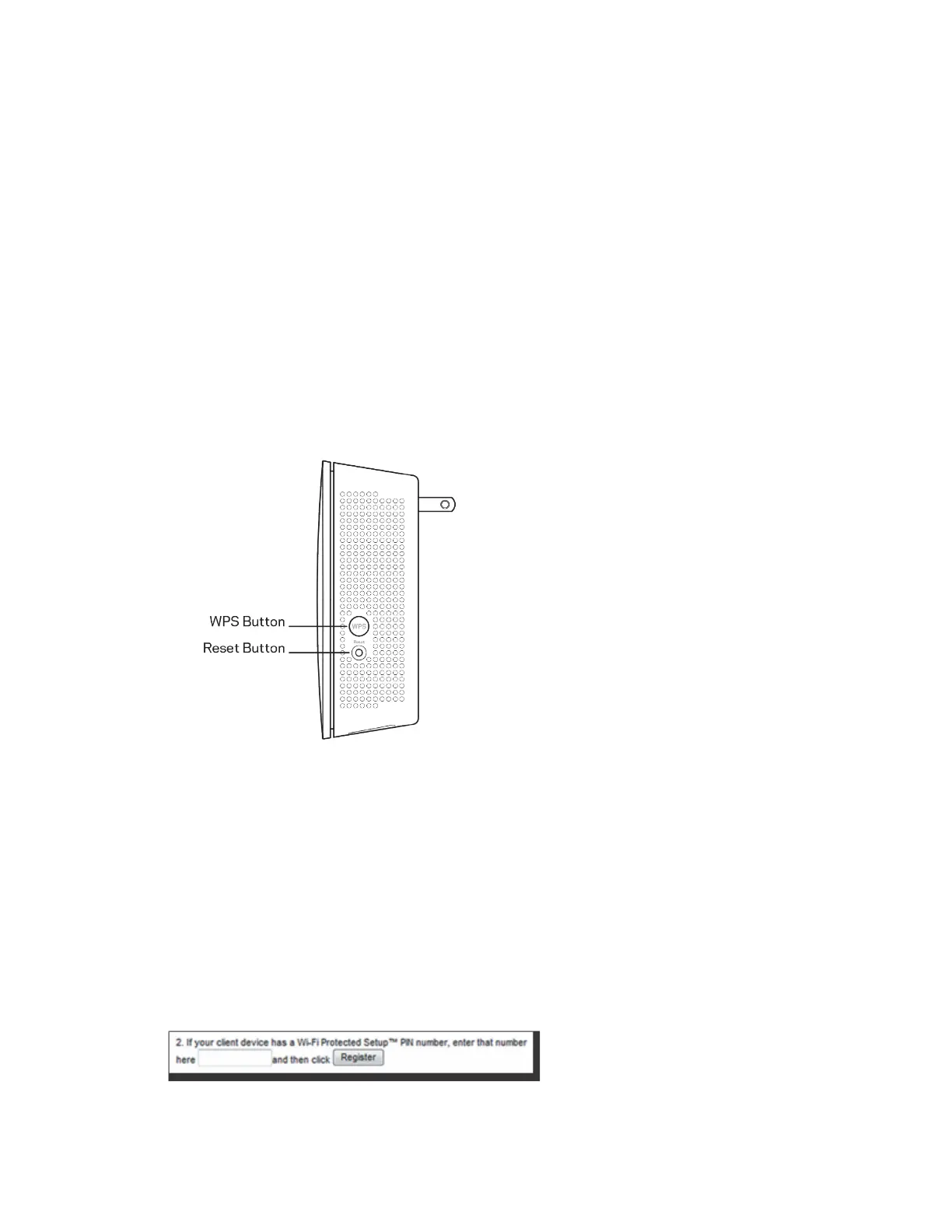20
WPS
WPS makes it easy to connect your extender to your network, and connect other devices to your
network through the extender.
Connecting the range extender to an existing access point or wireless router
(see p. 6 )
Connecting devices to your network through the range extender
Repeat the instructions for each client device that supports W P S.
1. Conn ecting with the WP S Button
a. Press the WPS button on the client device.
b. Click the WPS button on the extender’s WPS screen, OR press and hold the WPS
button on the side of the extender for one second. When the connection is complete,
the indicator LED on the front of the range extender will be solid green for 10 seconds.
If the indicator LED blink s amber for 10 seconds, the connection failed. Go back to
previous step and try again.
c. If using the extender’s WPS sc reen, be sure to click OK
within two minutes or you will
have to start over.
2. Connecting with the client device’s PIN
