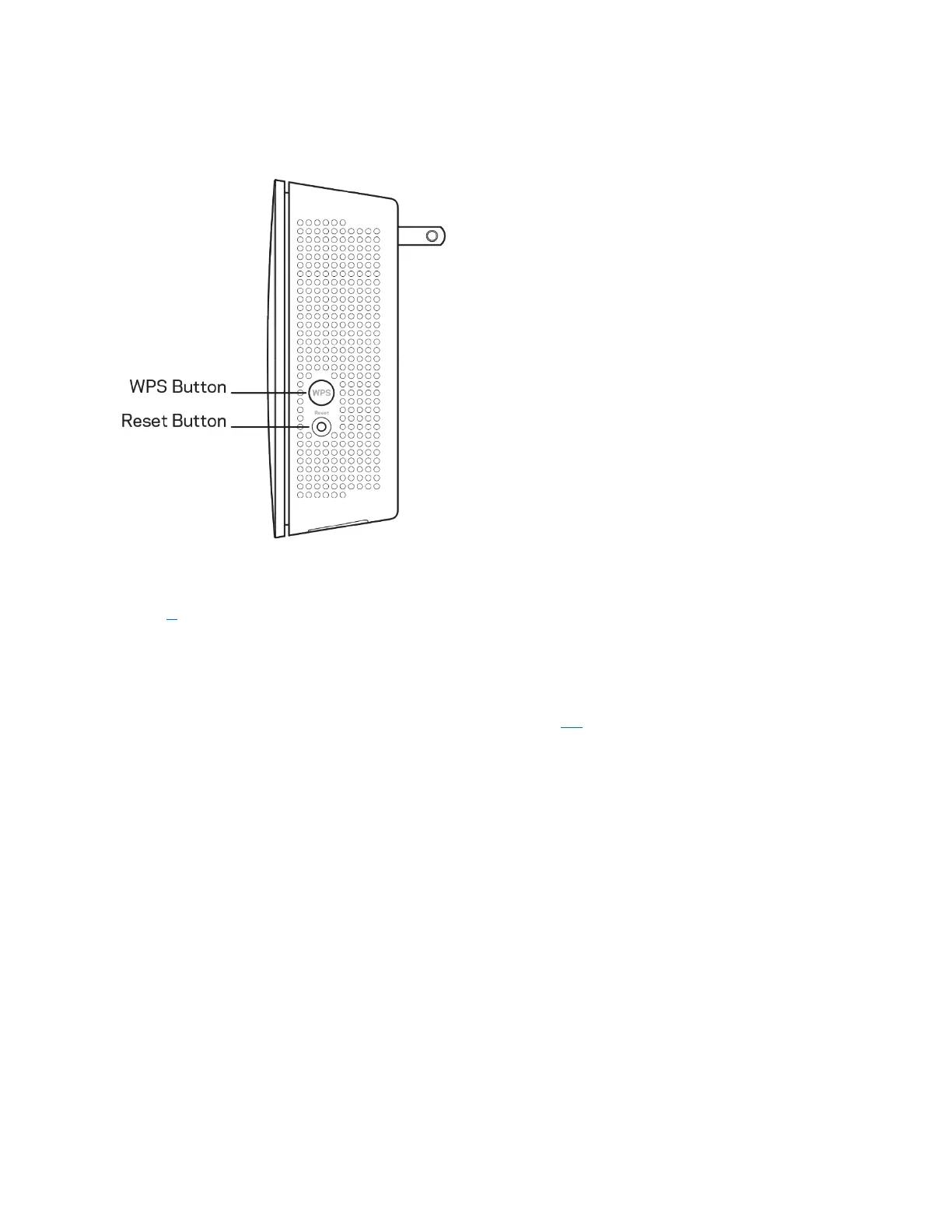4
Vista lateral
Botón WPS™ : presione el botón de conexión de Wi -Fi Protected Setup para añadir automática y
seguramente dispositivos inalámbricos a su red. Consulte el apartado de Utilización de WPS en la
página 6
.
Botón de Reset (Reinicio): presiónelo hasta que la luz de alimentación del frontal del extensor de
red parpadee para restaurar la conguración de fábrica. También puede restaurar los valores de
con guración predeterminados de fábrica desde la pantalla Administración > Conguraciones por
defecto, en la interfaz de conguración del extensor (página 20
).
