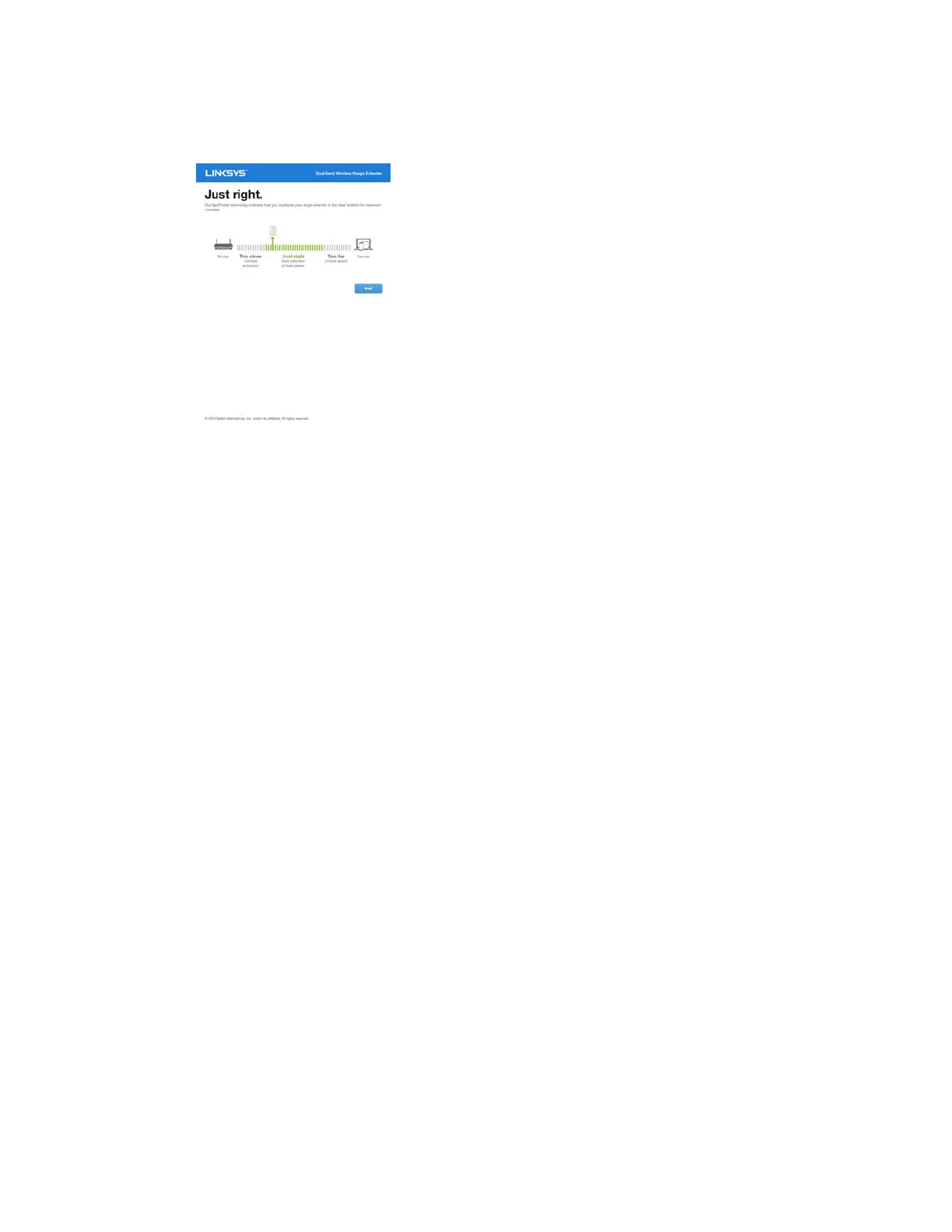14
o
Spot nder results
Note —If you are not connected to your range extender’s setup network you will get a
page alerting you that you haven’t connected to the extender. The page will ask whether
you are trying to set up a new range extender or access settings on a range extender you
already set up.
Sometimes you will get a "404 Not Found" error page. If that happens, clear your browser
cache and try again.
5. Connect you
r Wi -Fi devices to the extended network you just created.
If you have set up your range extender with a Linksys Max -Stream router, you don’t have
to do anything. Max -Stream routers support seamless roaming, and your extended Wi -Fi
network shares the same net work name and password. Connected devices will select the
main or extended network as you move around the coverage area.
If you do not have a router with seamless
roaming, s elect the extended network on your
device's Wi -Fi manager. Extended networks are i dentied by "_Ext" added to the end of
your main network name(s). Passwords will be the same as those for your main network(s).
Setting up as wired range extender ( access point )
Browser -based setup
1. Prepare for setup
Be sure your router has a working Inter net connection and you have an Ethernet cable
long enough to connec
t the router to the range extender.
2. Plug the Linksys extender into a wall outlet.