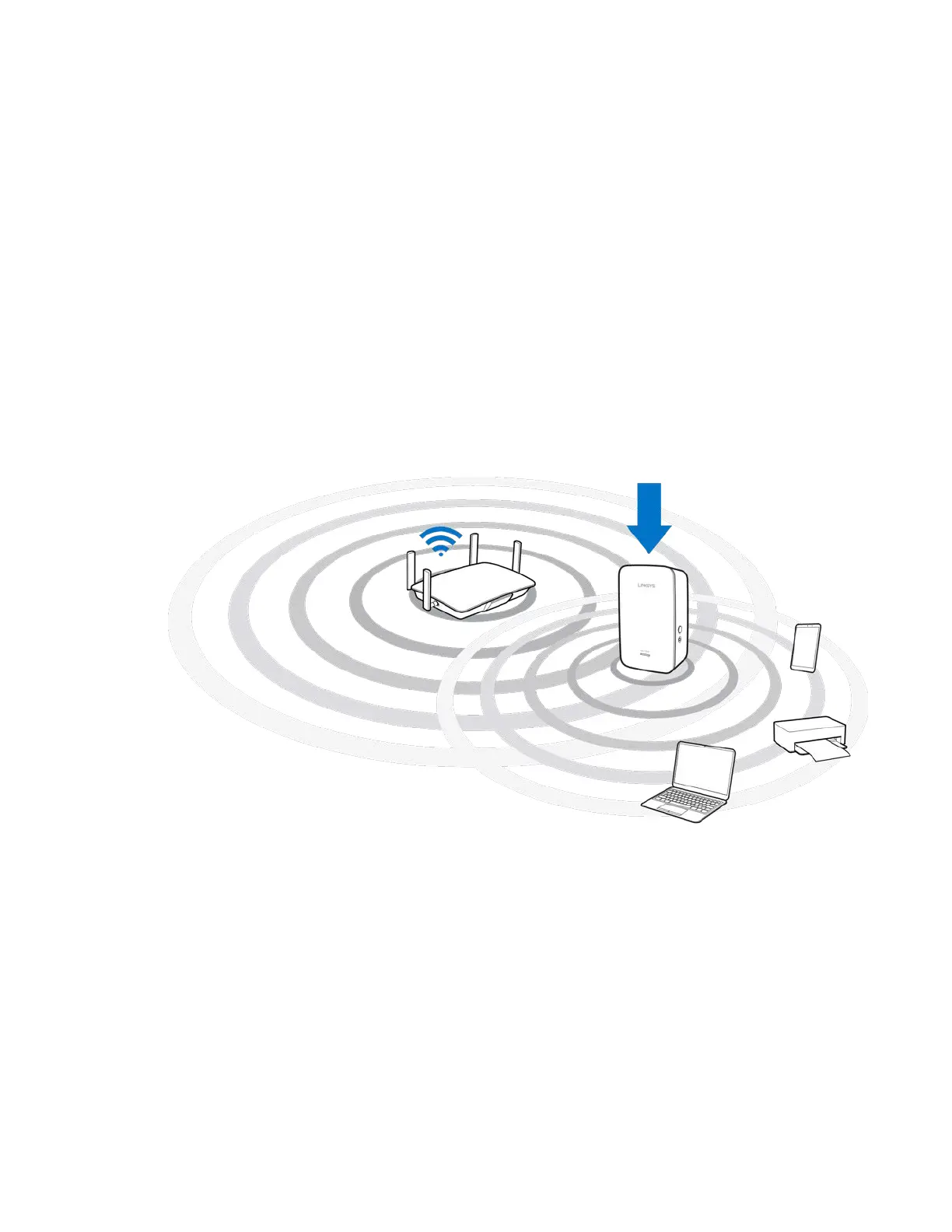10
Su extensor de red ya está instalado. Disfrute de su cobertura Wi -Fi extendida.
Instalación por explorador web
Use este método de instalación si no cuenta con un botón WPS en el router o si no
quiere utilizar WPS para instalar y congurar el RE7000.
1. Enchufe extensor de red.
Conecte el extensor a media distancia entre el router y el área sin cobertura Wi -Fi. Usando
su dispositivo mó vil o portátil, asegúrese de que e
n esta ubicación cuenta al menos con
dos barras (un 50%) de señal Wi -Fi del router. Si no tiene dos barras de cobertura mueva
el extensor de red a una posición más cercana del router. Puede cambiar el emplazamiento
del ex tensor de red a uno óptimo más tarde utilizando el software de instalación.
2. Espere a que el indicador LED en el frontal del extensor de red parpadee en color
ámbar.
Esto puede tardar hasta un minuto.
