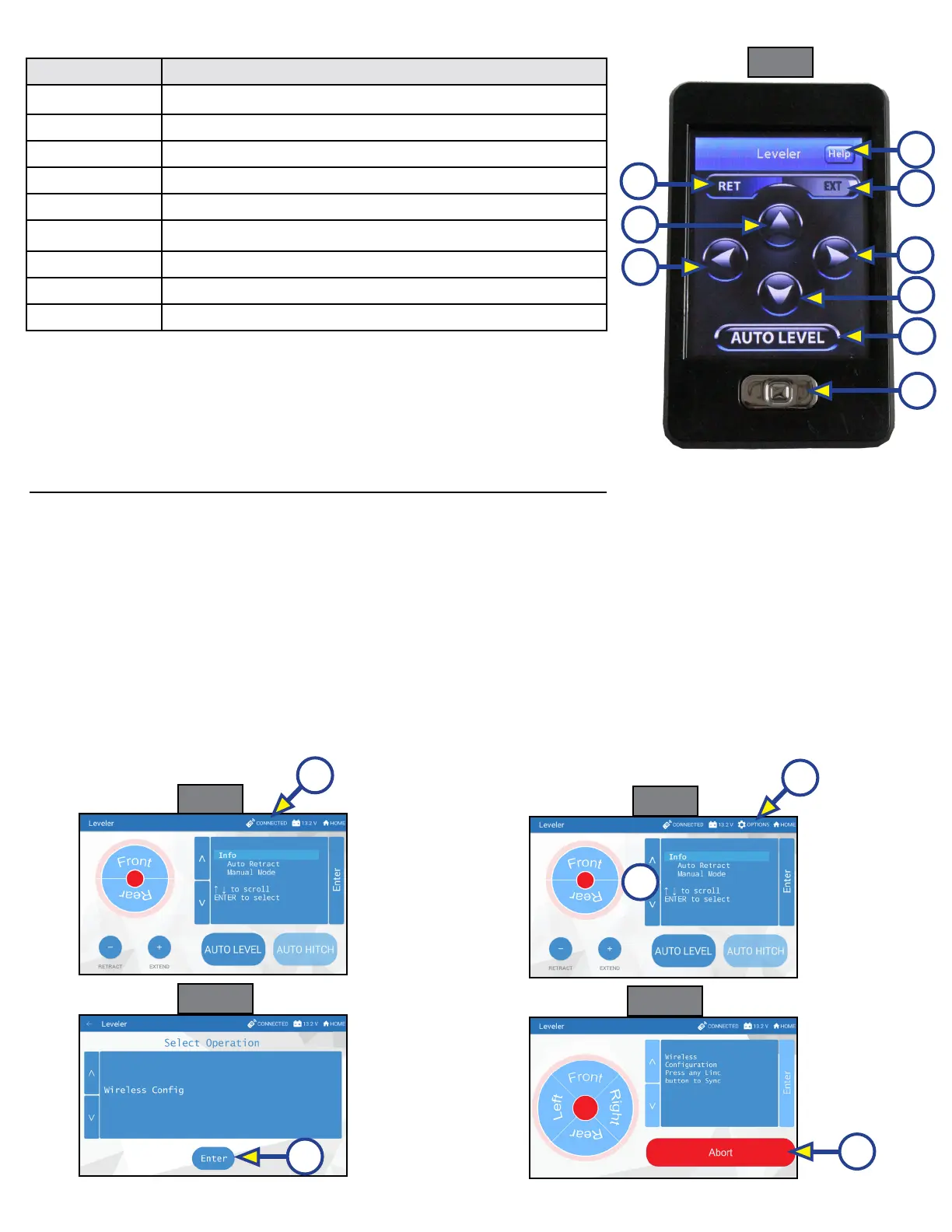Rev:11.08.19 Page 33 CCD-0001573-08
Touch Panel Diagram - Linc Remote Control - Optional
Fig. 7
C
B
G
F
A
E
H
Configuring Linc Remote to Sync to The One Control Touch Panel
1. Turn on the Linc™ remote control (Fig. 7I) and enter a PIN.
2. Choose "Leveler" from the menu screen.
3. Turn on the OneControl Touch Panel (Fig. 2L).
4. On the OneControl Touch Panel, press the "CONNECTED" icon at the top of the screen (Fig. 8A) quickly 6
times. Wait a few seconds until the gear icon with "OPTIONS" appears (Fig. 9A).
5. Press the gear icon with "OPTIONS" (Fig. 9A).
6. Use the "UP" and "DOWN" arrows (Fig. 9B) to scroll to "WIRELESS CONFIG" (Fig. 0).
7. Press "ENTER" (Fig. 10A). The screen will display "Wireless Configuration Press any Linc button to Sync"
(Fig. 11).
8. Press any button in "Leveler" mode on the Linc Remote Control (Fig 7).
9. Pressing "ABORT" on the OneControl Touch Panel (Fig. 11A) will cancel configuration sequence.
Fig. 8
Fig. 9
Fig. 10
Fig. 11
A
A
A
Callout Description
A Retract - Retracts front jacks and rear jacks.
B Front Arrow - Operates front jacks.
C Left Arrow - (See Note below)
D Help - Provides contact information for LCI.
E Extend - Extends front jacks. (See Note below)
F Right Arrow - (See Note below)
G Rear Arrow - Retracts rear jacks. (See Note below)
H Auto Level- Initiates Auto Level sequence.
I Power Button - Turns remote control on and off.
A
B
I
D
NOTE: When the OneControl Touch Panel inside the trailer is
placed in Manual Mode, the Linc remote will operate
the jacks in a similar fashion as the OneControl, with the
exception of operating individual jacks. (See "Operation -
OneControl Touch Panel.)
