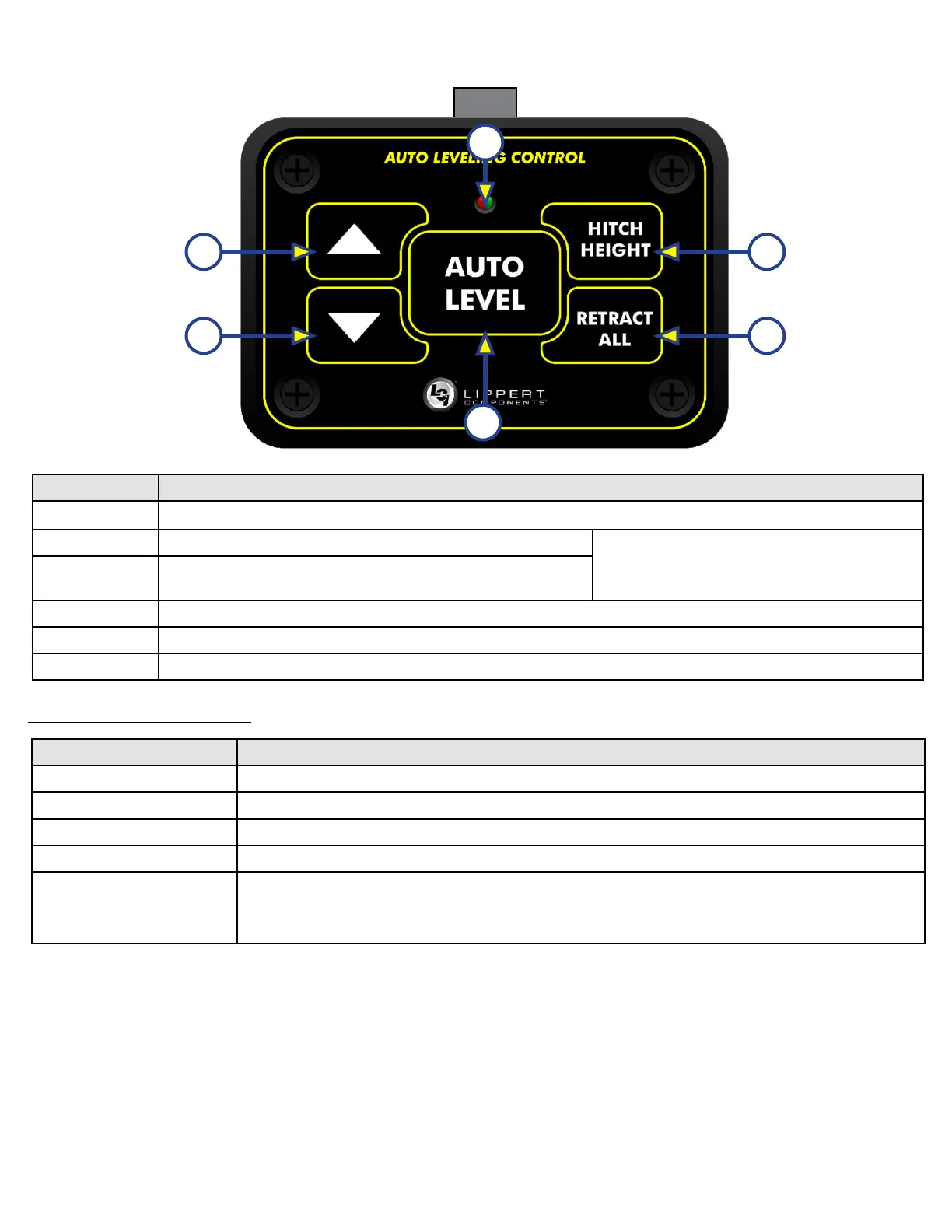Rev:11.08.19 Page 87 CCD-0001573-08
Touch Pad Diagram - Auto Leveling Control
Callout Description
A Red/Green LED - Indicates the status of the system.
B Up Arrow - Extends front jacks (landing gear). To turn on the touch pad, press the
Up and Down arrow buttons at the
same time.
C Down Arrow - Retracts front jacks (landing gear).
D Auto Level Button - Places leveling system into auto level mode.
E Hitch Height Button - Initiates the Hitch Recognition feature.
F Retract All Button - Places leveling system into full retract mode.
What Is Happening
Why?
Off Touch pad is locked.
Solid Green Touch pad is active.
Blinking Green Jacks are moving.
Solid Red Low battery.
Blinking Red
Error - Refer to OneControl™ Touch Panel screen or the Leveling App for the
specific error, then consult the Troubleshooting section of this manual to clear the
error.
Fig. 1
A
B
C F
E
D
Red/Green LED Indicator
