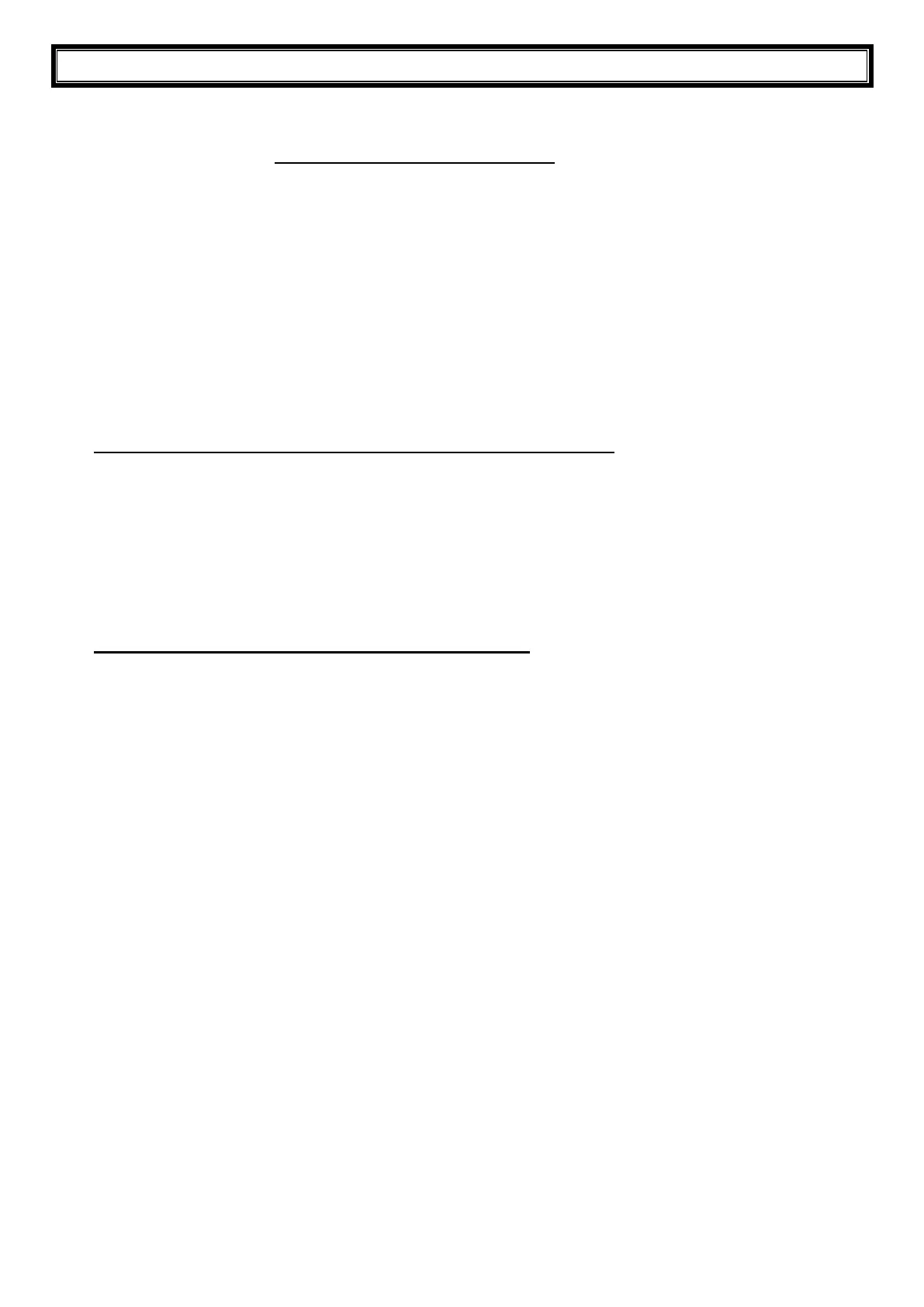- 11 -
INSTRUMENT COMMISSIONING
Upon switch-on, the display shows in sequence:
- → (ONLY in case of approved program);
- instrument model (e.g.: );
- followed by the software code (e.g.: );
- program type: (base);
- followed by the software version (e.g.: );
- followed by the hardware code (e.g.: );
- serial number (e.g.: );
Check that the display shows the weight and that when loading the load cells there is an increase in
weight. If there is not check and verify the connections and correct positioning of the load cells.
- If the instrument has already been theoretical CALIBRATED (plant system identification tag
present on the instrument and on the cover: load cell’s rated data already entered):
▫ If the system uses load cells with different sensitivity perform a real or theoretical equalization
(see section EQUALIZATION).
▫ Reset to zero (see section TARE WEIGHT ZERO SETTING).
▫ Check the calibration with sample weights and correct the indicated weight if necessary (see
section REAL CALIBRATION (WITH SAMPLE WEIGHTS)).
- If the instrument HAS NOT BEEN CALIBRATED (missing plant system identification tag)
proceed with calibration:
▫ If the system uses load cells with different sensitivity perform a real or theoretical equalization
(see section EQUALIZATION).
▫ If load cells data are unknown, follow the procedure in section REAL CALIBRATION (WITH
SAMPLE WEIGHTS).
▫ Enter the rated data of load cells following the procedure given in section THEORETICAL
CALIBRATION.
▫ Reset to zero (see section TARE WEIGHT ZERO SETTING).
▫ Check the calibration with sample weights and correct the indicated weight if necessary (see
section REAL CALIBRATION (WITH SAMPLE WEIGHTS)).
- If you use the analog output, set the desired analog output type and the full scale value (see
section ANALOG OUTPUT).
- If you use serial communication, set the related parameters (see section SERIAL
COMMUNICATION SETTING).
- If setpoint are used, set the required weight values and the relevant parameters (see sections
SETPOINT PROGRAMMING and OUTPUTS AND INPUTS CONFIGURATION).