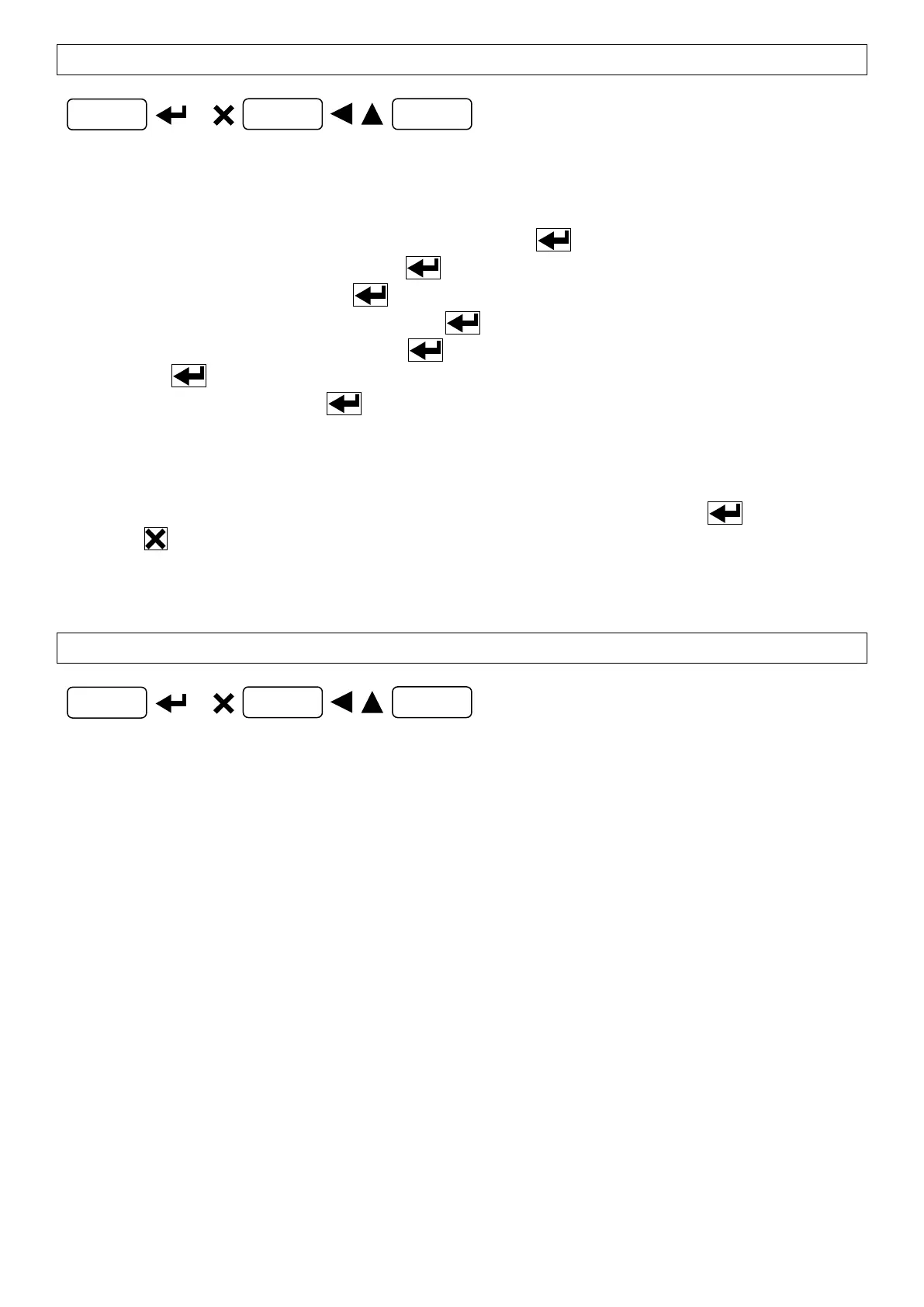- 31 -
EVENTS LOG
The instrument can store up to 50 events; the oldest records are overwritten.
- : it displays the last 50 events stored, starting from the most recent one:
: zero-setting from the calibration menu, press to display the value set to zero.
: theoretical calibration, press to display the full scale set.
: real calibration, press to display the sample weight used.
: tare setting via the keypad, press to display the set value.
: load distribution error, press to display the weight value that triggered the alarm,
press again to display the difference between the load percentage and the stored value.
: weight alarm, press to display the alarm type.
: load distribution deletion.
: equalization.
: modification or deletion of the manual selection of active channels.
- : it deletes stored events; confirmation is requested (),press to proceed or
press to cancel.
- : it prints all events.
INFO MENU
: the identification data of the instrument are displayed.
- : instrument model
- : software code
- : program type
- : software version
- : serial number