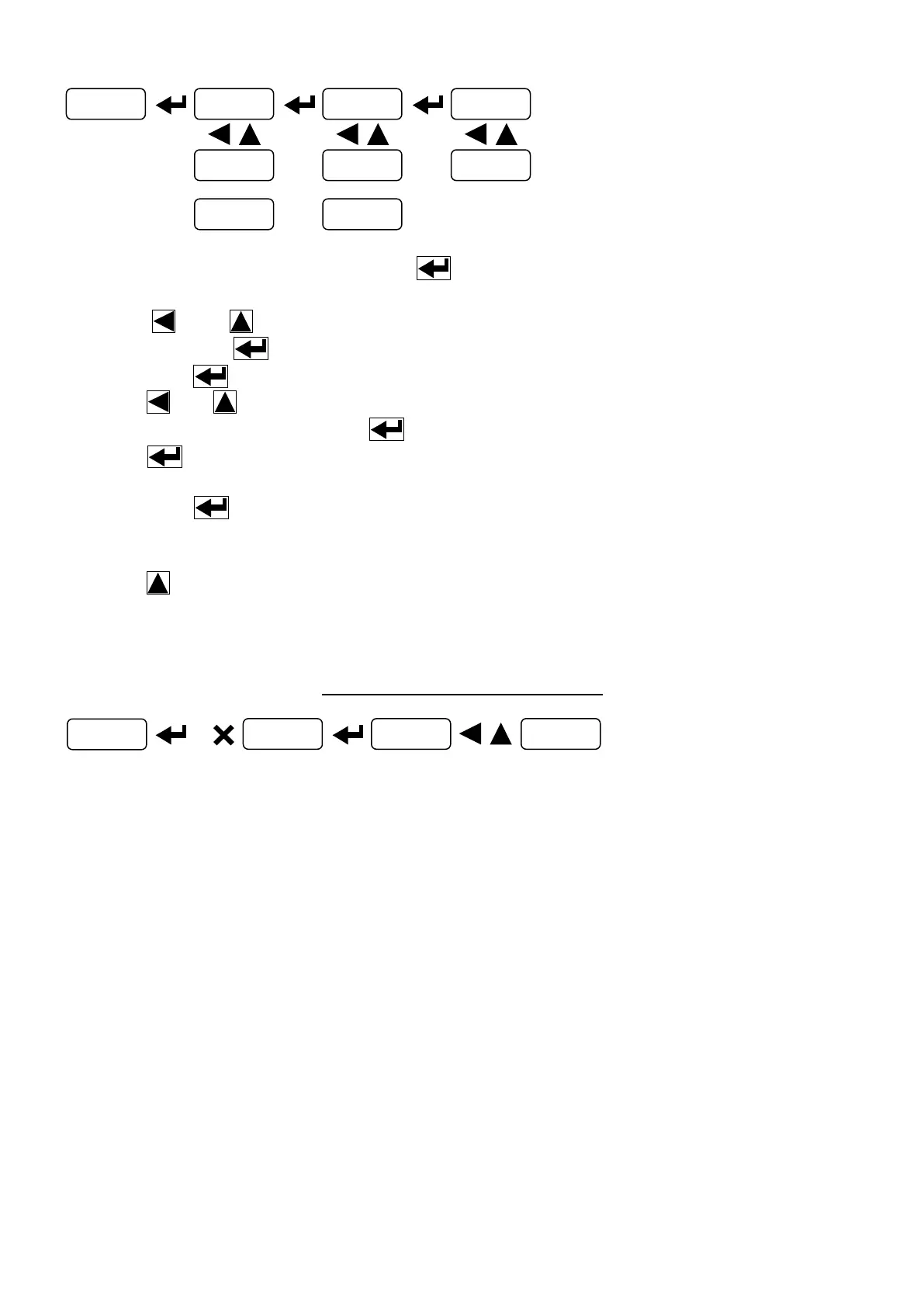- 14 -
The tare weight zero-setting procedure is the following:
- Confirm the message by pressing .
- The current weight value, preceded by the letter , is displayed.
- Press and to display in sequence the current load distribution on each channel
( ÷ ); press to return to the previous display.
- By pressing the last weight set to zero, preceded by the letter , is displayed.
- Press and to display in sequence the load distribution stored during the last zero-setting
on each channel ( ÷ ); press to return to the previous display.
- Press and select or to store or not the current distribution and the zero
mV values (see section TEST).
- By pressing the weight value to be set to zero is displayed, in this phase all of the LEDs are
flashing.
- Confirming once again, the weight is set to zero (the value is stored to the permanent memory).
- Press to display the value of the total weight reset by the instrument, given by the sum of all
of the previous zero settings.
ZERO VALUE MANUAL ENTRY
WARNING: Perform this procedure only if it’s not possible to reset the weighed structure tare, for
example because it contains product that cannot be unloaded.
Set in this parameter the estimated zero value (from 0 to max 999999; default: 0).