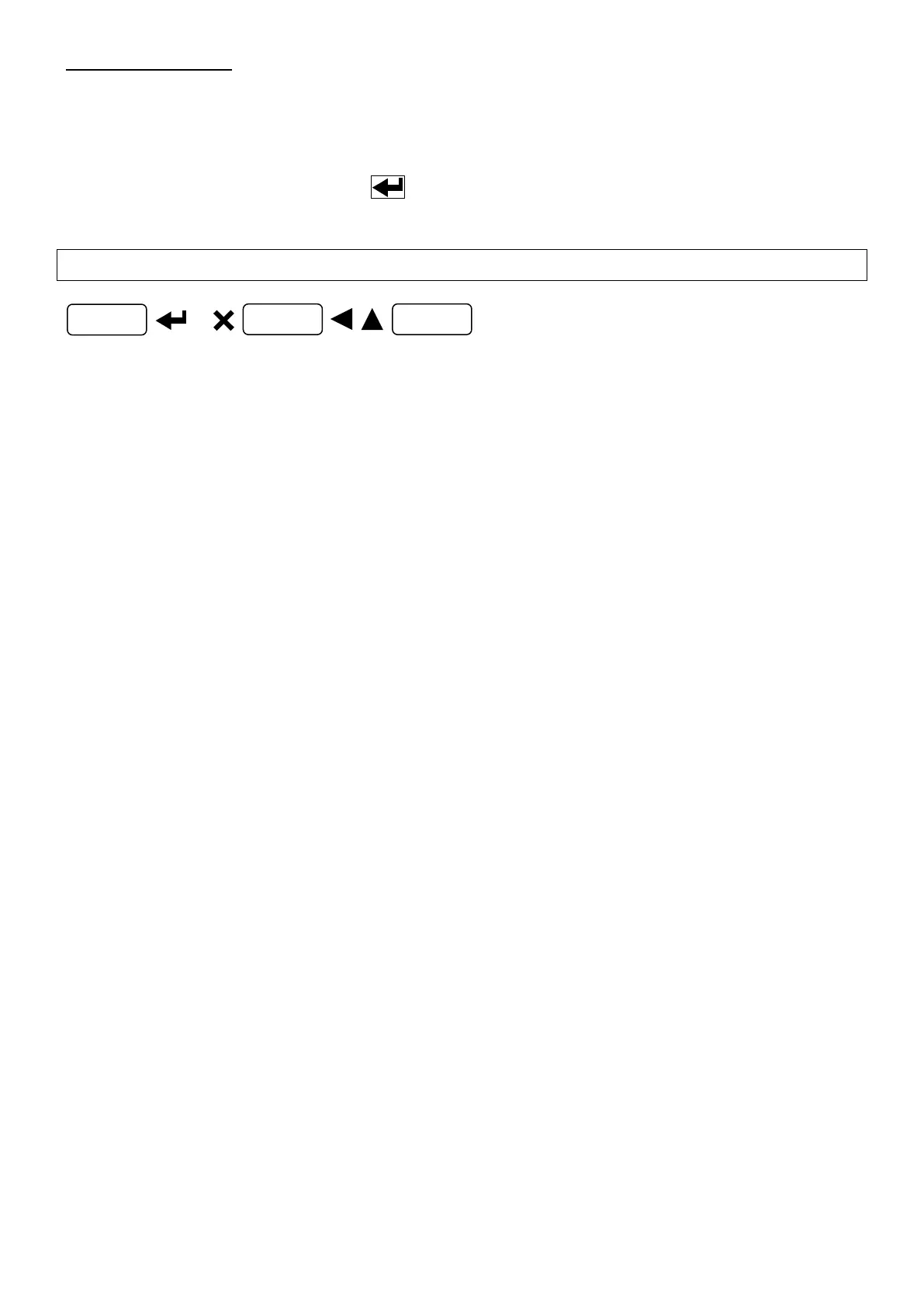- 30 -
Diagnostics on zero: when a zero-setting is performed from the menu, the instrument
calculates the load percentage on each channel; diagnostics on zero is performed only if the load
distribution has been stored at least once (see section TARE WEIGHT ZERO SETTING).
If with unloaded system the load percentage error is higher than the value set in parameter
, the display shows the alarm alternated with the weight; the alarm remains active
also upon instrument power-off, press to cancel.
TEST
- Load distribution:
: it displays the active channels status (weight, load percentage on each channel,
enabled channels and/or channels in error).
- Input Test:
: ensure that for each open input is displayed, is displayed when the input is closed.
- Output Test:
: setting ensure that the corresponding output opens. Setting ensure that the
corresponding output closes.
- Analog Output Option Test (TLB4 only):
: It allows the analog signal to range between the minimum and the maximum values
starting from the minimum.
: current output test.
: voltage output test.
- Millivolt Test:
: it displays the response signal of each load cell expressed in mV with three
decimals.
- Millivolt stored at zero setting (only if = ):
: it displays the response signal of each load cell, expressed in mV with three
decimals (see section TARE WEIGHT ZERO SETTING)